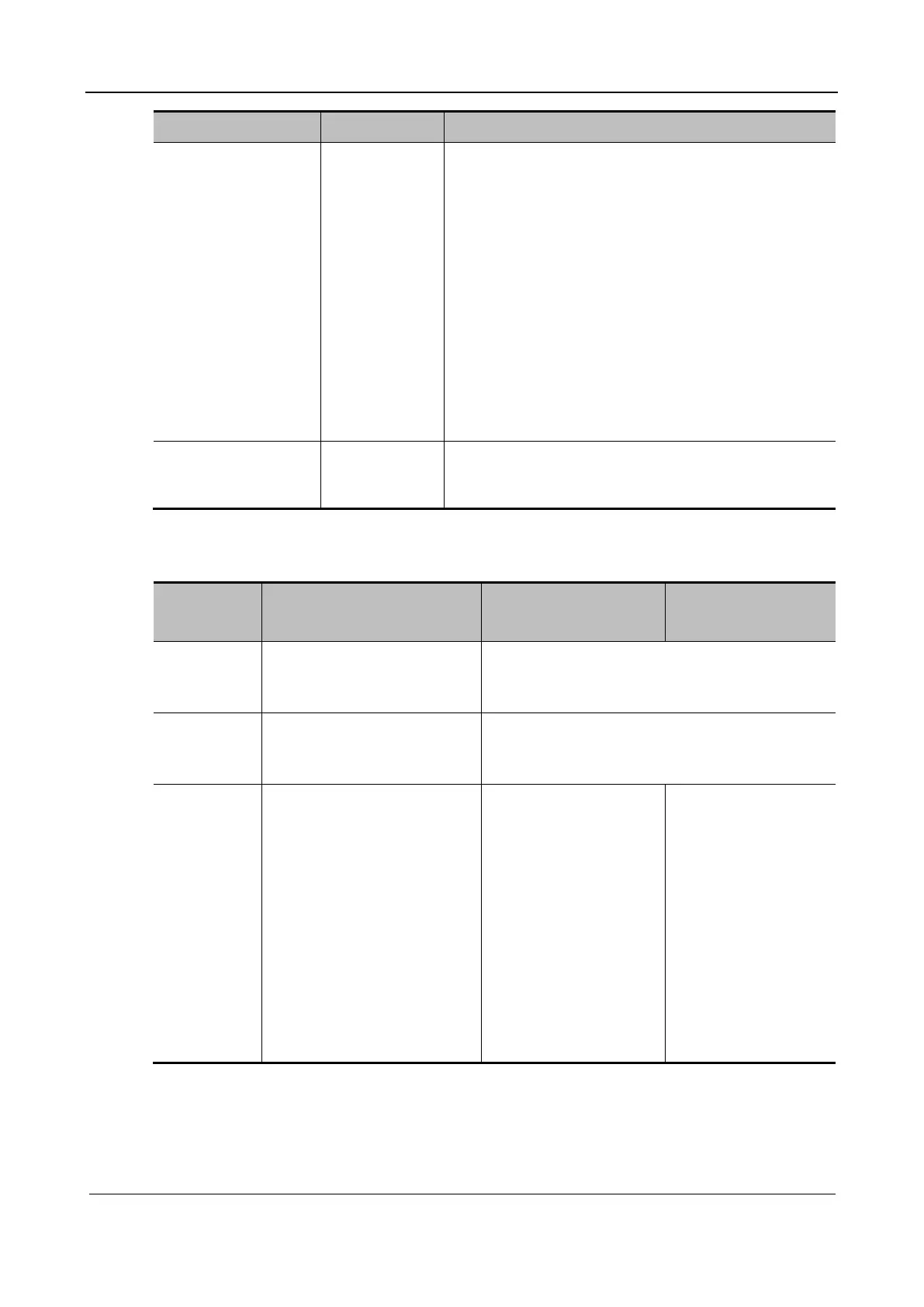Part I Service Scenarios
Repair 80
Status Indicator Icon Status definition and description
Baterry status
indicator
/ Indicates the charge/discharge status of the U-Bank.
When the battery is charging:
Not fully charged: the indicator lights in orange.
Fully charged: the indicator lights in green.
When the battery is discharging:
The remaining capacity ≥ 20%: the indicator
lights in green.
The remaining capacity < 20%: the indicator blinks
in orange.
The remaining capacity ≤ 5%: the indicator
blinks in orange quickly.
Trolley AC Power
Indicator
/ When connected to AC outlet, the indicator lights in
green; disconnected from AC outlet, the indicator lights
off.
3.1.2 System Status Indicator
System
status
Status definition and
description
Access Exit
Scanning The indicator is green in
power-up state.
The Freeze key is white or off.
Press the Freeze key to enter or exit the scanning
state.
Frozen The indicator is green in
power-up state.
The Freeze key is orange.
Press the Freeze key to enter or exit the frozen
state.
Standby
The standby indicator blinks
orange.
The battery status indicator is
on when the system is standby
and powered by batteries. For
details, see Part I Service
Scenarios: 3.1.1Indicator.
1 Press the power
button and choose
to enter the standby
state on the status
selection screen that
is displayed.
2 The system
automatically
switches from the
screen-saver state to
the standby state
when being left
unattended for the
specified time.
The system restores to
the frozen status after
restarting by pressing
the power button.
