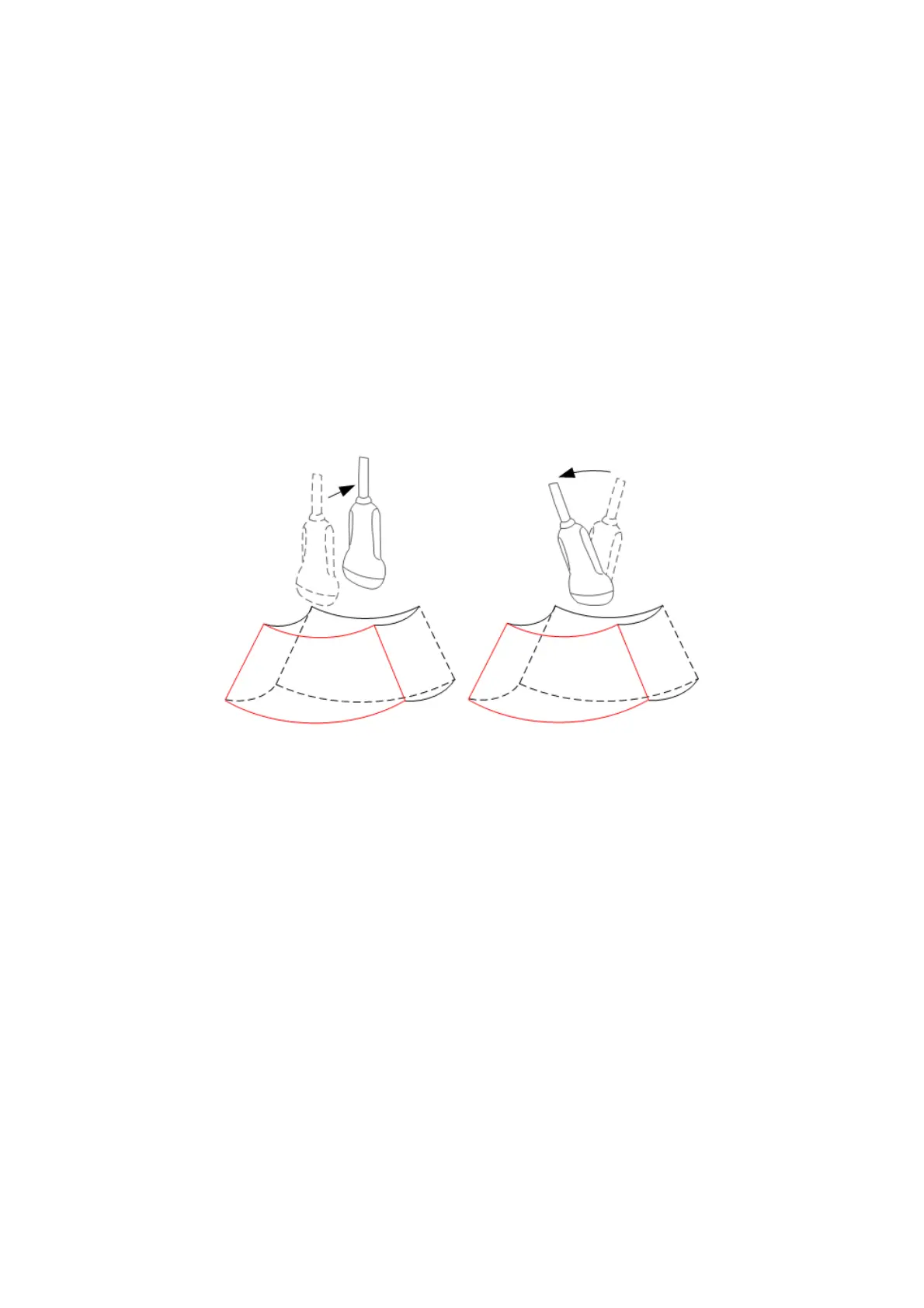5-42 Image Optimization
5.12.4.3 Smart 3D Image Viewing
In VR viewing, the system supports the following functions:
Render setting.
B-mode parameter adjustment.
Setting the display format.
Viewing MPR.
Image zooming.
Rotation.
Image editing.
VR parameter adjustment.
Scanning plane and probe movement
Move the probe across the body surface.
The arrow in the figure below indicates the movement of the probe (you can move the
probe in the opposite direction to the arrow.).
5.12.4.4 Image Saving and Reviewing in Smart 3D
It is similar to the saving and reviewing in3D Static mode.
5.12.5 4D
4D provides continuous, high-volume acquisition of 3D images. During scanning, the probe
performs the scanning automatically.
4D image acquisition operations are similar to those of Static 3D. The only difference is that in
static 3D mode, only a single frame 3D image is captured, while in 4D mode, continuous,
high-volume acquisition of 3D images is provided.
4D imaging is an option. The probe D6-2EA supports the 4D mode.
5.12.5.1 Basic Procedures for 4D Imaging
1. Select the appropriate 4D-compatible probe and exam mode. Make sure there is
sufficient gel on the probe for scanning.
2. Obtain a 2D image as described in the Static 3D imaging procedure.
3. Press <3D/4D> twice to enter 4D imaging preparation status. Define the ROI as well as
the curved VOI. For details, see “5.12.3.1 Basic Procedures for Static 3D Imaging.”
4. Select a render mode, and set parameters.
5. Press <Update> on the control panel to enter the 4D image real-time display status.