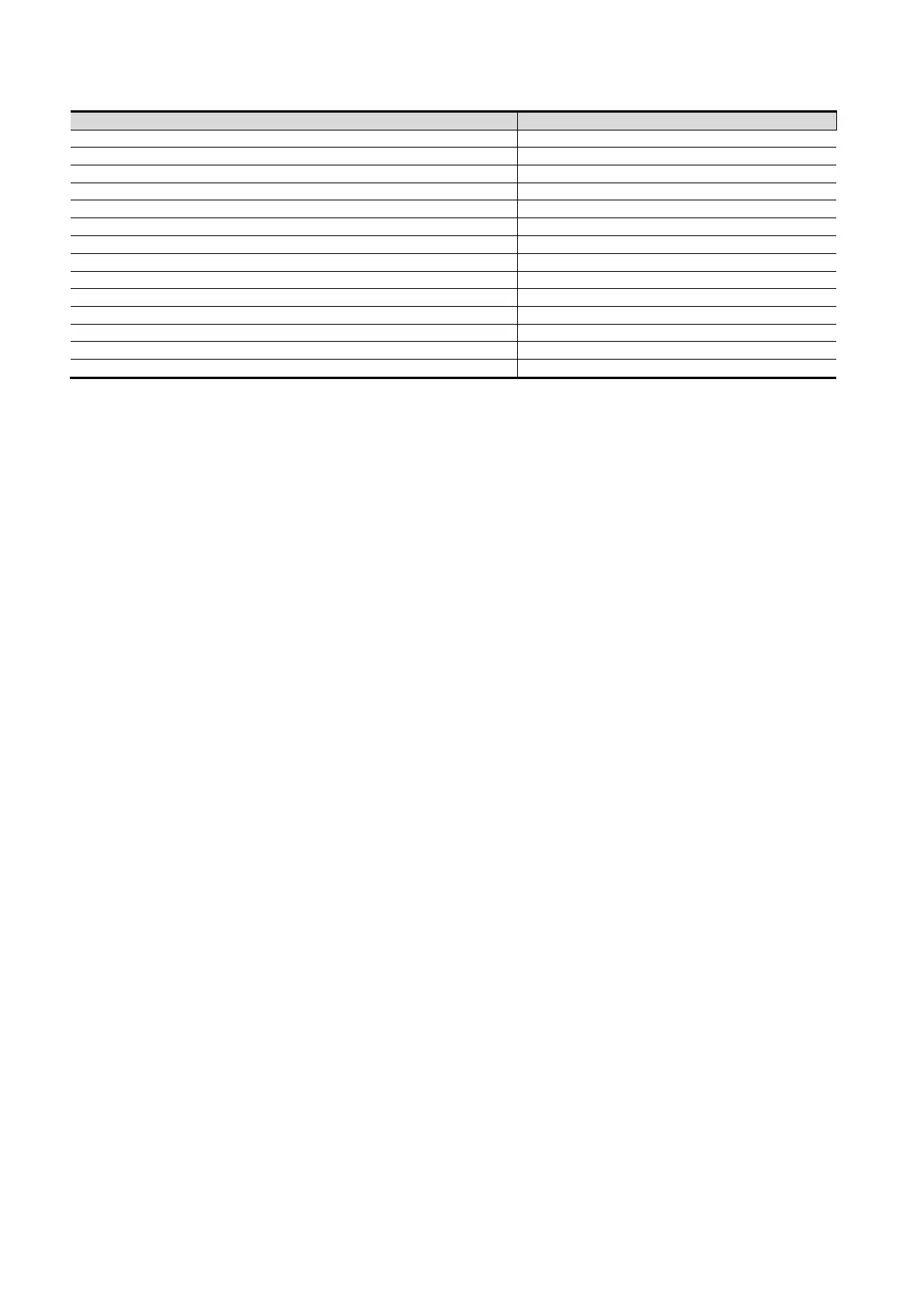B-8 Barcode Reader
Interleaved 2 of 5 (ITF) Enable
I 2 of 5 Check Digit Verification
Transmit I 2 of 5 Check Digit
Convert I 2 of 5 to EAN 13
B.3 Maintenance
Cleaning the exit window is the only maintenance required. A dirty window can affect scanning accuracy.
Do not allow any abrasive material to touch the window
Remove any dirt particles with a damp cloth
Wipe the window using a tissue moistened with ammonia/water
Do not spray water or other cleaning liquids directly into the window.