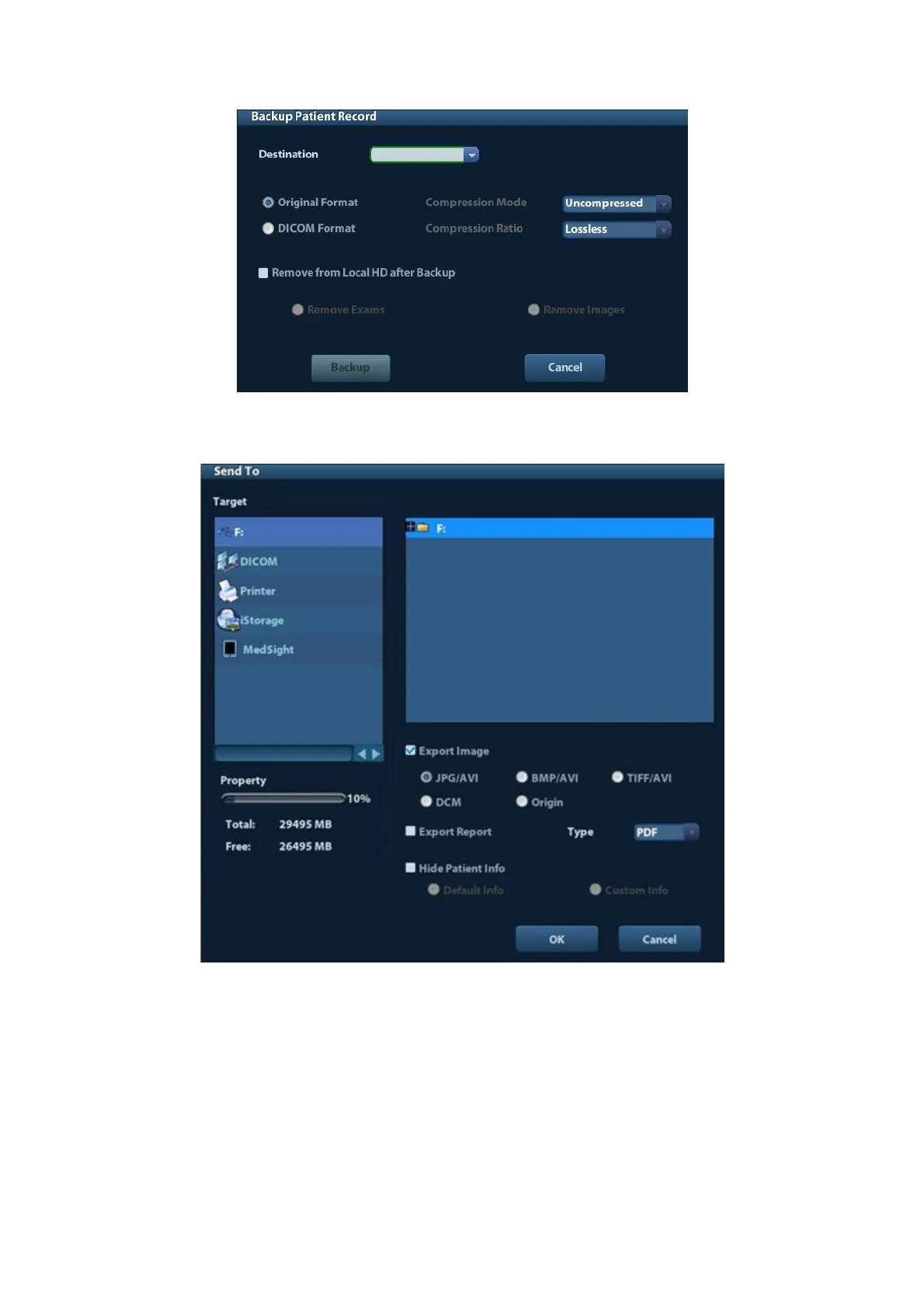10-8 Patient Data Management
In the iStation screen, click the Send To Arrow; or, in Review screen, click [Send To] to
send patient data to an external memory device, you can choose if reports are exported
with images. See the figure below.
To export the report:
(1) Check “Export Report” on the screen.
(2) Click [OK] to confirm.
You can select paper size for the report in the path: [Setup] → [Print Preset]
Printing report
Use a connected graph/text printer to print a report. Please refer to “12.6 Print Preset” for
details about default report printer setting.
For details on report relevant operations, please refer to [Advanced Volume].