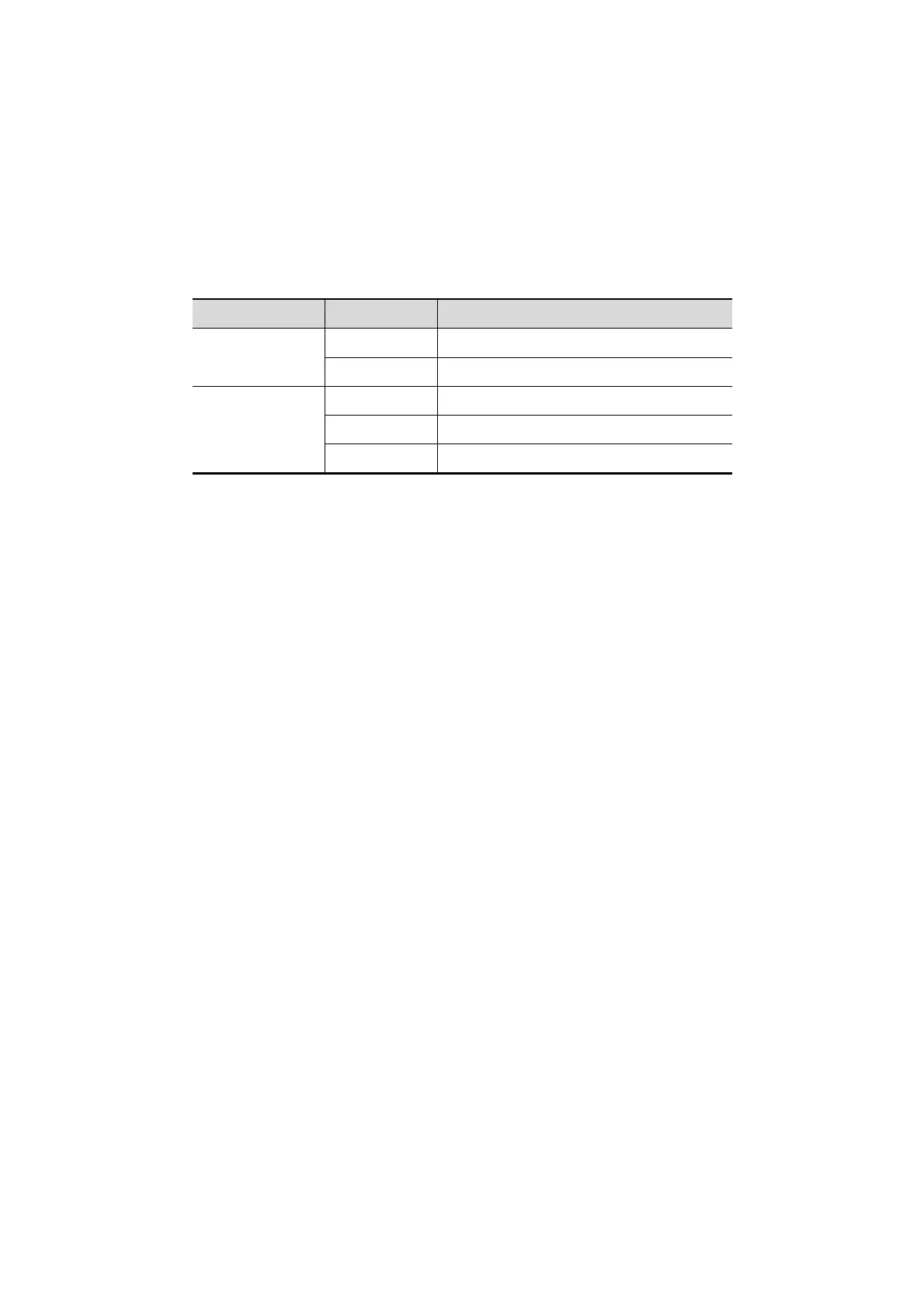Setup 12-13
NOTE:
1. Probe check is provided for reference only, not for confirming a diagnosis.
2. Each time a transducer is connected to the main system or activated, the users
are recommended to implement probe check of transducer performance.
3. Before probe check, make sure the probe is clean and not being used for scan.
4. Probe check should be performed on B mode.
12.8.3 Other Settings
Log
Export Log Export the operation log.
Upload Log Upload the operation log.
Preset Manager
Load Factory Local factory default settings.
Export preset data to disk.
Import the preset data into the system.
12.9 System Information
Click [About] in the Setup menu to enter the system information screen. (The information
varies depending upon the system configurations and version.)
About
Lists product name, hardware version and other information.
About Detail
Lists version information of the software, hardware and other modules.