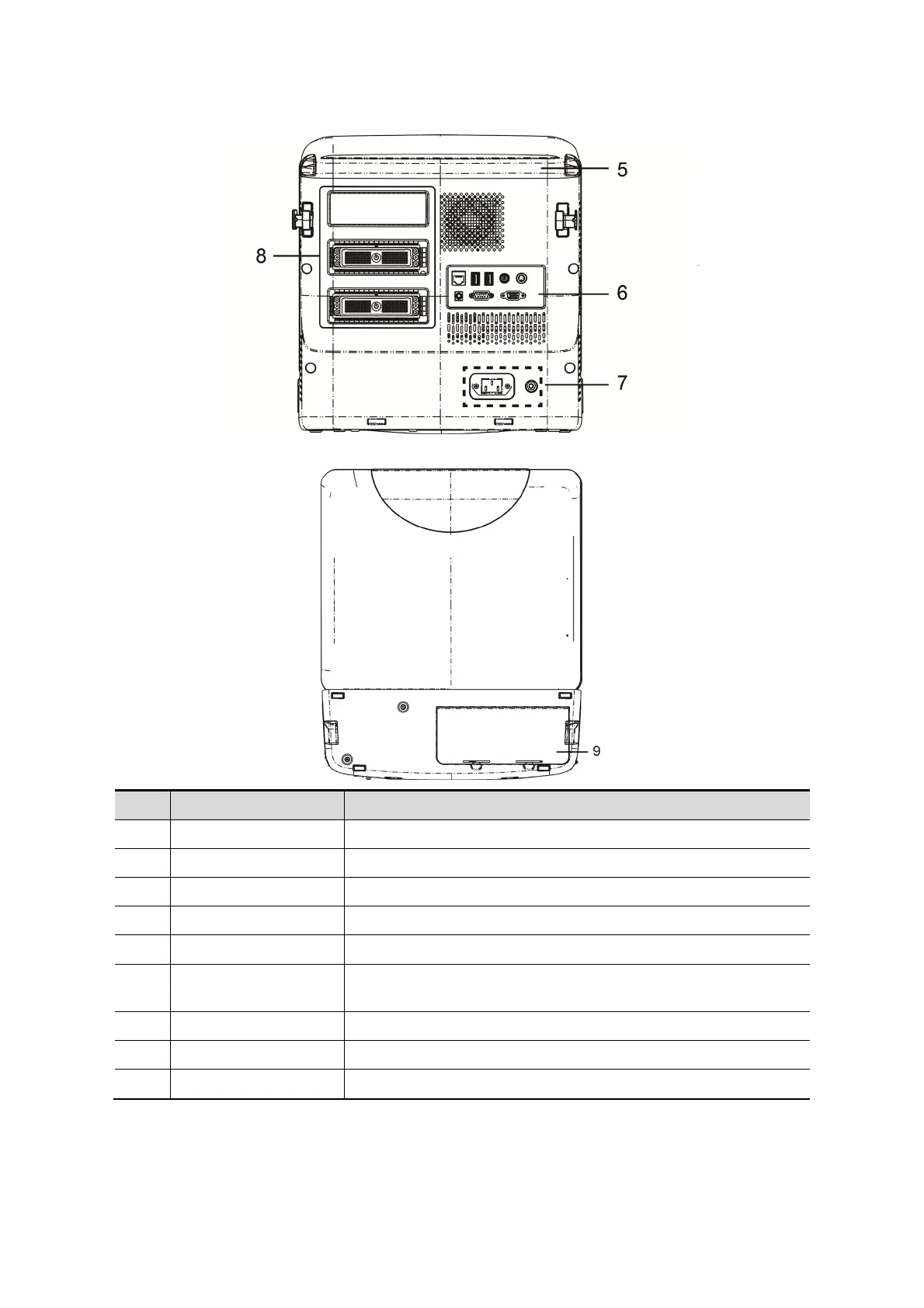2-8 System Overview
Rear View
Bottom View
1
2 Display Displays the image and parameters during scanning
3
Refer to the 2.6.3 Control Panel
.
4 USB ports Used to connect USB devices
5
Used to carry the machine
6 I/O Panel
Interface panel used for inputting and outputting signals, refer
to 2.6.1 I/O Panel.
7
Electrical port panel, refer to 2.6.2 Power Supply Panel.
8
Used to connect the probe
9 Battery cover Used to hold the battery