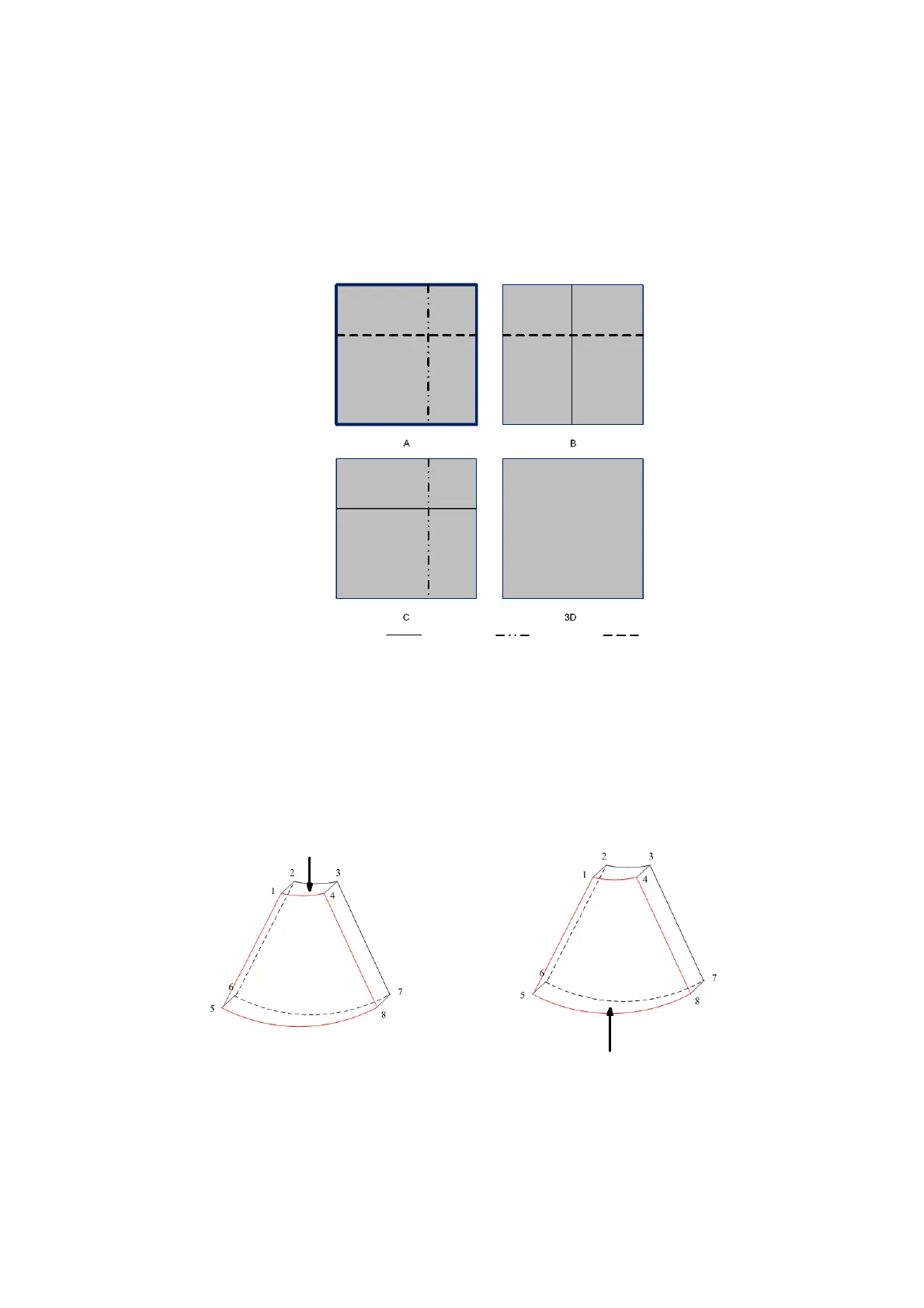Image Optimization 5-35
Window A is blue, and the lines (representing MPR A) displayed in the other two
windows are also blue.
Window B is yellow, and the lines (representing MPR B) displayed in the other two
windows are also yellow.
Window C is orange, and the lines (representing MPR C) displayed in the other two
windows are also orange.
The positions of the other two MPRs are indicated in the selected plane. You can roll the
trackball to change the position.
View Direction
The Region of Interest (ROI), also referred to as the Render Box in rendering, contains the
section of the volume you want to render. Therefore, objects that are not inside the box are
not included in the render process and are cut out (this is important in surface mode to allow a
free line of sight). This may or may not be the entire VOI.
You can adjust the view direction of the ROI.
a b