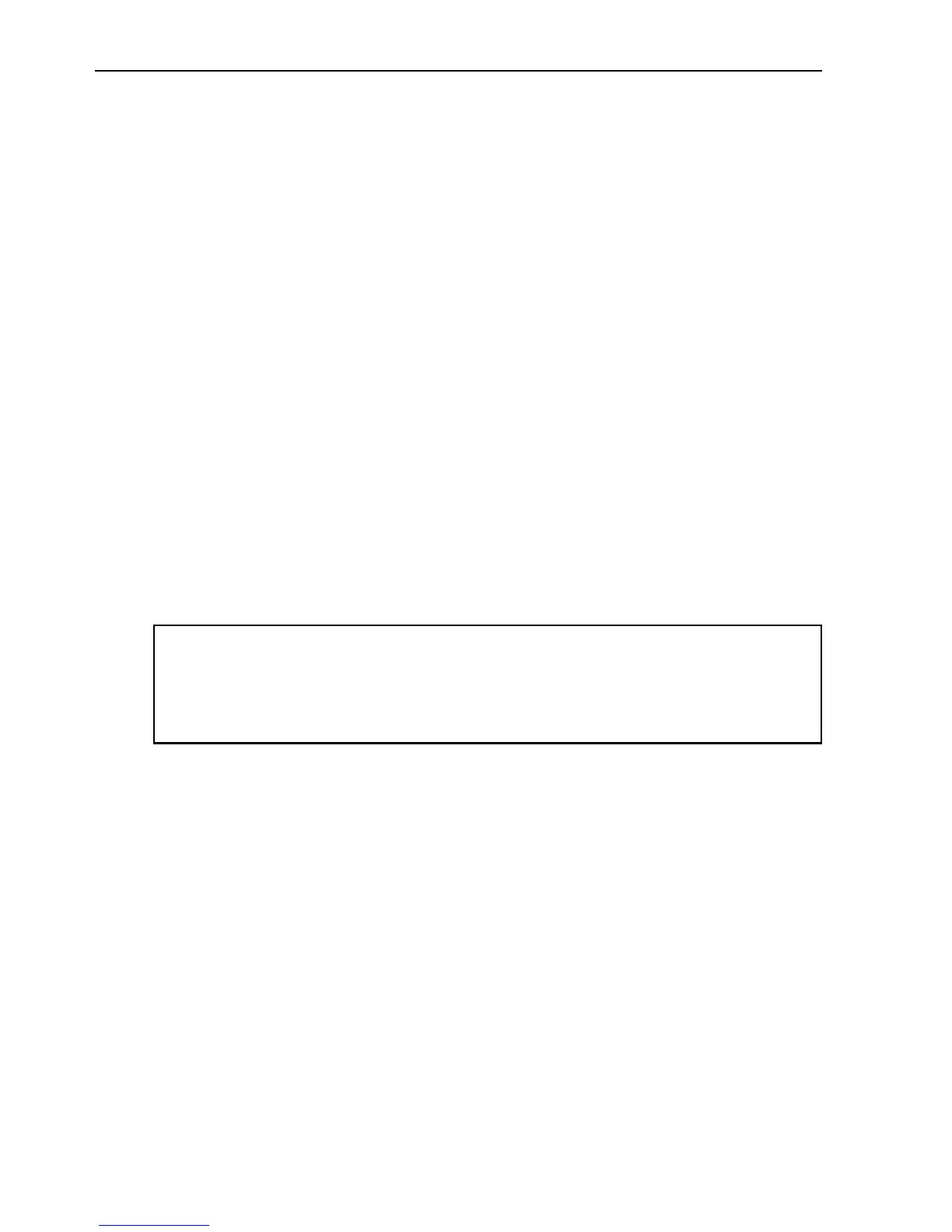4.4.3 STEP 3 Interrogating the Target (Optional)
Having pinpointed the target the Mode Select button should be
released, returning the detector to Detection Mode. The selection
of detection mode will be indicated by a double beep. If required the
target can be analysed by selecting Interrogation Mode.
To change from Detection Mode to Interrogation Mode, press and
release the Mode Select button. The selection of Interrogation Mode
will be indicated with a single beep. Sweep the coil back and forth
across the target location to obtain a specific tone that represents
the target.
NOTE
Interrogation Mode will provide a specific tone for a target. However,
the tone is not unique and other targets may produce the same type
of tone.
In different types of soil, the same target may give a different tone
when interrogated.
* WARNING *
Depth of detection when in Interrogation or Pinpoint mode may
be less than when in Detection Mode.