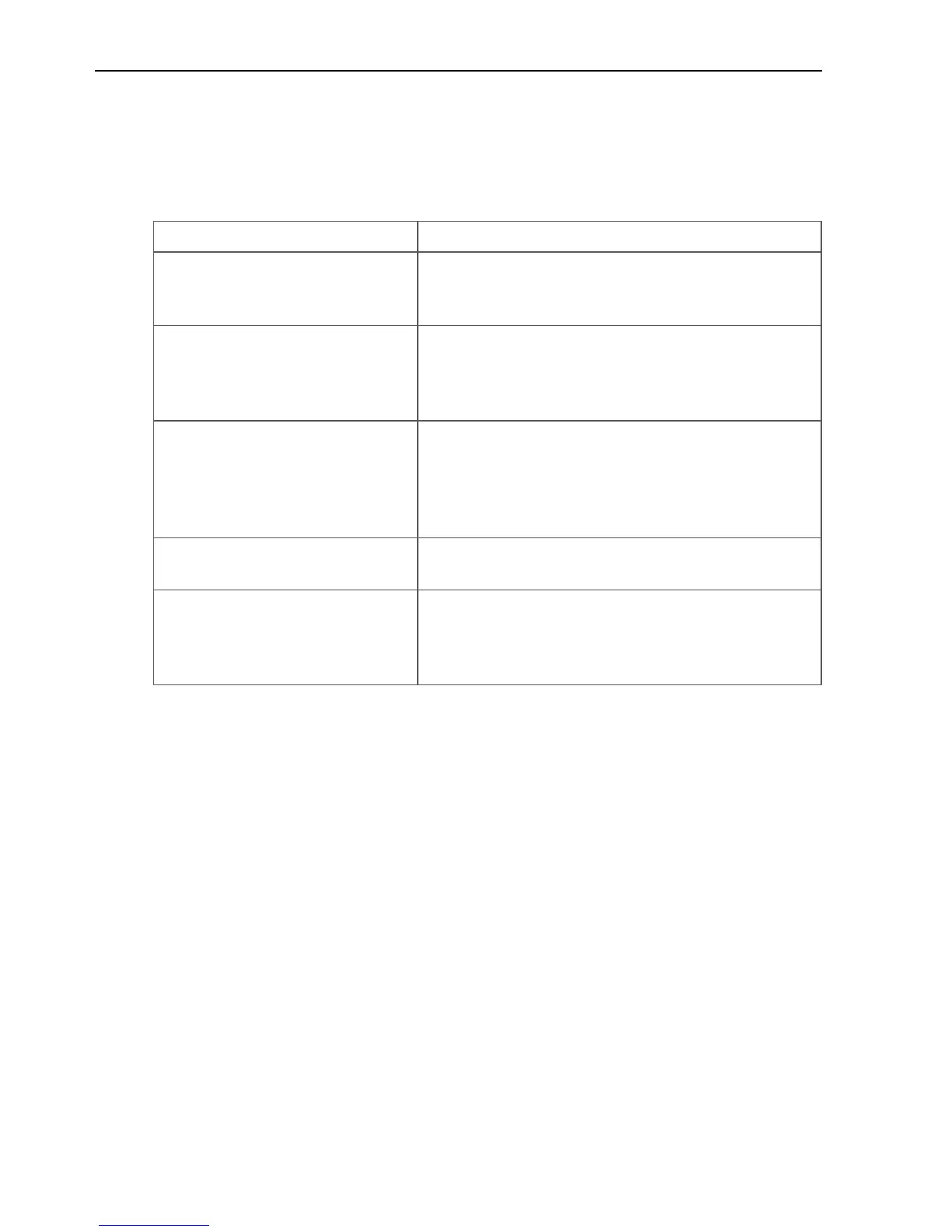5.2 Troubleshooting
Table 2 provides several troubleshooting procedures in response to
a variety of possible problems.
Problem Recommended Procedure
F3Ci will not switch on 1. Check batteries have been inserted
correctly into the Battery Compartment, or
2. Replace batteries.
After switching on, there
is excessive background
chatter, even with the coil
stationary
1. Conduct Noise Cancel
2. Move away from noise source
There is no sound from the
Earset
1. Disconnect and reconnect the Earset, or
2. Try a known serviceable Earset (if this
solves the problem, the original Earset may
be faulty, if this does not solve the problem,
the Earset socket may be faulty)
There is no sound from the
Speaker
1. Switch off and on, or
2. Disconnect Earset, Switch off and on
Cannot hear the Test Piece. 1. Ensure the sensitivity of the detector is set
at Position 4.
2. Ensure detector is operating in Detection
Mode.
Table 2: Troubleshooting Specifications