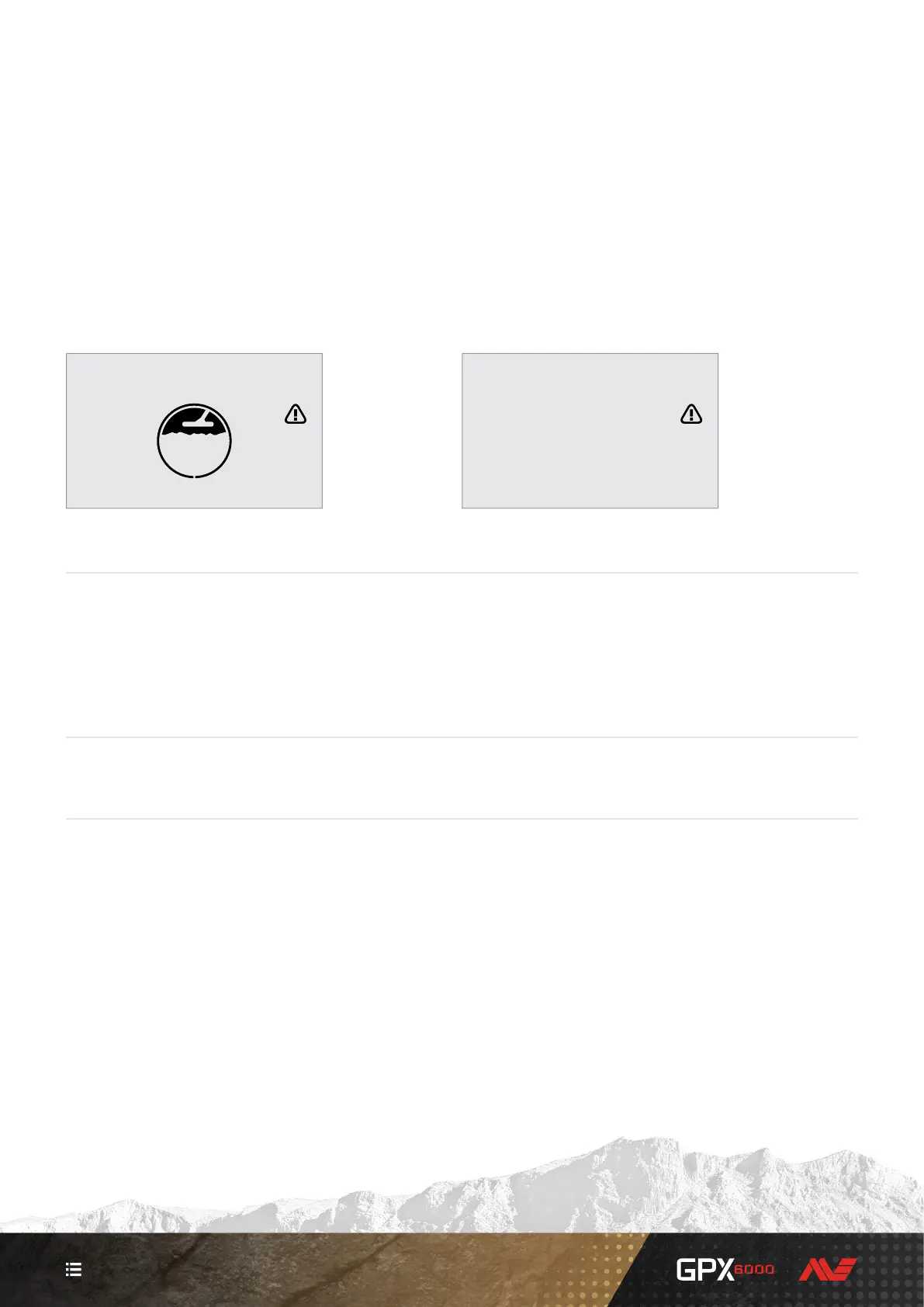23
CONTENTS
Troubleshooting
If you experience any of the problems listed in this section, follow the recommended
steps, in order, before contacting an authorised Minelab service centre.
Errors
Coil Error
If there is a coil error, the error icon and the coil icon is
displayed for 5 seconds before the detector automatically
powers off.
System Error
If there is a system error, the error icon is displayed for
5 seconds before the detector automatically powers off.
Error Troubleshooting
The coil and error icons are displayed, then the detector turns off after 5 seconds
1. Check that the coil connector is connected properly at the front of the control box.
2. Check the coil cable for damage.
3. Check the coil for visible signs of damage.
4. Try another coil, if you have one available.
5. If the error persists, contact an authorised Minelab service centre.
Error icon is displayed, then the detector turns off after 5 seconds
1. Contact an authorised Minelab service centre.
Coil Overload
Very large metal objects close to the coil may overload the detector electronics. If this occurs, the coil icon will flash and an
alarm tone will repeat until the coil is moved away from the source of the overload. The detector will automatically shut-down
after 60 seconds of continuous coil overload.
Overloading is not harmful to the electronics of the detector.
