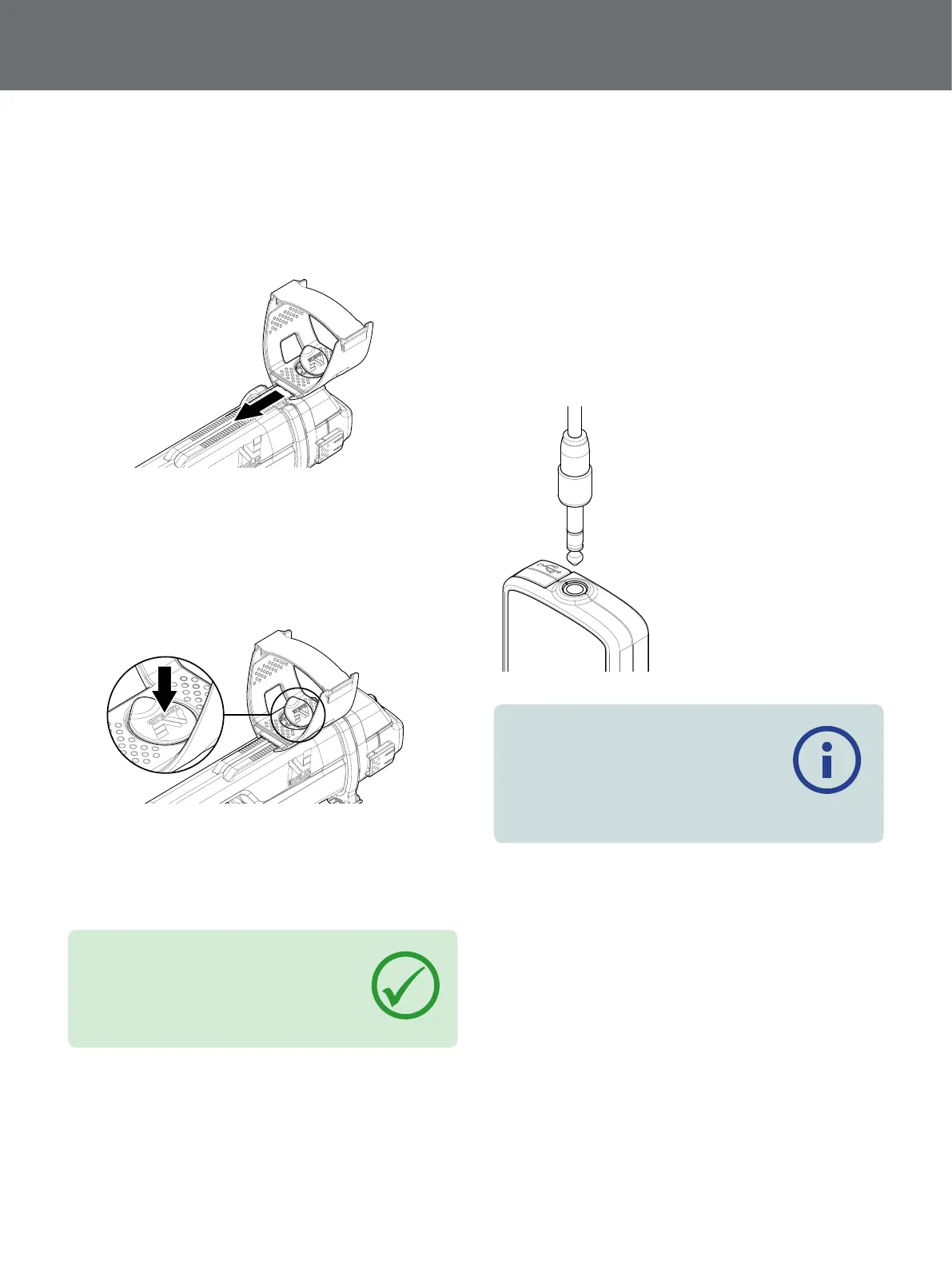Assembly
5
Attach Armrest
1. Lift the armrest lock until it is fully open. Slide the
armrest onto the rail on top of the chassis. Ensure
that the sloping sides of the armrest face toward the
control panel.
2. Hold the detector as if detecting and slide
the armrest along the rail until it is positioned
comfortably just below your elbow.
3. Remove your arm from the armrest and push down
the armrest lock to secure the armrest in position.
Adjust Armrest Strap
1. Undo the hook and loop armrest strap.
2. Tighten the strap until your arm is secure in the
armrest, and fasten.
tIp
To fit a smaller arm, the strap can be fitted
upside down and passed through the
armrest three times.
Connecting Headphones
The headphones can be connected directly to the
detector or to the WM 12.
It is recommended that the WM 12 is used to generate audio.
WM12 Audio
To generate audio via the WM 12, Plug the headphone
connector into the WM 12 headphone socket. The WM 12
must be paired with the detector to hear audio
(page 21).
Note
The WM 12 can be used without
headphones, as it has an in-built speaker.
More information on the WM 12 on
page 30.
Detector Audio
Alternatively, you can connect headphones directly to the
detector. To do this, plug the headphone connector into
the socket on the headphone module at the rear of the
detector.
If using waterproof accessory headphones, you will need
to remove the headphone module from the control box
and connect the headphones to the exposed headphone
socket, remembering to tighten the retaining rings