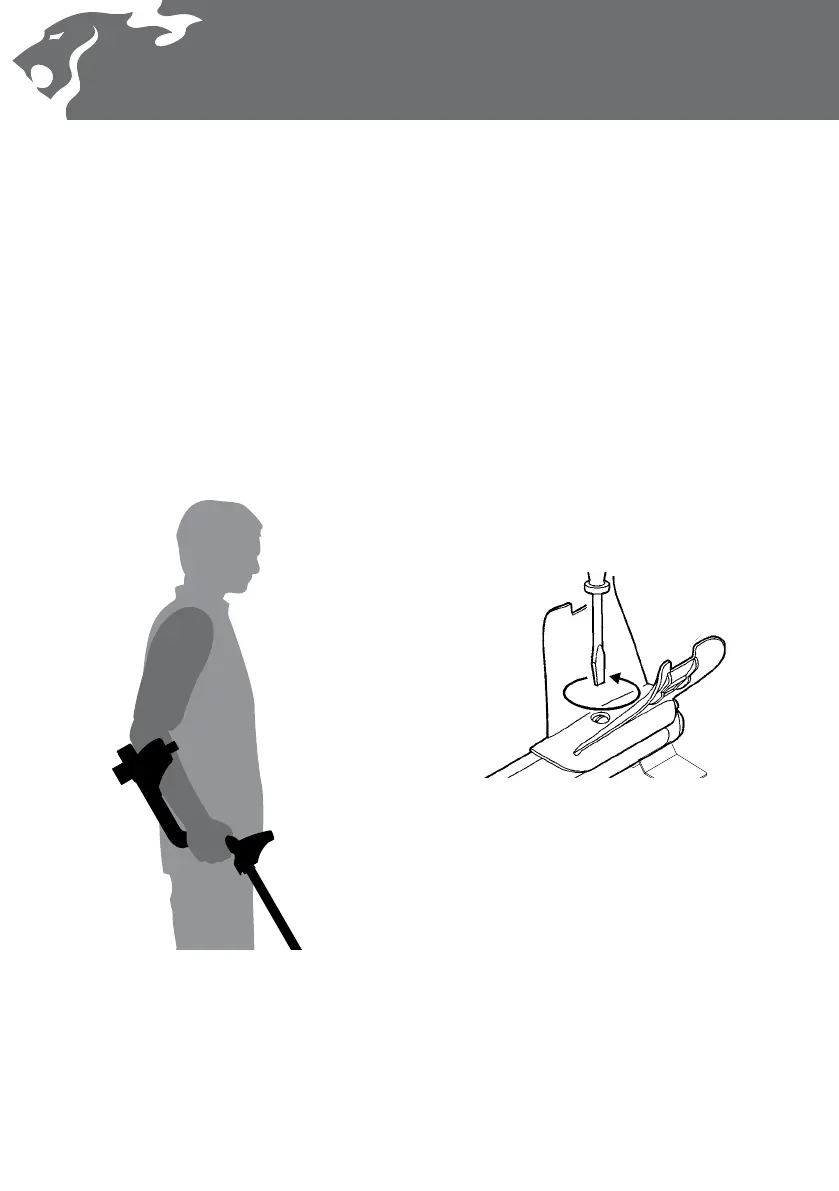Adjusting the Detector for
Comfortable Detecting
For comfortable detecting it is important to
take the time to adjust the detector correctly.
Holding the Detector
Thread your arm through the armrest and
strap. Grasp the handle of the detector and
rest your forearm in the armrest.
The correct position of the armrest should
allow you to comfortably grip the handle.
Your elbow should sit just above the back of
the armrest and the detector should feel like
an extension of your forearm.
Adjusting the Armrest Strap:
1 Loosen the strap by tilting the top edge
of the buckle out to release it from
the armrest.
2 Undo the Velcro and pull the buckle
outwards (towards yourself ) to loosen
the strap.
3 Clip the buckle back into place and tighten
the strap until your arm is secure whilst in
the armrest. Re-attach the Velcro.
2 While holding the detector, slide the
armrest to sit just below your elbow.
3 Remove your arm. Tighten screw (turn
clockwise) to lock the armrest into position.
Adjusting the Position of the Armrest:
1 Use a screwdriver, or the edge of a coin,
to loosen the screw in the centre of the
armrest (turn counter-clockwise).
