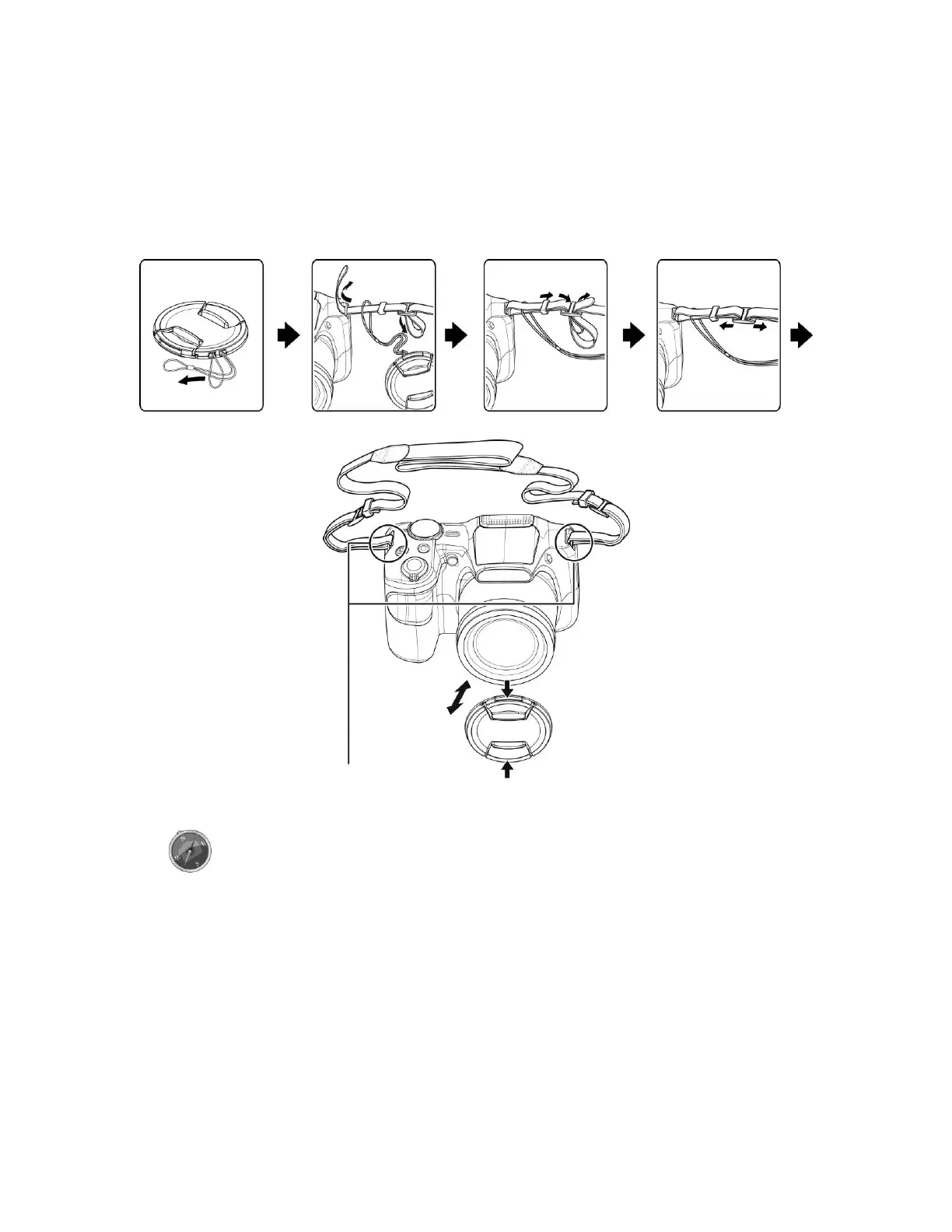Attach the Camera Strap
1. Please make sure the lens cap and the cap strap are well combined.
2. Attach the lens cap to the camera strap as the illustration.
3. Follow the steps below to attach the camera strap to the camera.
In order to avoid dropping the camera, attaching the neck strap
before using the camera is recommended.
Wrapping the strap around your neck is dangerous. Take care that
children do not hang the strap around their neck.
The cap is the protection for the lens, please be careful not to lose
the lens cap.
