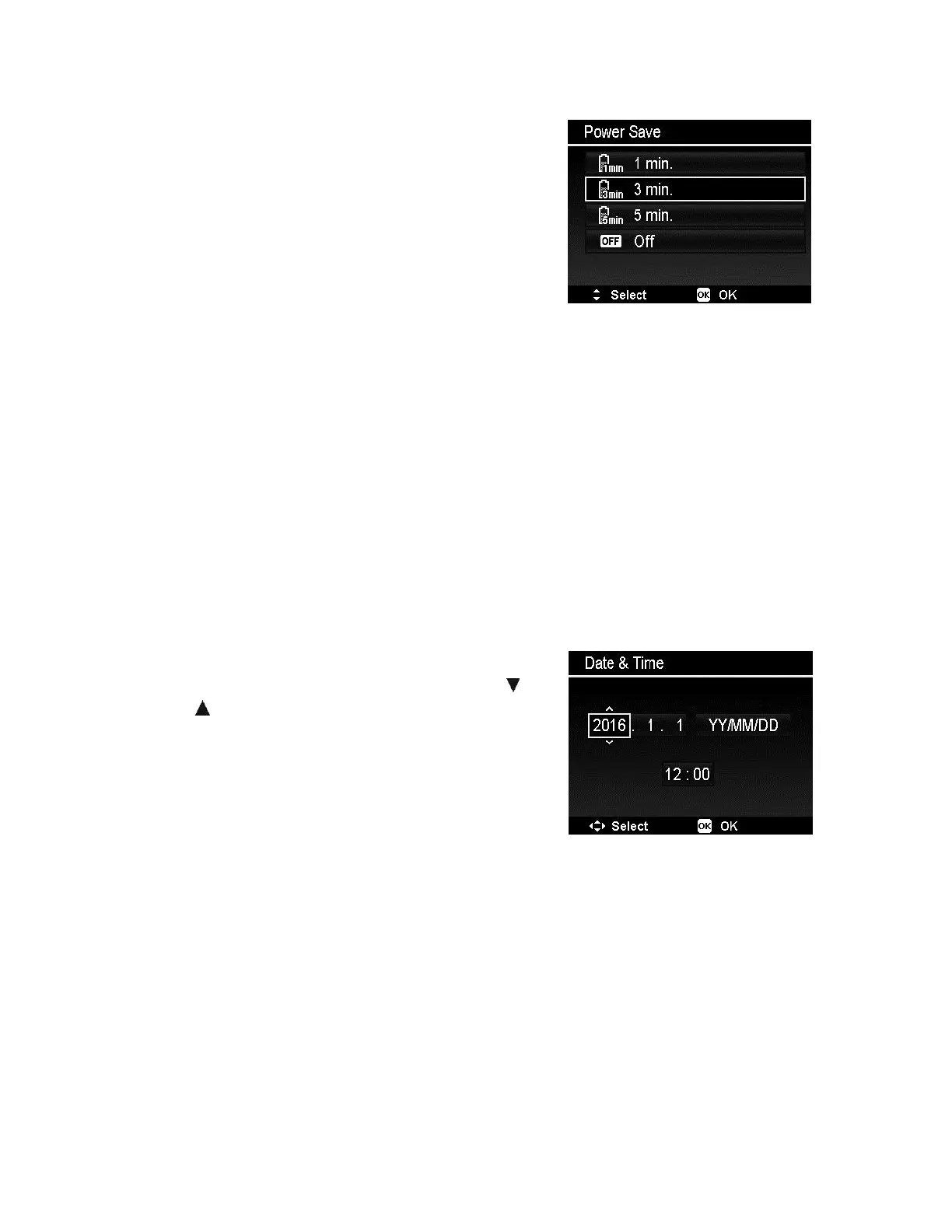74
Setting Power Save
The Power Save function allows you to set an
idle time after which the camera automatically
sets to sleep mode to save power. After a
minute of being in sleep mode, the camera
eventually turns off power.
This function is not available in the following
instances:
Recording a video file
Playing a Slide Show/video file
Using the USB connector
AE/AF has been locked
During Movie Paste
During interval time on Time Lapse
During Wi-Fi operation
Setting Date & Time
Use the Date & Time function to set the date and time of your camera. This
function is useful in attaching date stamps on captured images. Your camera
uses a 24-hour time format.
1. Press the navigation controls to adjust date
and time value. By holding down the or
keys, the numeric values changes
continuously.
2. Press the OK button to apply changes.
