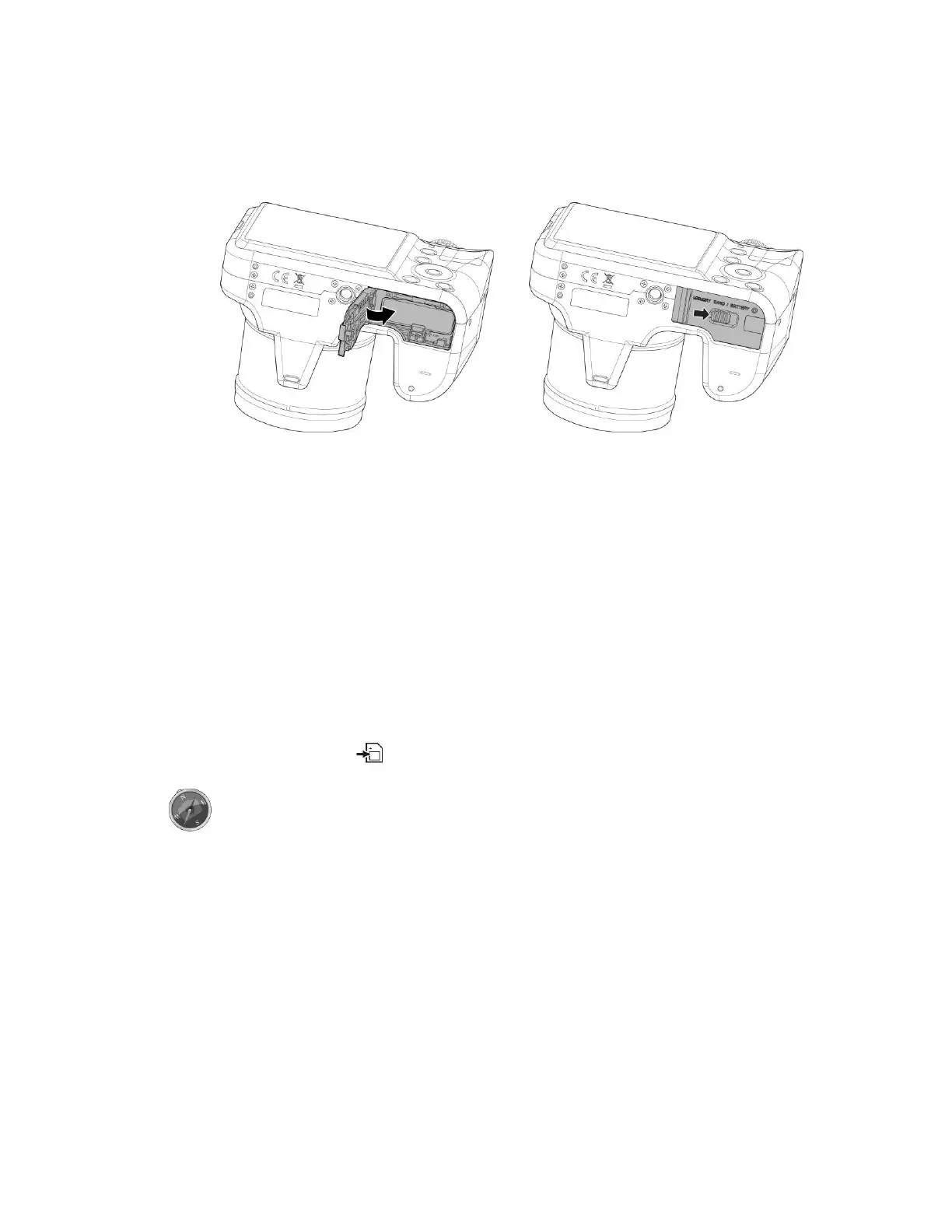17
4. Close and lock the battery/memory card compartment. In order to prevent
the battery from dropping, please make sure the compartment is locked
firmly.
Camera Memory
Internal memory
Your camera is equipped with 128 MB of internal memory. Users can store files
up to approximately 79 MB. If there is no memory card inserted in the memory
card slot, all images and videos recorded are automatically stored in the internal
memory.
External storage
Your camera supports SD cards of up to 4 GB in size. It also supports SDHC
cards with a maximum capacity of 32 GB. Then also supports SDXC cards with a
maximum capacity of 64 GB. If there is a storage card inserted in the memory
slot, the camera automatically saves all images and videos in the external
storage card. The icon indicates the camera is using SD card.
Not all cards may be compatible with your camera. When purchasing
a card, please check the card's specifications and take the camera
with you.
