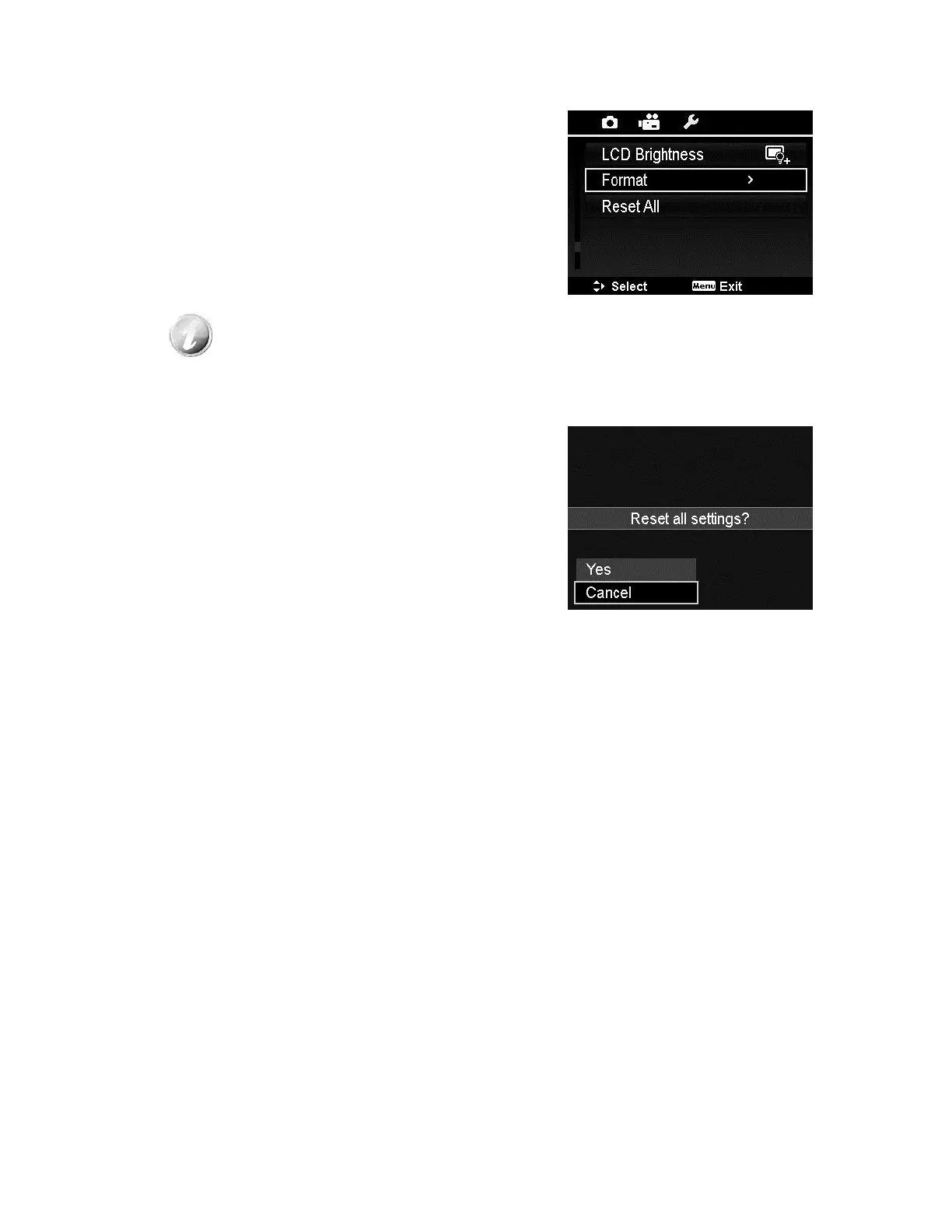This utility formats current used memory
(Internal memory or Memory card) and erases
all stored images and data.
Use this function to reset the camera to its
factory settings. However, the following
settings are exceptions and not affected by
Reset.
Date & Time
Language
Custom White Balance data
SSID & Password will be reset to default
value. They can be checked and modified
only from the App.
