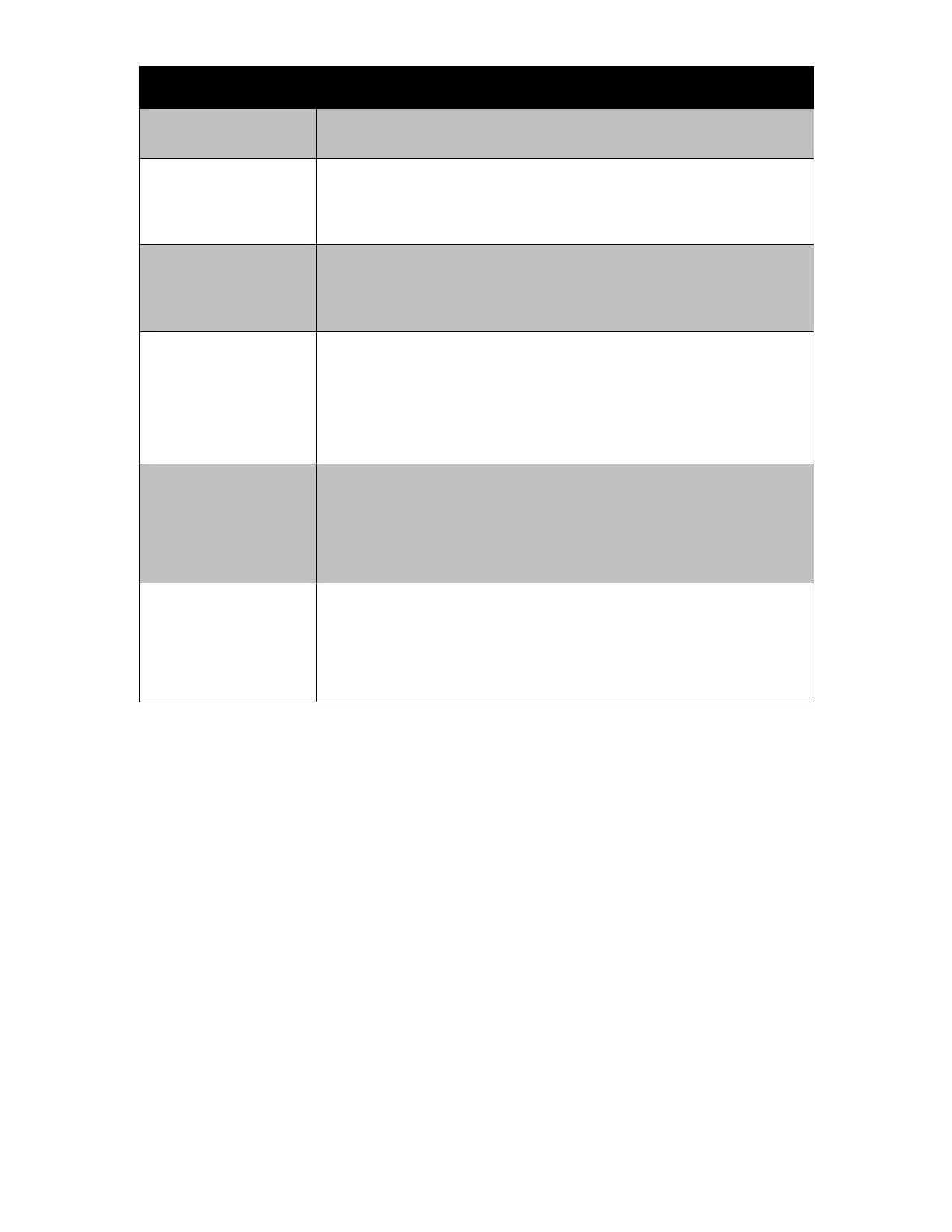85
one or delete unnecessary images.
LCD monitor
displays "File
locked".
This file is locked. Unlock the file. See "Protect" on page
65.
LCD monitor
displays "Card
locked".
The memory card is protected. Remove the card and slide
the write-protect switch to its unlock position.
LCD monitor
displays "Format
error" or
"Memory card is
damaged".
The card may be damaged. You can either change the card
or wipe to clean the connected points.
LCD monitor
displays "Copy
error".
The memory card is protected. Remove the card and slide
the write-protect switch to its unlock position.
The memory card is full. Replace card or delete
unnecessary files.
Do not force the lens to go back.
The type of the battery used may be incorrect or the
battery power level is too low. Change the battery or
charge the battery before using the camera.
