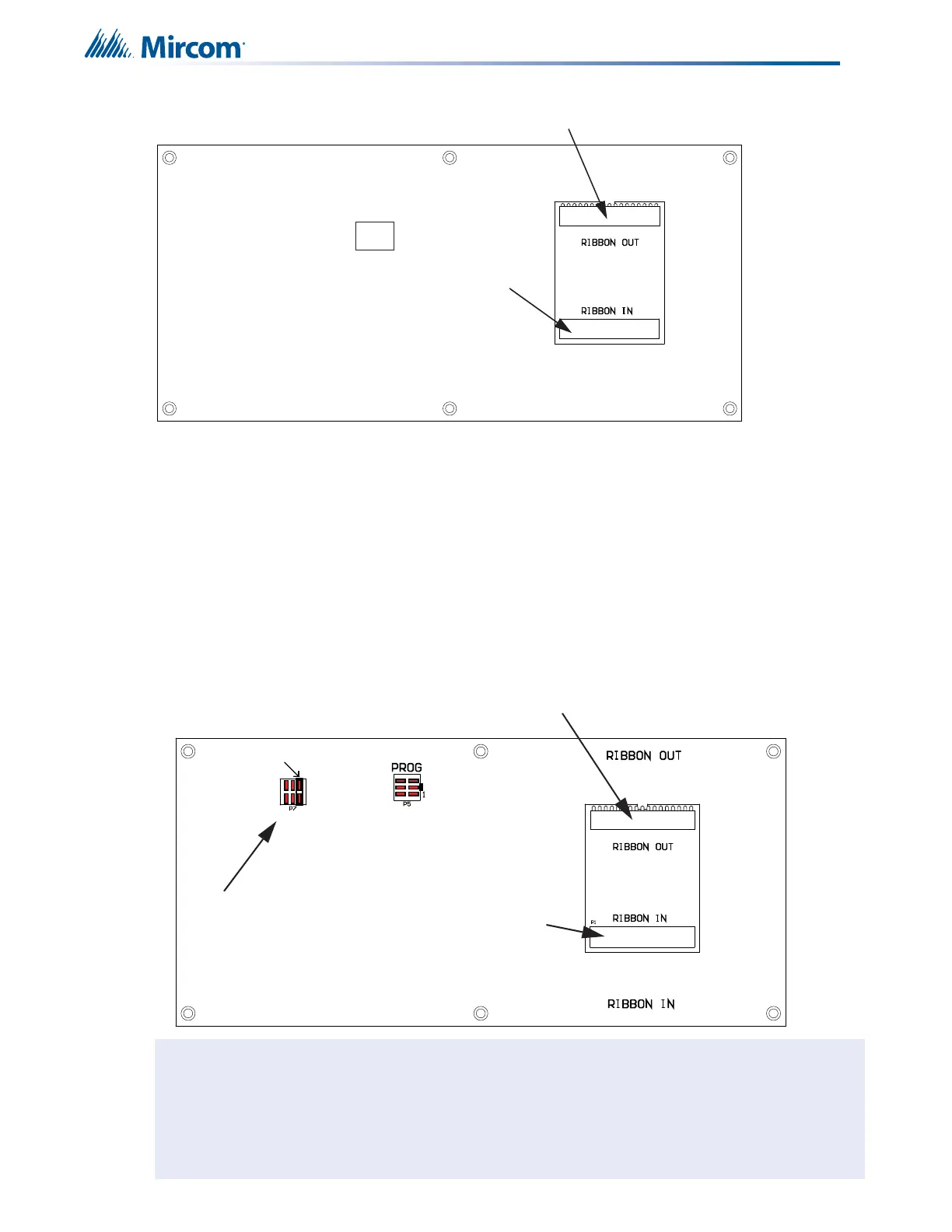129
Figure 84 QAZT-5348DS Telephone and/or Paging Selector Board
35.2 QAZT-5302DS Cable Connections
Connect the first QAZT-5302DS Network Firefighters’ Telephone Selector panel to the master
telephone by connecting the Ribbon In cable into P2 on the QMT-5302NV/N Master
Telephone. Ribbon Out cable to the Ribbon In of the next QAZT-5302DS or P1 of the next
display panel (up to six total). See diagram below.
QAZT-5302DS can be used as a telephone or paging selector panel by installing a jumper, see
diagram below.
Figure 85 QAZT-5302DS Telephone and/ or Paging Selector Board
Note: All modules such as QMP-5101NV/N Network Master Paging Control Module, the QMT-
5302NV/N Network Master Firefighters’ Telephone Control Module, the IPS-4848DS, IPS-
2424DS display module and the paging or telephone selector panel QAZT-5348DS, QAZT-
5302DS are daisy chained together starting from the FX-4000N LCD display module, DSPL-
420DS, DSPL-2440, RAXN-4000LCD or RAXN-4000LCDG. Total number of boards allowed in
the daisy chain connection is 6 (12 frames).
P4
P1
Ribbon Cable is permanently attached
here and connects to Ribbon OUT
connector of Master Telephone, Mas-
ter Paging Microphone or previous
QAZT-5348DS.
Ribbon Cable connects here on QAZT-5348DS and goes to
the next QAZT-5348DS or display module Ribbon IN.
PROG
Ribbon Cable is permanently attached
here and connects to Ribbon OUT con-
nector of Master Telephone, Master
Paging Microphone or previous QAZT-
5302DS.
Install jumper here
to use QAZT-5302DS
as a paging zone
selector panel.
Ribbon Cable connects here on QAZT-5302DS and goes to
the next QAZT-5302DS or display module, Ribbon IN.