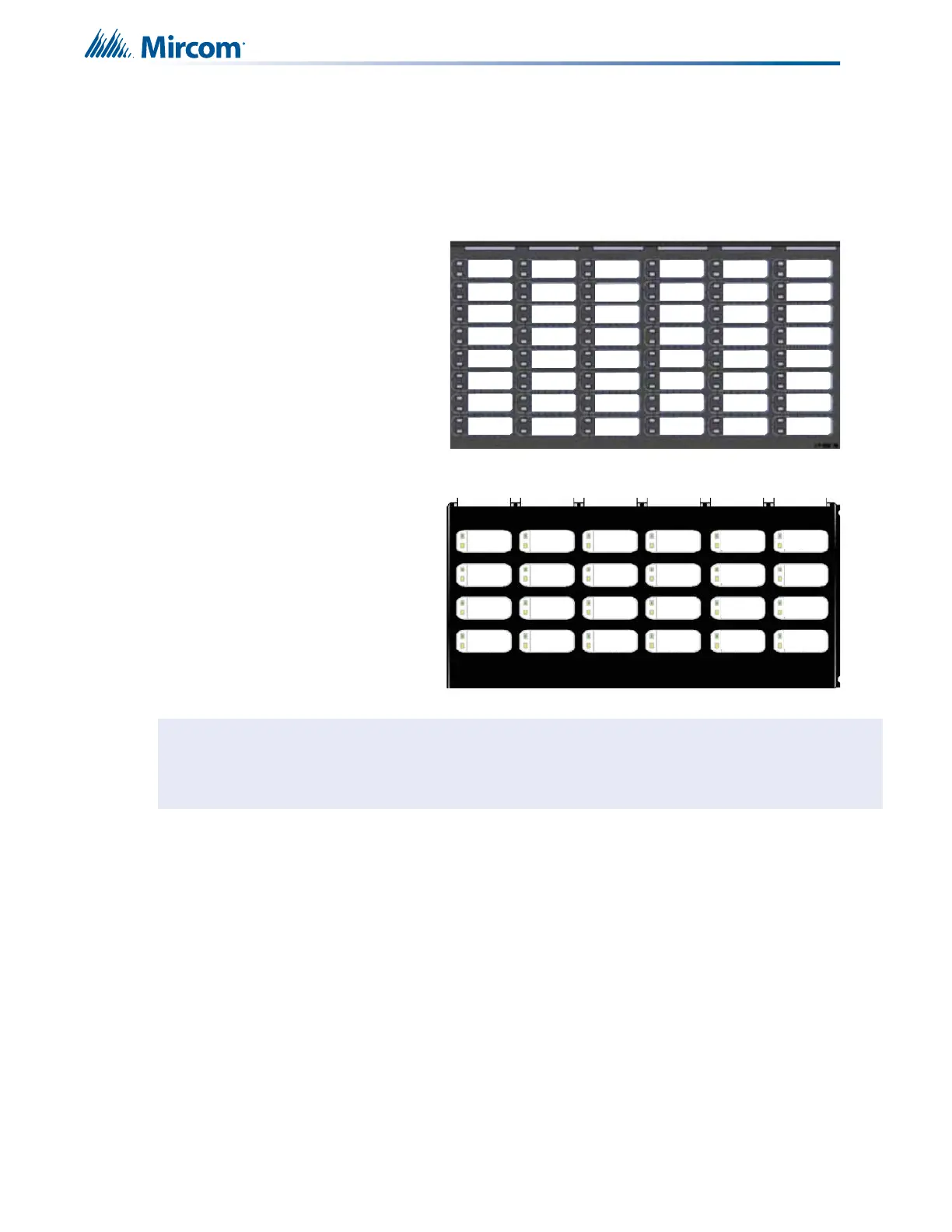128
35.0 QAZT-5348DS and QAZT-5302DS Firefighters’
Telephone Selector Panel
Figure 83 QAZT-5348DS and QAZT-5302DS Network Firefighters' Telephone
Selector Panels
Each QAZT-5348DS annunciates
and controls up to 48 telephone
zones. Each QAZT-5302DS
annunciates and controls up to 24
telephone zones. There is one
button and two LEDs per zone. The
lower amber LED indicates zone
trouble. The upper green LED
indicates whether that zone is
selected for telephone
communication.
Telephone zone selection buttons toggle ON and OFF telephone communication for that zone
.
35.1 QAZT-5348DS Cable Connections
Connect the first QAZT-5348DS Network Firefighters’ Telephone Selector panel to the master
telephone by connecting the Ribbon In cable into P2 on the QMT-5302NV/N Master
Telephone. Ribbon Out cable to the Ribbon In of the next QAZT-5348DS or P1 of the next
display panel (up to six total). Refer to Figure 84.
Note: Use configurator to set up the QAZT-5348DS and QAZT-5302DS Telephone Zone Selector
Panels.
Telephone
#1
Telephone
#9
Telephone
#17
Telephone
#25
Telephone
#33
Telephone
#41
Telephone
#2
Telephone
#10
Telephone
#18
Telephone
#26
Telephone
#34
Telephone
#42
Telephone
#4
Telephone
#12
Telephone
#20
Telephone
#28
Telephone
#36
Telephone
#44
Telephone
#5
Telephone
#13
Telephone
#21
Telephone
#29
Telephone
#37
Telephone
#45
Telephone
#6
Telephone
#14
Telephone
#22
Telephone
#30
Telephone
#38
Telephone
#46
Telephone
#7
Telephone
#15
Telephone
#23
Telephone
#31
Telephone
#39
Telephone
#47
Telephone
#8
Telephone
#16
Telephone
#24
Telephone
#32
Telephone
#40
Telephone
#48
Telephone
#3
Telephone
#11
Telephone
#19
Telephone
#27
Telephone
#35
Telephone
#43
Telephone
#1
Telephone
#2
Telephone
#3
Telephone
#4
Telephone
#5
Telephone
#6
Telephone
#7
Telephone
#8
Telephone
#9
Telephone
#10
Telephone
#11
Telephone
#12
Telephone
#13
Telephone
#14
Telephone
#15
Telephone
#16
Telephone
#17
Telephone
#18
Telephone
#19
Telephone
#20
Telephone
#21
Telephone
#22
Telephone
#23
Telephone
#24
