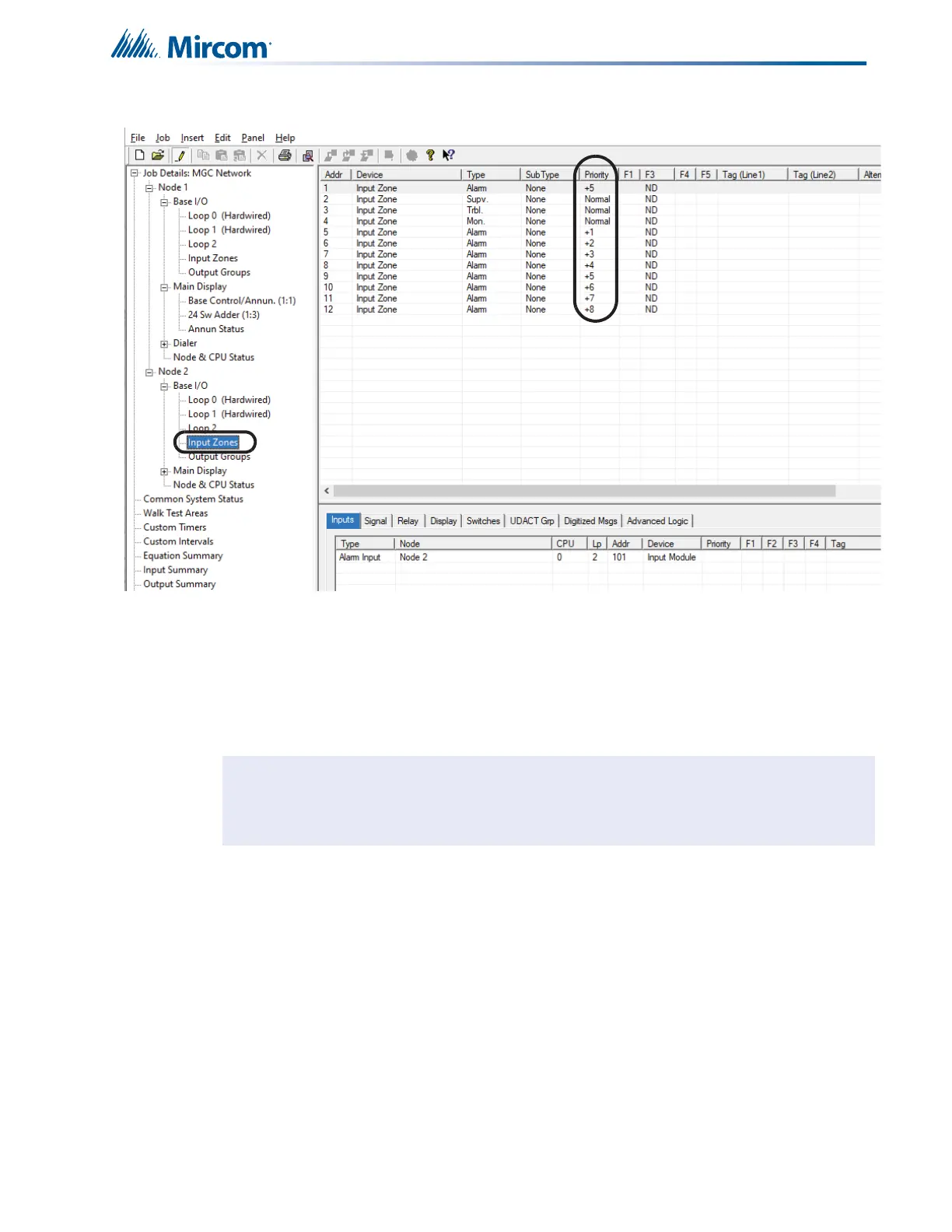145
This screen capture shows input zone priority settings for the Mass Notification Node 2
43.3 FX-LOC(R) Active
As part of the Mass Notification requirements, an RAX-1048TZDS Zone Annunciator is part of
the MNS. Configure one zone of the RAX-1048TZDS per each FX-LOC(R) connected to the
MNS (ACU). Each LED is configured to illuminate when the respective FX-LOC(R) paging is in
use.
43.4 Reset
As per UL, resets are handled separately for Fire/Central Control and the Mass Notification
System. They are mutually independent.
43.5 ACU Emergency Response Operation
1. Access control of ACU.
2.
ACU will notify in use via LED on RAX-1048TZDS.
3.
Select areas to receive paging or digitized messages or use all call.
4.
Page or send digitized message as necessary.
Note: The RAX-1048TZDS normally displays Initiating circuit status and trouble indication, the
FleX-Net™ configuration must be used to configure each zone corresponding to a FX-
LOC(R).
