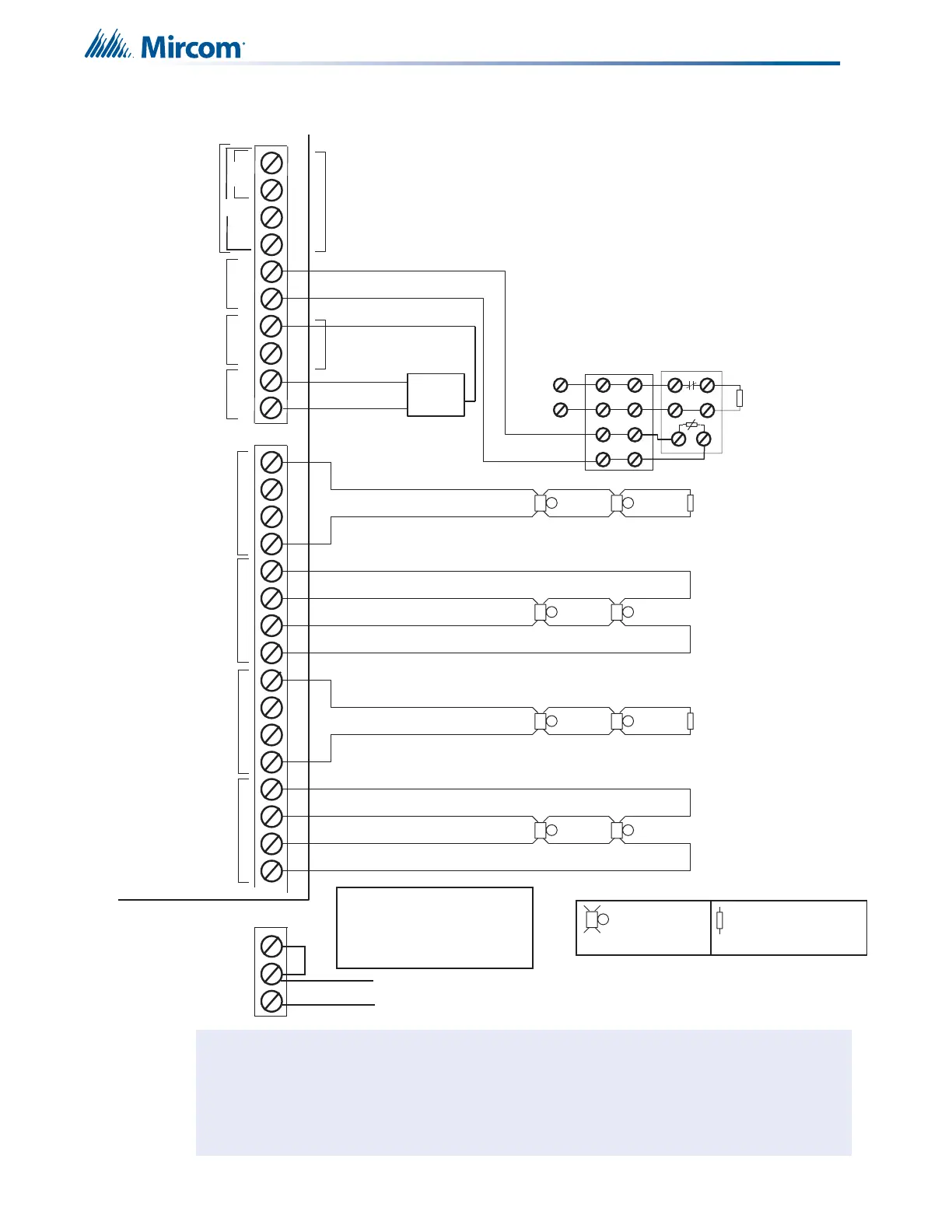51
Figure 29 Main Fire Alarm Control board Field Terminal Connections (continued)
Notes:
• All circuits are power limited (unless marked otherwise) and must use type FPL, FPLR,
or FPLP power limited cable.
• NACs are fully supervised and rated for 24 VDC Regulated, 1.7A max. They must be
wired as shown in the 6.11 Wiring Tables and Information on page 66.
BELL, HORN, OR
STROBE
Legend:
3.9K 1/2W ELR LISTED S5434
MODEL MP-300 MANUFACTURED
BY MIRCOM
SUPERVISED NAC # 1
INDICATION
NAC 0
NAC 1
NAC 2
NAC 3
CIRCUIT 1
(POWER-LIMITED)
(POWER-LIMITED)
(POWER-LIMITED)
(POWER-LIMITED)
(POWER-LIMITED)
CLASS A
CLASS A
WIRING
INDICATION
CIRCUIT 2
CLASS B
CLASS B
WIRING
SUPERVISED NAC # 0
ANALOG
POWER-LIMITED, REGULATED
POWER-LIMITED
LOOP 2
CONNECTIONS
(LOOP 0 AND
LOOP1 ARE
INTERNAL
ADDRESSES
FOR FIRST 8
CARDS AND
SECOND 8
CARDS
RESPECTIVELY
+
4-WIRE
POWER
SUPPLY
-
+
AUX. POWER
-
TRB
RTI
INTERFACE
E+
+
TS2
I+
_
_
TRL
ANALOG LOOP FIELD WIRING
(CLASS A OR B)
SEE ANALOG LOOP WIRING SECTION
POWER-LIMITED, 22V DC, 400 mA MAX
Maximum Loop Resistance 40 ohms
THIS SLC LOOP IS NOT AVAILABLE
WHEN USING AN ALCN-960MISO
22V DC, 400 mA MAX
5 mV Ripple
CONNECTION TO MIRCOM RTI
REMOTE TROUBLE INDICATOR
(SEE RTI INSTALLATION
INSTRUCTION) BLK TO TRB+ BLU
TO TRL-RED & WHT TO AUX.
POWER COM+
END OF LINE RELAY
LISTED S3403
MODEL A77-716B
MANUFACTURED BY
SYSTEM SENSOR
2
3
41
6
5
+
-
+
-
TO
INITIATING
CIRCUIT
+
-
+
-
POWER
+
-
DETECTION
4-WIRE
DETECTION
DEVICE
AUXILIARY POWER
FOR REMOTE ANNUNCIATORS
24 VDC SPECIAL APPLICATION
1.7 AMPS MAXIMUM
RTI
BLK
BLU
RED & WHT
LOOP 2
B
A
+
-
+
-
+
-
-
+
+
+
-
-
SUPERVISED NAC # 3
INDICATION
CIRCUIT 1
INDICATION
CIRCUIT 2
SUPERVISED NAC # 2
+
-
-
+
+
+
-
-
NAC External Power
Connection
NOT
USED
TS2 Terminal Block is
located on the bottom
right corner of the main
re alarm board
Class B