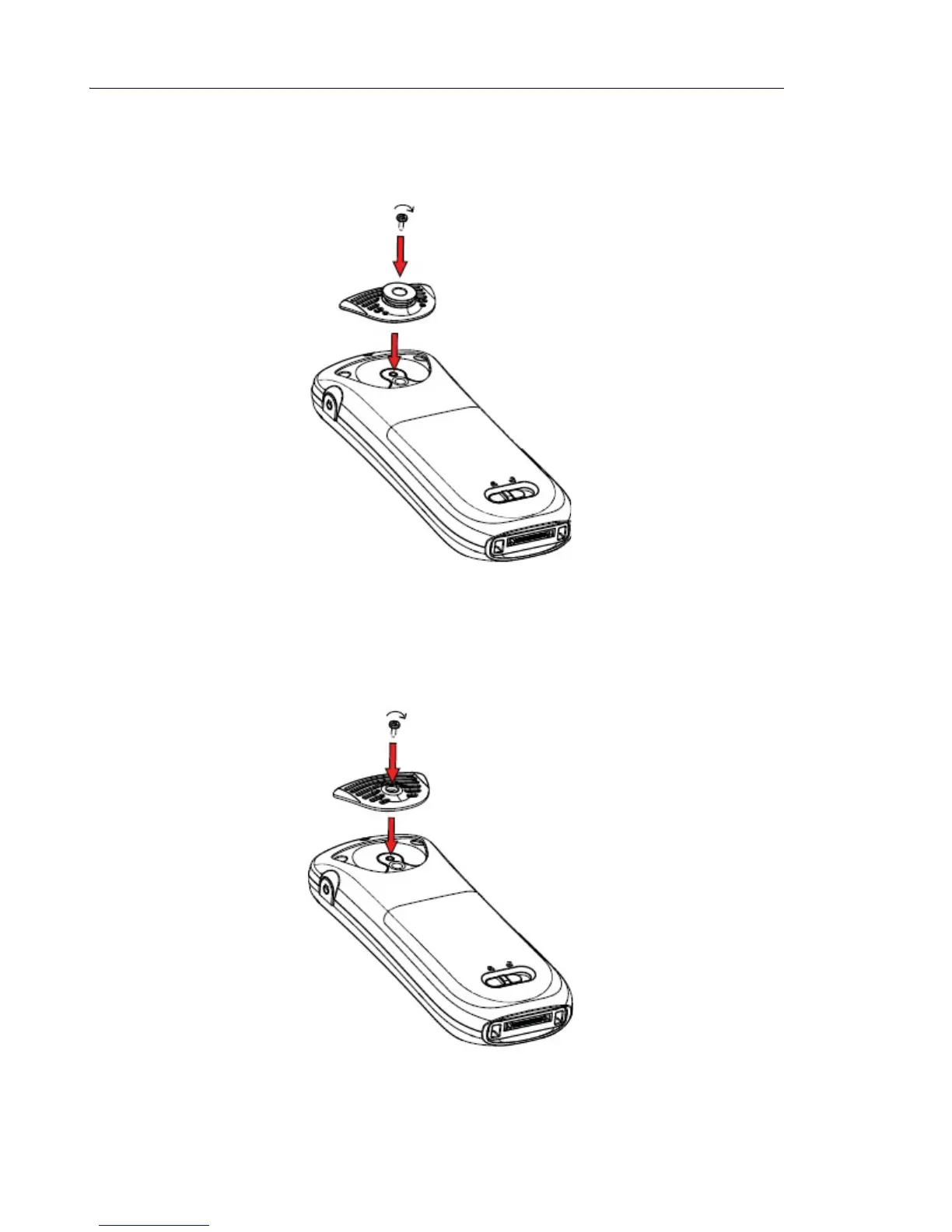5624 Wireless Handset User Guide
Attach the Swivel-type Clip
Attach the swivel-type belt clip as shown in the illustration below.
Figure 13: Screw the Swivel-type Clip into Position
Attach a Cover without a Clip
Attach the enclosed cover as shown in the illustration below when no clip is to be used.
Figure 14: Screw the Cover into Position