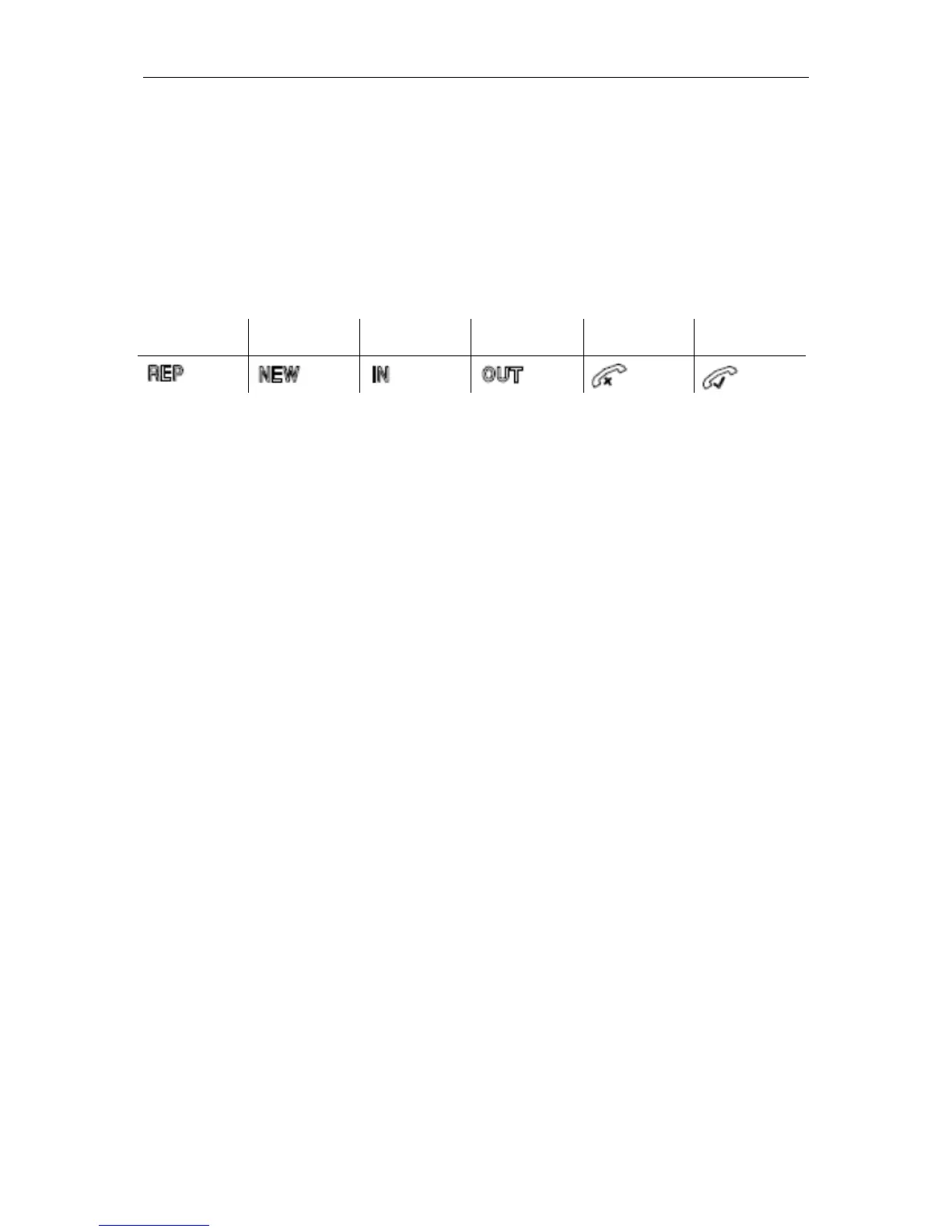Mitel 6730a User Guide
21
Caller ID display
After receiving a new incoming call, the number will display on LCD and hold for 10s, during
this time, if received another new call, it will continue to display for 10s and display
corresponding icon.
Incoming calls records include the Number, Name, Date/Time, Caller Timer, Repeated call
icon, New missed call icon, missed call icon and Received call icon.
If the record is full, the next incoming call will replace the oldest record one by one.
After viewing new missed incoming calls, the “New call” icon will disappear, and “Missed call”
icon will be shown.