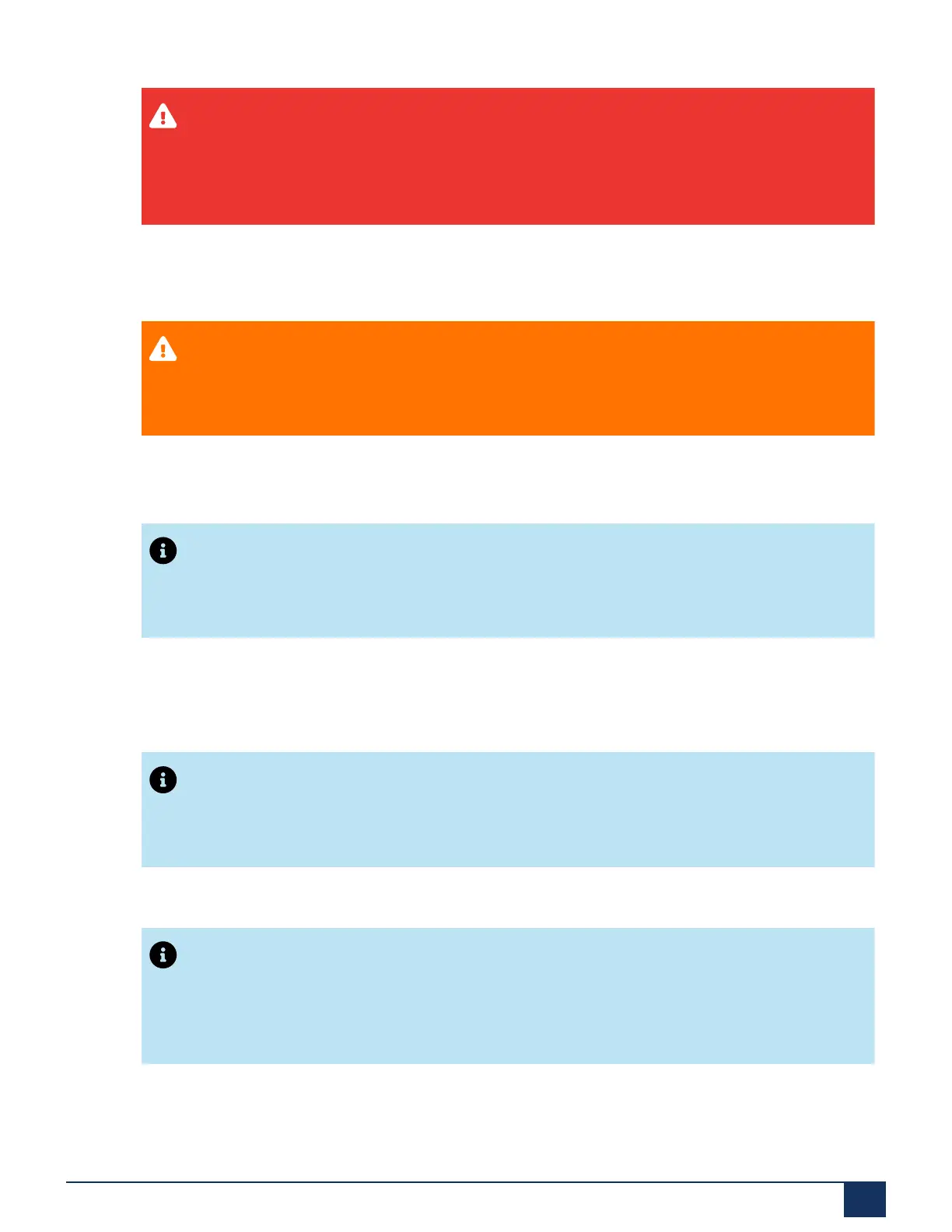Hardware Installation
Warning:
The controller unit must be turned off before adding, removing, or swapping the
system cards.
5. Turn off the power sources used to power the controller at the circuit breaker.
6. Disconnect all cables (except the earth ground connection) from the controller.
CAUTION:
Power source cables must be disconnected last.
7. Unscrew the two thumb screws of the slot where you want to install or replace a card.
Note:
Before installing a new card, refer to Slots Order on page 18.
8. Gently remove the blank plate or the existing card.
9. Gently slide the new card into the internal plastic rails of the slot.
Note:
Insert a blank plate in each unused slot.
Note:
While sliding in the card, take care not to damage the electronic parts on the card.
The card, when properly inserted, slides in easily.
10. Tighten the thumb screws back into place. Do not over-tighten.
EX Controller Installation and Administration Guide 26
