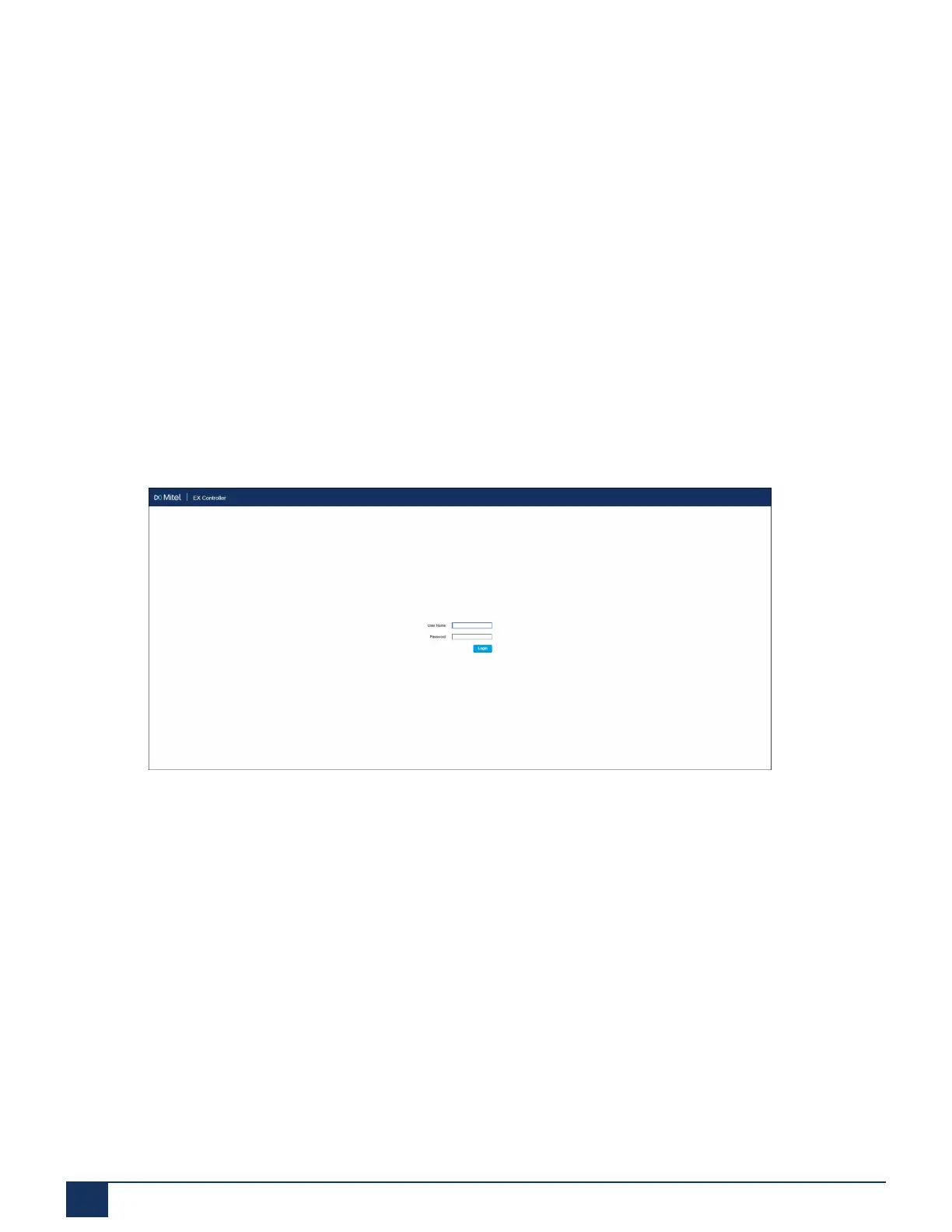Troubleshooting
1. On a controller that is powered on, insert a small unbent paper clip into the hole of the
Reset/Defaultbutton located at the front of the unit.
2. Press and hold the Reset/Defaultbutton for 12 to 16 seconds until all the LEDs are
steadily on. The controller unit reboots with the default IP address 192.168.0.10
accessible through ETH2-ETH5 of the EX Controller.
3. Assign a static IP address to your PC using the following IP scheme:
• IP address: 192.168.0.100
• Subnet mask: 255.255.255.0
• Gateway IP address: 192.168.0.1
4. Connect an RJ45 Ethernet cable from the PC’s Ethernet interface to any one of the
ports ETH2 - ETH5 of the EX Controller.
5. Enter the IP address 192.168.0.10 in the address bar of your browser to access the
EX Controller Web GUI.
The EX Controller Web GUI login page is displayed.
6. In the User Name field, type Public.
7. Leave the Password field empty.
77 EX Controller Installation and Administration Guide
