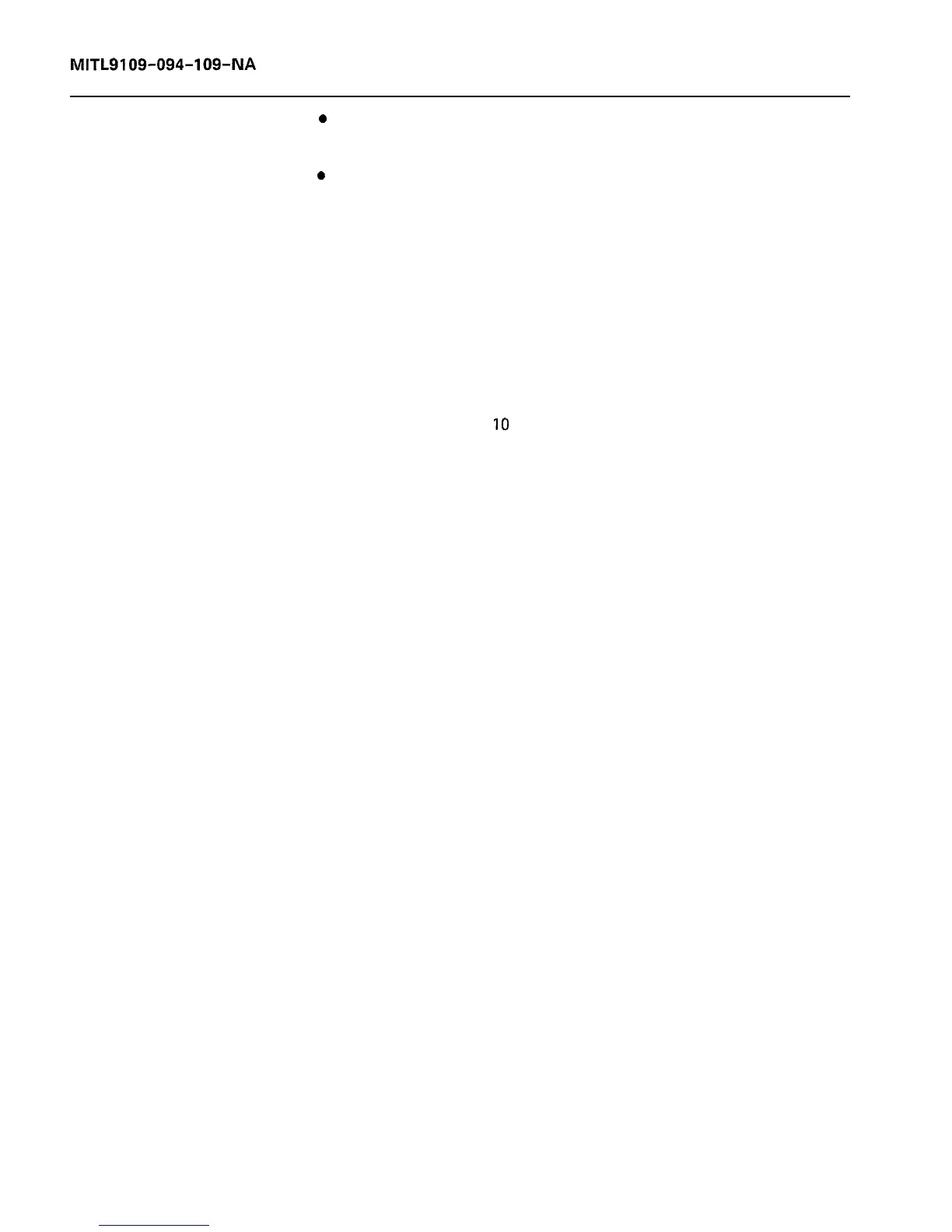MITL9109-094-109-NA
a
install the line identification card and protective cover onto the
main assembly.
0
Connect the line cord to the telephone jack (which has been
connected to the Digital Line Card within the PABX).
Environmental Specifications
Operating Environment:
Ambient Temperature: 4 to 49°C (39.2 to 120°F).
Ambient Humidity: 10 to 90% RH, noncondensing.
Storage/Shipping Environment:
Ambient Temperature: -40 to 60°C (-40 to 150°F).
Ambient Humidity:
IO
to 90% RH, noncondensing.
Page 24
