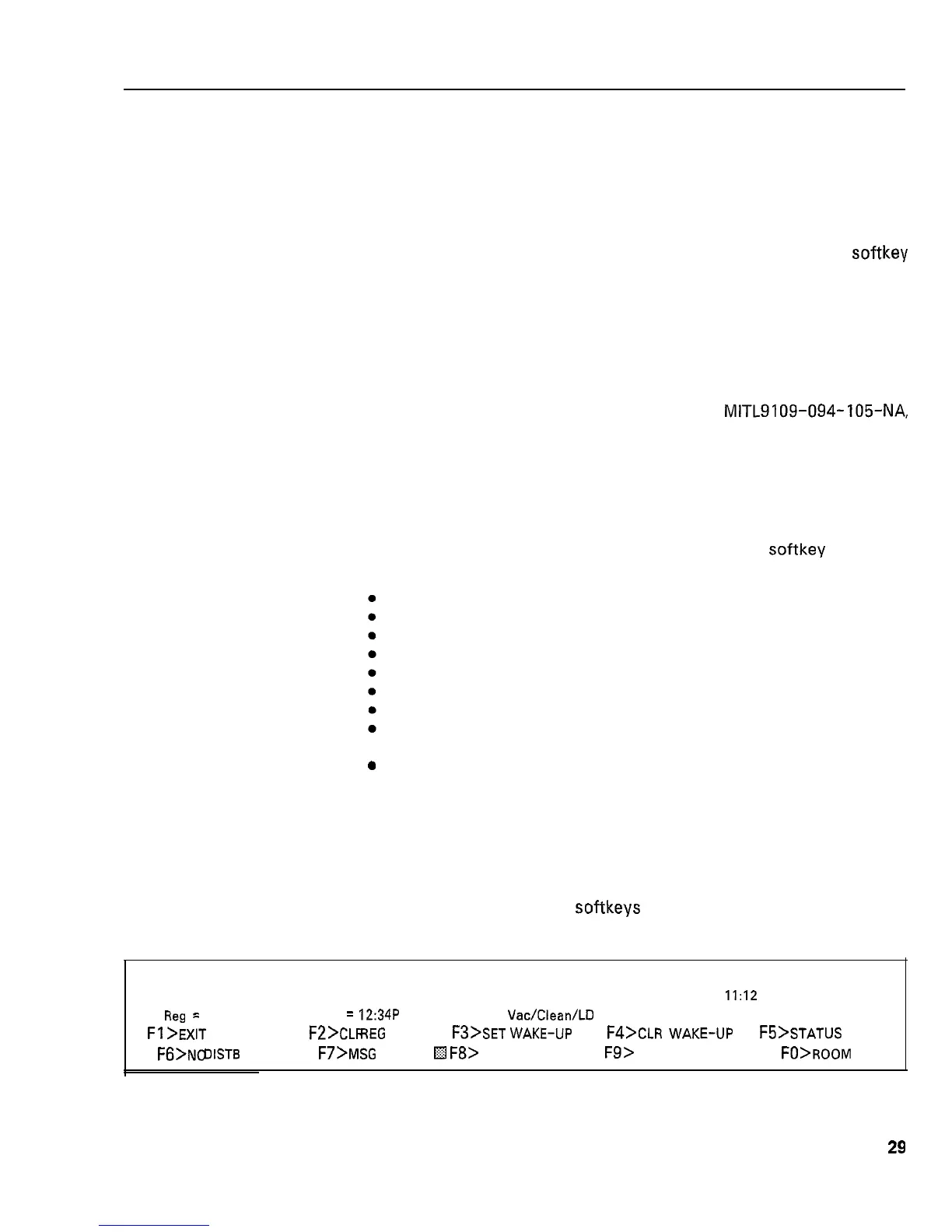Attendant Console Description
4. HOTEL/MOTEL FEATURES
General
4.01
The standard Attendant Console features described in Part 3
may be supplemented by additional features related specifically
to hotel/motel PABX installations. When enabled, most of these fea-
tures are accessed from the Call Processing mode of the Attendant
Console by pressing the FUNCTION key and the GUEST ROOM
softkey
(F5). The exception to this is the Call Block feature, which is accessed
by pressing the BLOCK fixed key (next to the PAGE key). The following
paragraphs describe the way these features are accessed from the
Attendant Console.
Call Block/Room-to-room Restriction
4.02 This feature permits the Attendant to prevent extensions from
calling one another. (Refer to Section
MITL9109-094-105-NA,
Features Description, for a description of the operation of this feature.)
Call Block is implemented by pressing the BLOCK key. The LED asso-
ciated with this key lights when Call Block is active. Pressing the key a
second time removes Call Block.
Guest Room
4.03
Pressing FUNCTION, then the GUEST ROOM
softkey
gives the
Attendant the ability to do any of the following:
0
Display of all rooms with maids in them
l
Display all vacant and clean rooms
Display the Message Register
Clear the Message Register
Set up and cancel an Automatic Wake-up Call
Change the status of a room
Set up and cancel Do Not Disturb for a room
Set up and cancel Message Waiting for a room
Set up and cancel Outgoing Call Restriction
Generate printouts of Room Status, Wake-Up calls and Mes-
sage Registers
The GUEST ROOM function can be accessed regardless of whether the
Attendant Console is idle or in the process of handling a call. When
handling a call, after the FUNCTION, GUEST ROOM keys and extension
number are pressed the Attendant Console display will show informa-
tion regarding the source on the top line of the display, room functions
on the second line, and the
softkeys
on the remaining two lines. Refer
to Figure 4-l.
4951
Re9
=
00001
q
F1
>EXIT
q
F~>No
DISTB
J. LAKS COS 12 COR 01 DND MSW
II:12
AM 6 C/W
Wake-Up
=
12:34P
Status =
Vac/Clean/LD
q
F~>CLR
REG
q
F3>SET
WAKE-Up
q
F~>CLR
WAKE-Up
q
F!j>sTATUs
q
F7>MSG
WAITING
@
F8>
q
Fg>
q
FO>ROOM
NUMBER
Figure 4-1 GUEST ROOM Display During a Call
Page
29
