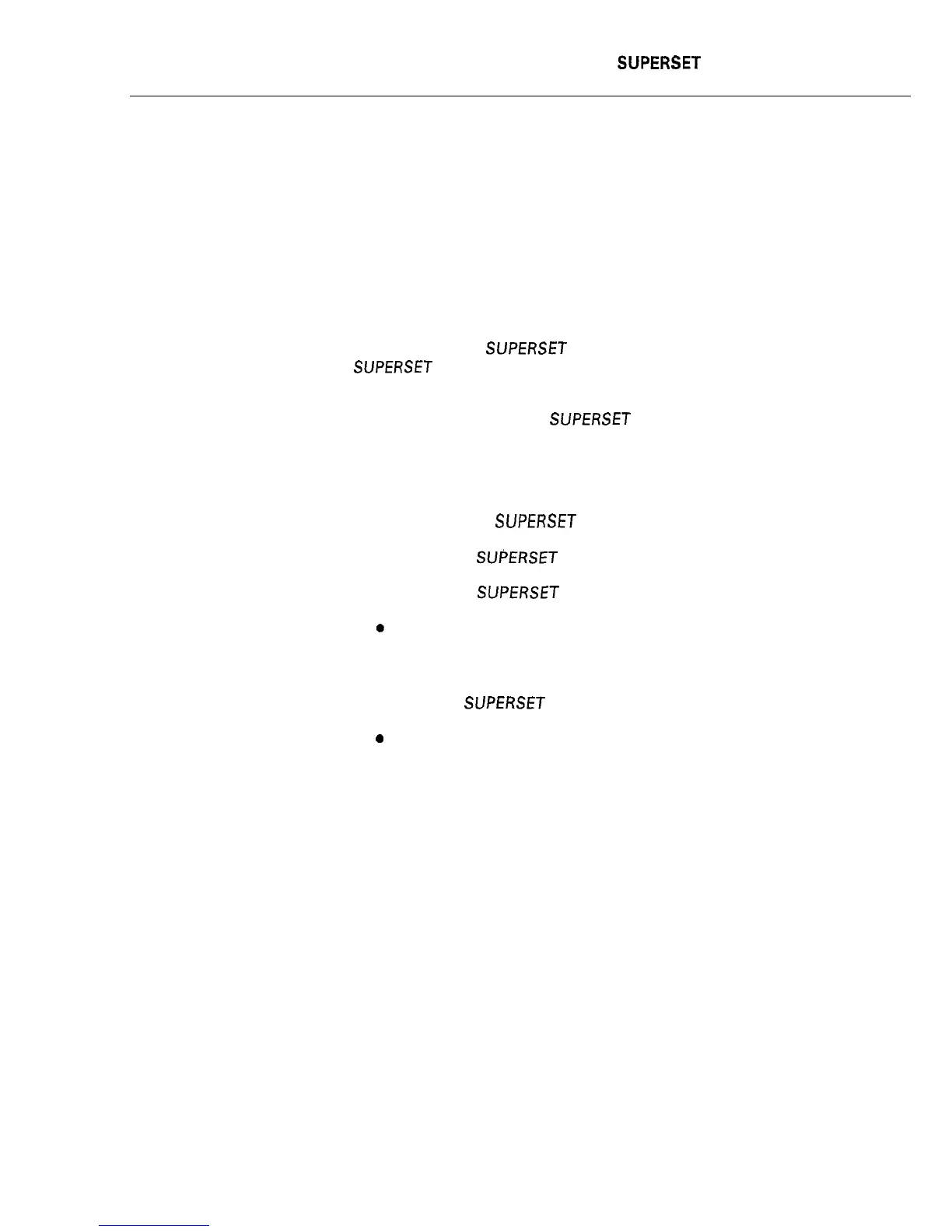SUPERSET
3 Telephone Description
5. INSTALLATION
WARNING
ANY CONNECTION OF THIS SET TO AN OFF PREMISE APPLICATION,
AN OUT OF PLANT APPLICATION, OR TO ANY OTHER EXPOSED
PLANT APPLICATION MAY RESULT IN A SAFETY HAZARD, AND/OR
DEFECTIVE OPERATION, AND/OR EQUIPMENT DAMAGE.
General
5.01
Installers should not use a hand test telephone (butt-in) to
check a
SUPERSET
3 telephone line. The interface card for
SUPERSET
3 telephones has no loop detector; set on-hook/off-hook
status is signaled by data transmission.
5.02
Do NOT connect
SUPERSET
3 telephones to standard lines, in
parallel, or as Power Fail Transfer extensions.
Installation
Note: Before a
SUPERSET
3 telephone can be connected to a PABX,
the PABX must be programmed and equipped to interface
with a
SUPERSET
3 telephone.
5.03
0
l
a
l
Install a
SUPERSET
3 telephone as follows:
Connect the handset cord to the handset and the main assem-
bly.
Identify the user’s Prime Line number and other lines appearing
at the
SUPERSET
3 telephone on the Line Identification Card.
Install the Line Identification Card and protective cover onto the
main assembly.
Connect the line cord to the telephone jack.
Page 11
