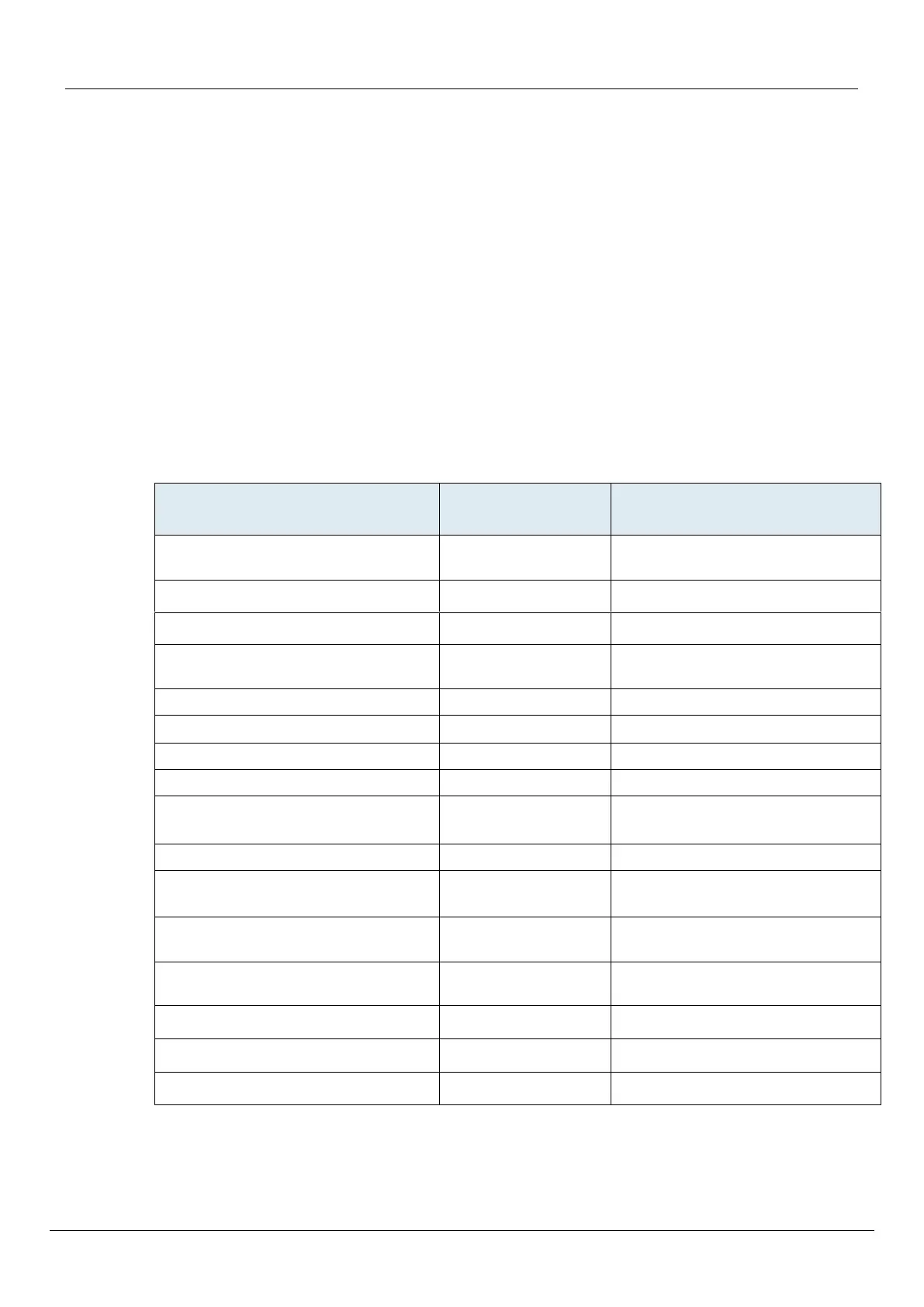TA7104 /7108 Hardware Installation
155/1531-ANF 90114 C 2017-03-08
3 INSTALLATION
This chapter describes the installation of the TA7104/7108.
3.1 PLANNING THE INSTALLATION
Before installing the TA7104/7108, you should complete the following tasks:
Create a network diagram (see section “Network Diagram”).
Gather IP-related information (see section “IP-Related Information” for more information).
Install the hardware and software needed to configure the TA7104/7108 (see section“Network Information”).
Installation Checklist
The installation checklist lists the tasks for installing the TA7104/7108. Print a copy of this checklist
and mark the entries as you complete each task. Include the completed checklist in your site log.
Figure 3: Installation Checklist
TA7104/7108 name/serial number
Network information available &
recorded in site log
Environmental specifications verified
Site power voltages verified
Installation site pre-power check
completed
Additional equipment available
Quick start guide received
Regulatory compliance and safety
information received
Software version verified
Rack, desktop, or wall mounting of
chassis completed
Initial electrical connections established
ASCII terminal attached to console port
Cable length limits verified
Initial configuration performed
Initial operation verified
