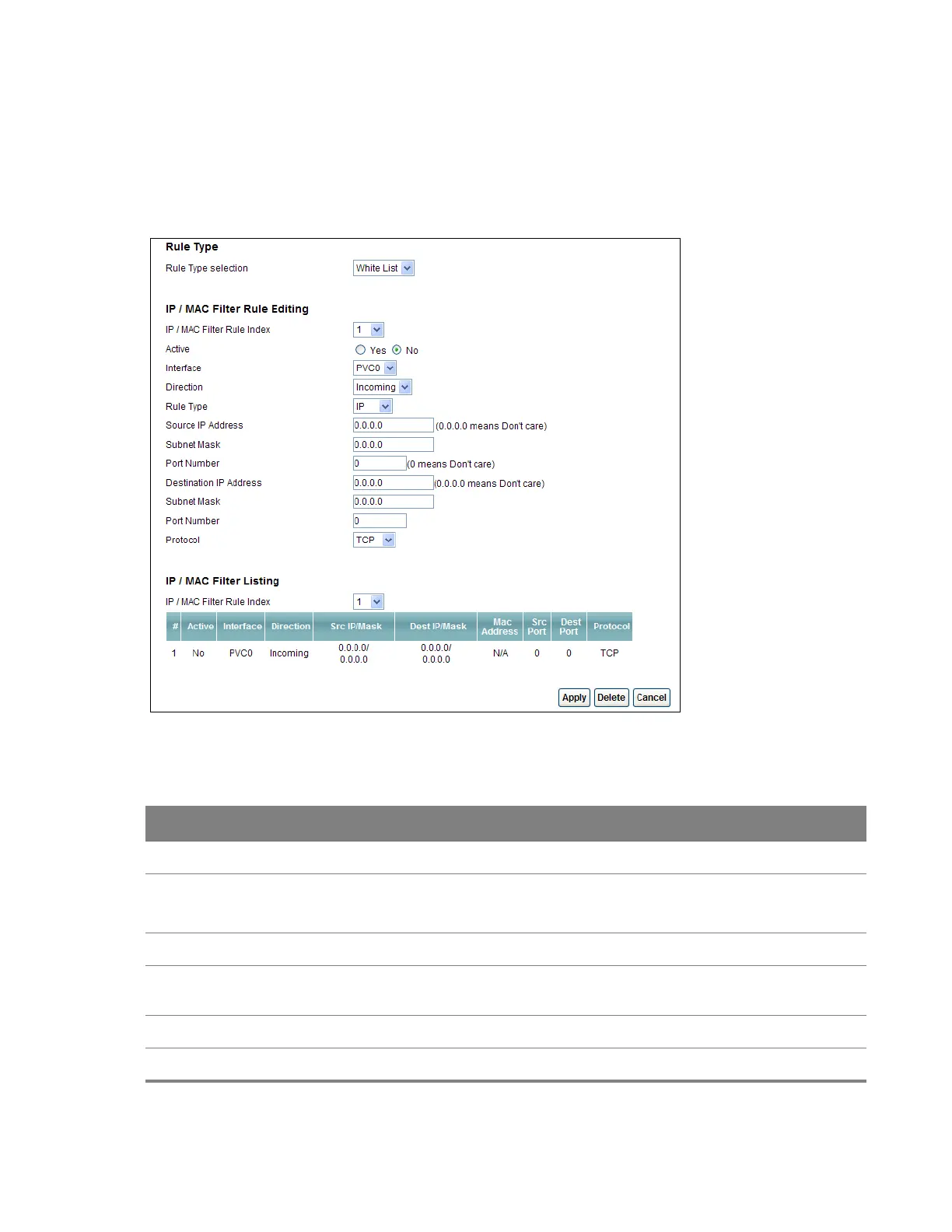Chapter 13 Filter 146
13.2 The IP/MAC Filter Screen
Use this screen to create and apply IPv4/MAC filters. Click Security > Filter to display the screen as
shown.
Figure 96 Se
curity > Filter
The following table describes the labels in this screen.
Table 57 Se
curity > Filter
LABEL DESCRIPTION
Rule Type
Rule Type
selection
Select White List to cr
eate a filter rule that allows traffic.
Select Bl
ack List to create a filter rule that blocks traffic.
IP/MAC Filter Rule Editing
IP/MAC Filter Rule
Inde
x
Select the index number of the filter rule.
Active Use this field to enable or disable the rule.
Interface Select the interface to which to apply the filter.
