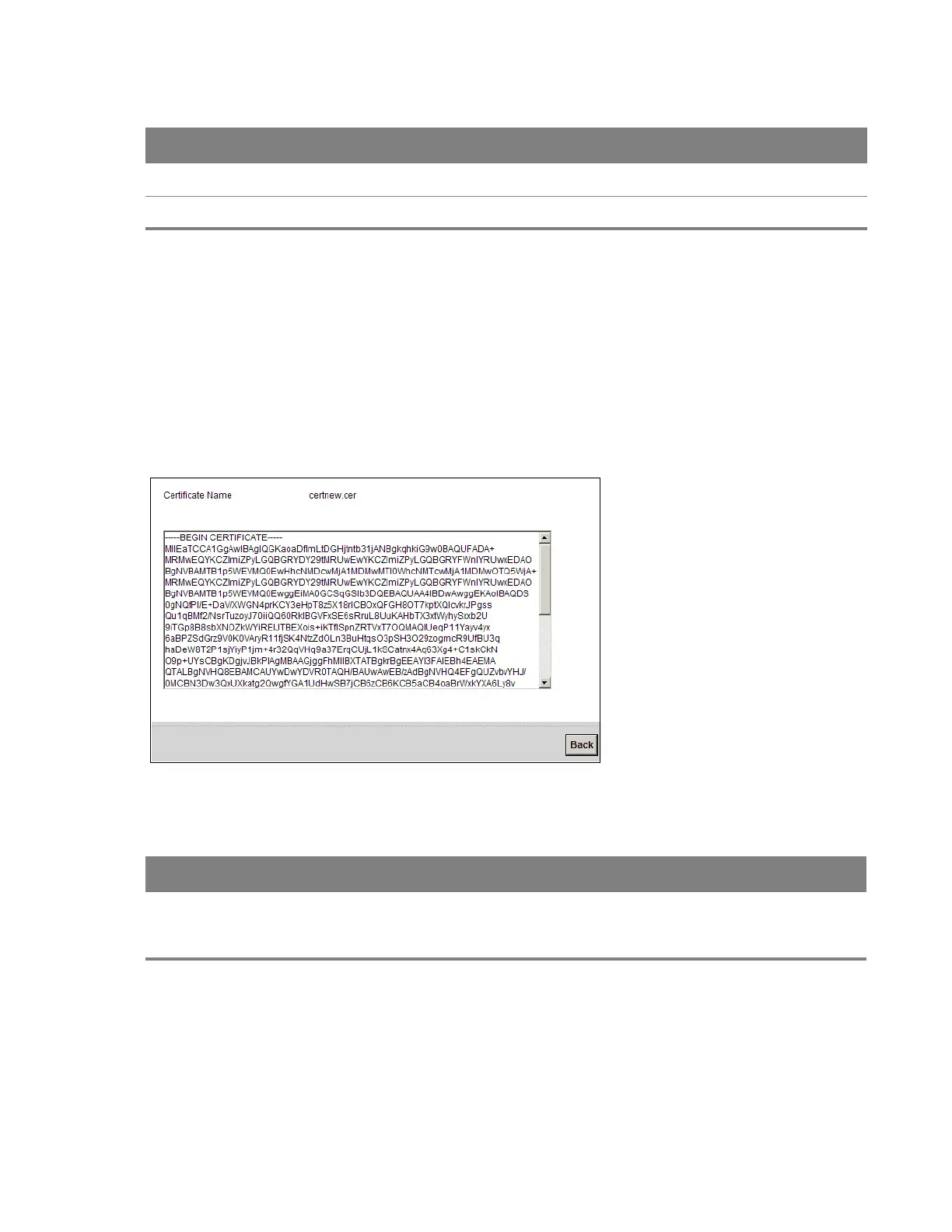Chapter 16 Certificates 179
16.5 View Certificate
Use this screen to view in-depth information about the certification authority’s certificate, change
the certificate’s name and set whether or not you want the Device to check a certification authority’s
list of revoked certificates before trusting a certificate issued by the certification authority.
Click Security > Certificates > T
rusted CA to open the Trusted CA screen. Click the View icon to
open the View Certificate screen.
Figure 118 T
rusted CA: View
The following table describes the labels in this screen.
Apply Click this to save the certificate on the Device.
Cancel Click this to exit this screen without saving.
Table 71 Security > Certificates > Trusted CA > Import (continued)
LABEL DESCRIPTION
Table 72 Trusted CA: View
LABEL DESCRIPTION
Certificate Name This field displays the identifying name of this certificate. If you want to change the
name, t
ype up to 31 characters to identify this key certificate. You may use any
character (not including spaces).
