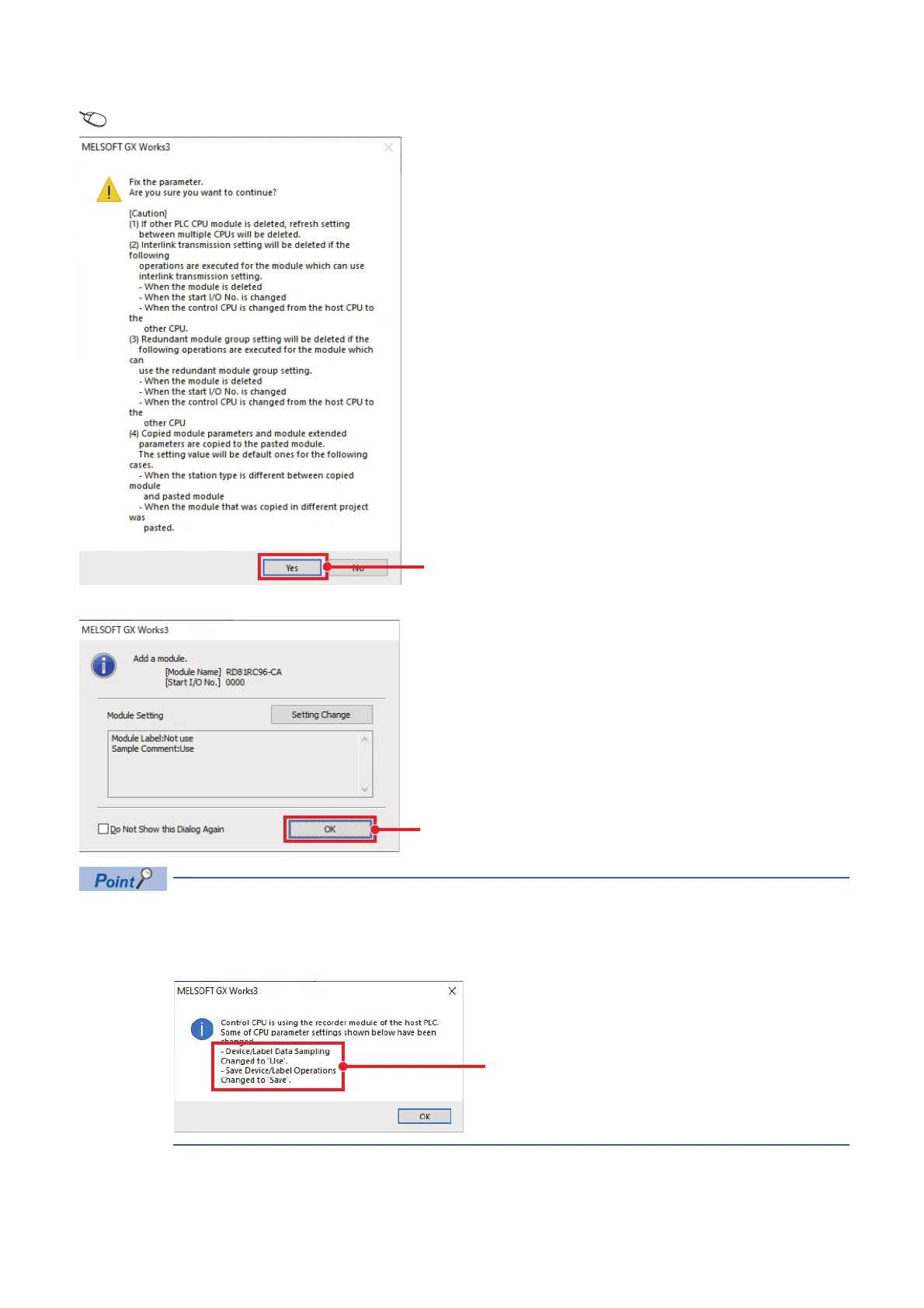25
4 PROGRAMMABLE CONTROLLER SETTINGS
4.1 Creating a New Project
3. Confirm the parameters.
Right-click the module configuration diagram [Parameter] [Fix]
4. A camera recorder module is added.
When a camera recorder module is added, CPU parameters are automatically set.
This is related to the following settings.
Page 39 When configuring multiple recording settings, Page 93 Event History Function (Saving Device/
Label Operations)
These two items are
automatically set.
