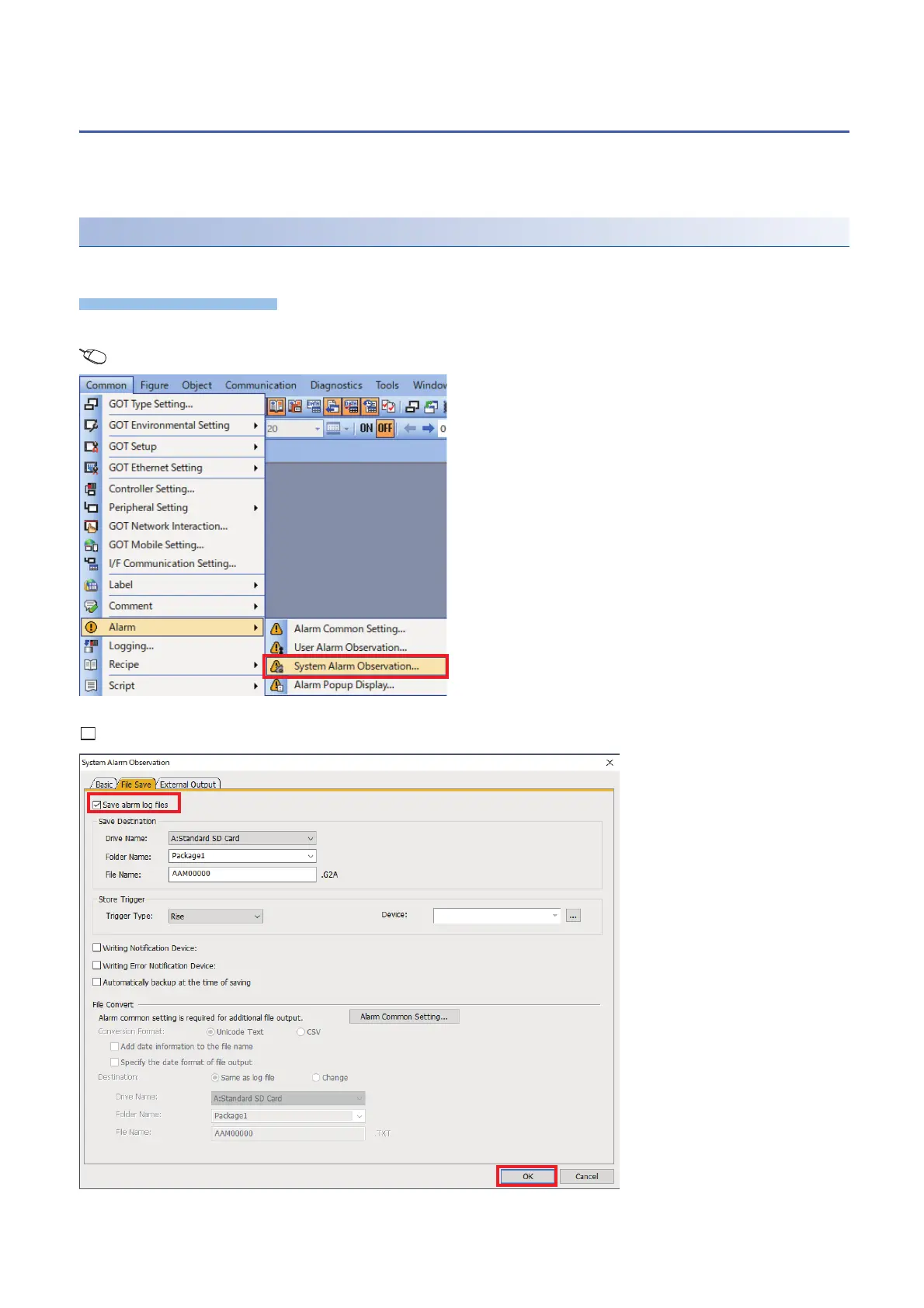51
5 GOT SETTINGS
5.3 Setting for Creating Alarm Log Files
5.3 Setting for Creating Alarm Log Files
Configure the settings in GT Designer3 to create alarm log files of the GOT.
For details on the alarms, refer to the following.
GT Designer3 (GOT2000) Screen Design Manual
System alarm observation
Configure the save setting for system alarm observation. Create the alarm target with the desired settings.
1. Display the [System Alarm Observation] dialog.
[Common] [Alarm] [System Alarm Observation]
2. Select [Save alarm log files] and set the save destination. Click the [OK] button to complete the setting.
Drive Name: A: Standard SD Card
