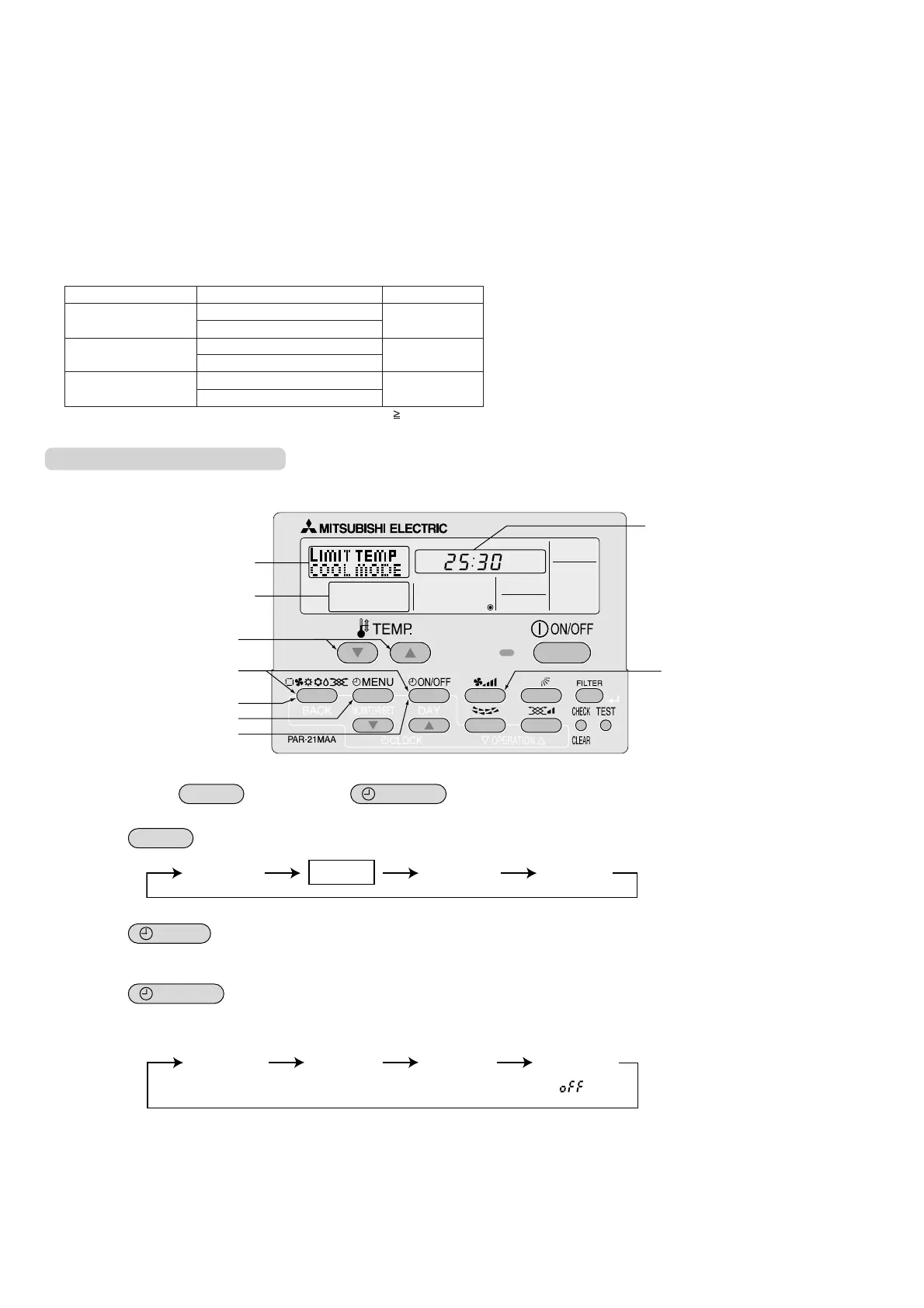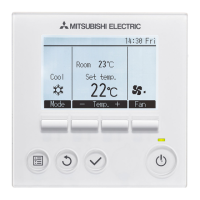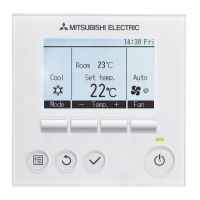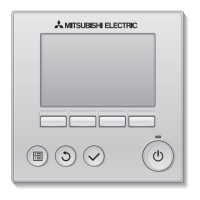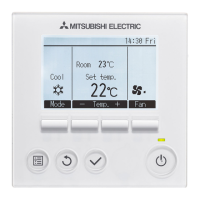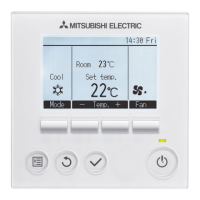20
Limiting the Temperature Range
■ Display example
(1) While pressing the
button, press the
button for two seconds to activate the remote controller’s function
selection mode.
(2) Press the
button to select
on the screen (at A).
[Display A]
(3) Press the
button to select
on the screen (at A).
* If a setting change was made previously, the mode that was set (one of the modes shown in step (4)) will be displayed.
(4) Press the
button to select the mode for which temperature range limit setting is to be made.
[Display A]
* No operation modes will be displayed if auto mode has been set to OFF.
CHANGE
LANGUAGE
FUNCTION
SELECTION
MODE
SELECTION
DISP MODE
SETTING
Display D
DRY mode
COOL mode
HEAT mode AUTO mode* No limitation
LIMIT TEMP
AUTO MODE
LIMIT TEMP
FUNCTION
LIMIT TEMP
HEAT MODE
LIMIT TEMP
COOL MODE
4.2.3 Temperature Range Limit Setting
The temperature setting range can be limited.
It can be limited for each mode.
1 Cool mode : The temperature setting range for cool/dry mode can be changed.
2 Heat mode : The temperature setting range for heat mode can be changed.
3 Auto mode : The temperature setting range for auto mode can be changed.
4 OFF (default) : The temperature setting range is not limited.
* When a mode other than OFF mode is set, temperature setting range limit setting for cool, heat and auto modes will be made
simultaneously.
However, limit setting will not be made unless the range has been changed.
Setting range Standard setting
COOL·DRY Mode Lower limit 19 °C – 30 °C
19 °C – 30 °C
Upper limit 30 °C – 19 °C
HEAT Mode Lower limit 17 °C – 28 °C
17 °C – 28 °C
Upper limit 28 °C – 17 °C
AUTO Mode Lower limit 19 °C – 28 °C
19 °C – 28 °C
Upper limit 28 °C – 19 °C
* Temperatures can be set within the range of “upper limit ” “lower limit”.
