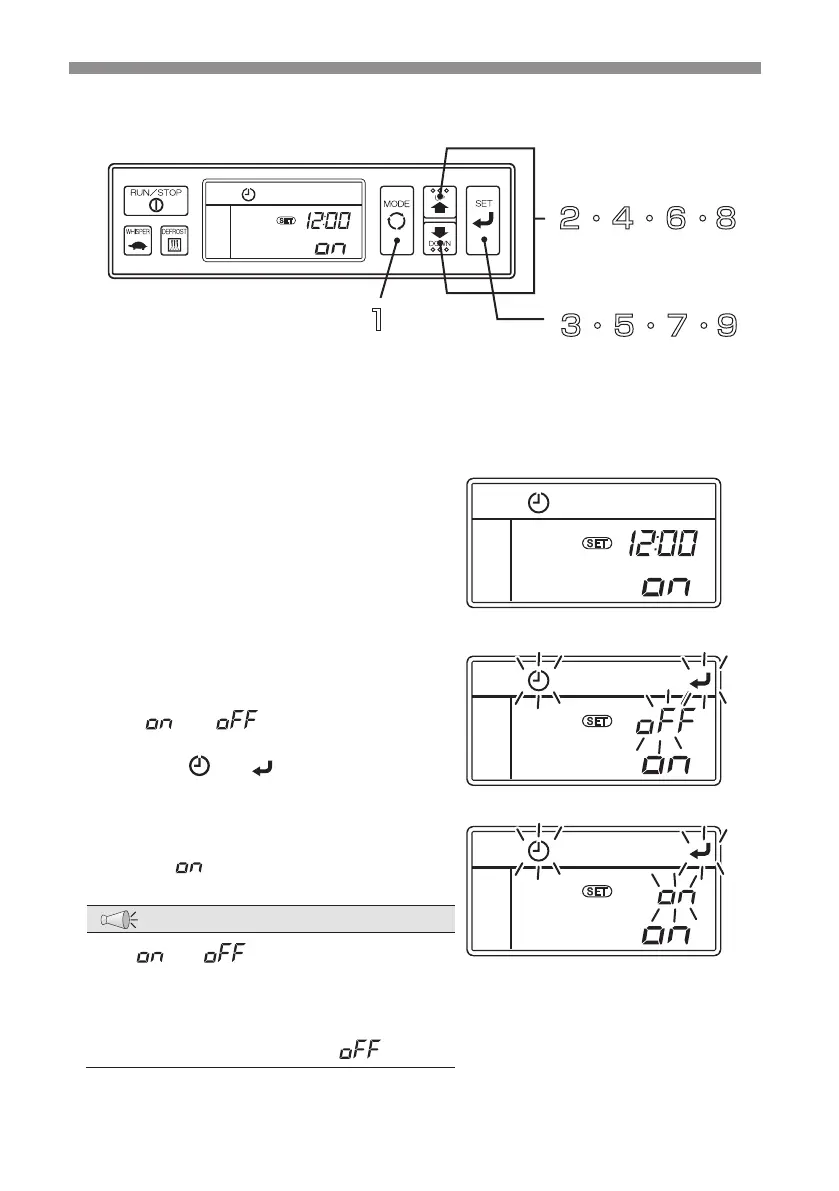- 43 -
5 Operation
1
5
2
6
3
7
9
4
8
10
Setting the ON timer
1
2・4・6・8
1
Press the [MODE] switch.
⇒
The display changes to the "Clock/calendar display mode".
2
Press the [UP] or [DOWN] switch until
the display changes to the "ON timer
setting mode". (Right figure)
3
Press the [SET] switch.
⇒
"
" or " " starts to blink on the
upper digital display.
Icons
and start to blink.
4
Press the [UP] or [Down] switch to
select "
".
NOTE
●
" " or " " is displayed alternately
by pressing the [UP] and [DOWN]
switch.
●
When OFF timer setting is not to be set
or to be cancelled, select "
".
