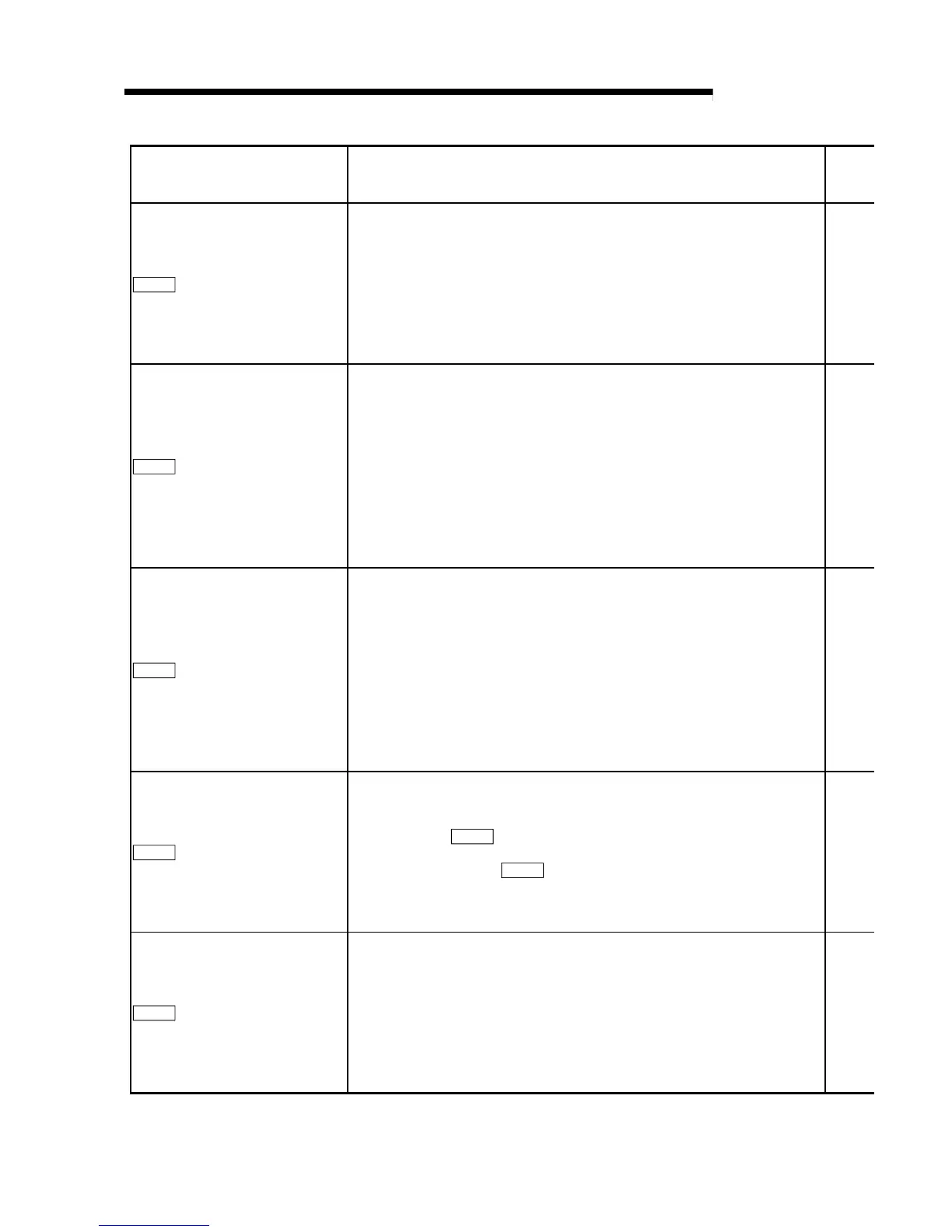5 - 182
MELSEC-A
5 DATA USED FOR POSITIONING CONTROL
Setting item Setting details
Cd.27
Step mode
•
When using step operation, set which unit to step with.
Cd.28
Step start information
•
When using step operation, set whether to continue or restart operation.
Cd.29
Skip command
•
Set "1" to skip the current positioning.
Cd.30
New torque value
•
To change the "
Md.45
Torque limit stored value", set the new estimated torque
limit stored value.
•
Set the value within the "
Pr.18
Torque limit setting value" range.
Cd.31
Positioning starting point No.
•
Set the "start point No. (1 to 50)" for executing block start (positioning).
