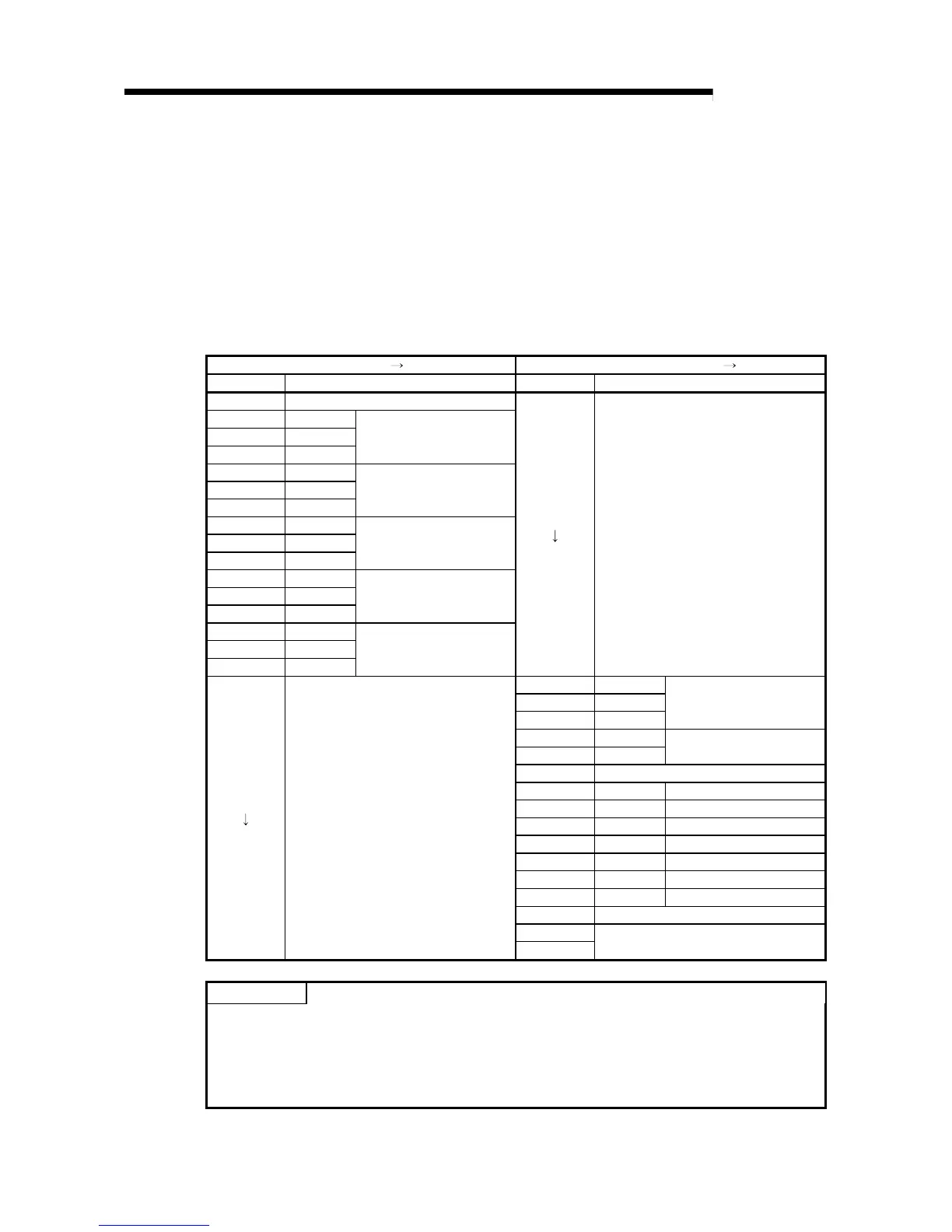3 - 12
MELSEC-A
3 SPECIFICATIONS AND FUNCTIONS
3.4 Specifications of input/output signals with PLC CPU
3.4.1 List of input/output signals with PLC CPU
The AD75 uses 32 input points and 32 output points for exchanging data with the PLC
CPU.
The input/output signals for when the AD75 is mounted in slot No. 0 of the main base
unit are shown below.
Device X refers to the signals input from the AD75 to the PLC CPU, and device Y
refers to the signals output from the PLC CPU to the AD75.
Signal direction: AD75 PLC CPU Signal direction: PLC CPU AD75
Device No. Signal name Device No. Signal name
X0 AD75 READY Y0
X1 Axis 1
X2 Axis 2
X3 Axis 3
Start complete
X4 Axis 1
X5 Axis 2
X6 Axis 3
BUSY
X7 Axis 1
X8 Axis 2
X9 Axis 3
Positioning complete
XA Axis 1
XB Axis 2
XC Axis 3
Error detection
XD Axis 1
XE Axis 2
XF Axis 3
M code ON
YF
Use prohibited
X10 Y10 Axis 1
Y11 Axis 2
Y12 Axis 3
Positioning start
Y13 Axis 1
Y14 Axis 2
Axis stop
Y15 All axes servo ON
Y16 Axis 1 Forward run JOG start
Y17 Axis 1 Reverse run JOG start
Y18 Axis 2 Forward run JOG start
Y19 Axis 2 Reverse run JOG start
Y1A Axis 3 Forward run JOG start
Y1B Axis 3 Reverse run JOG start
Y1C Axis 3 Axis stop
Y1D PLC READY
Y1E
X1F
Use prohibited
Y1F
Use prohibited
Important
[Y1E], [Y1F], [Y0 to YF] and [X10 to X1F] are used by the system, and cannot be used by the
user.
If used, the operation of the AD75 will not be guaranteed.
Note that when the AD75 is mounted on the remote I/O station, [YD] to [YF] can be turned
OFF in the user program.
