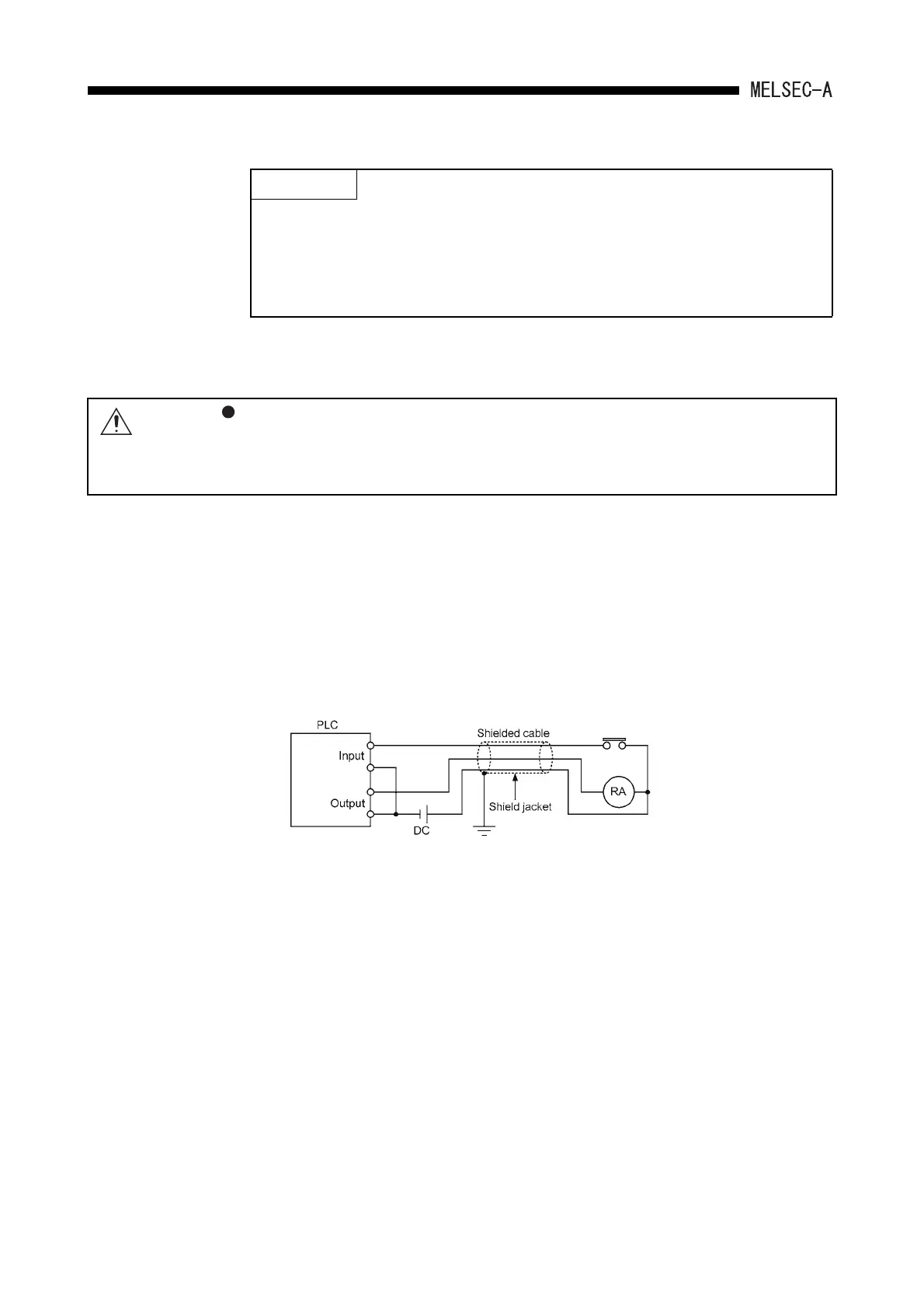8 - 19
LOADING AND INSTALLATION8.
(2) Wiring I/O equipments
(a) The applicable wire size for a terminal block connector is 0.75 to 2mm
2
. It is
recommended to use wire of 0.75mm
2
for easy use.
(b) Run the input line and output line away from each other.
(c) Run the I/O signal line (including common line) away from the main circuit line
with high voltage or large current by more than 100mm (3.94inch).
(d) When the main circuit line and power line cannot be separated, use a batch
shielding cable and ground it on the programmable controller side.
However, ground it on the opposite side in some cases.
(e) When cables are run through pipes, securely ground the pipes.
(f) Separate the 24VDC I/O wires from the 100VAC and 200VAC lines.
(g) With a long distance wiring of 200m (656.2ft.) or longer, leak current due to line
capacity may cause troubles.
(h) As a measure against surge due to lightning, separate the AC wiring and DC
wiring and connect a surge absorber for lightning as shown in (i) of item (1).
Failure to do so increases the risk of I/O equipment failure due to lightning.
POINT
(1) Separate the ground of the surge absorber for lightening (E1) from that of the
programmable controller (E2).
(2) Select a surge absorber for lightening whose power supply voltage does not
exceed the maximum allowable circuit voltage even when line voltage is
maximum.
CAUTION
Do not install the control lines or communication cables together with the main circuit
or power lines, or bring them close to each other.
Keep a distance of 100mm (3.9inch) or more between them.
Failure to do so may cause malfunctions due to noise.
