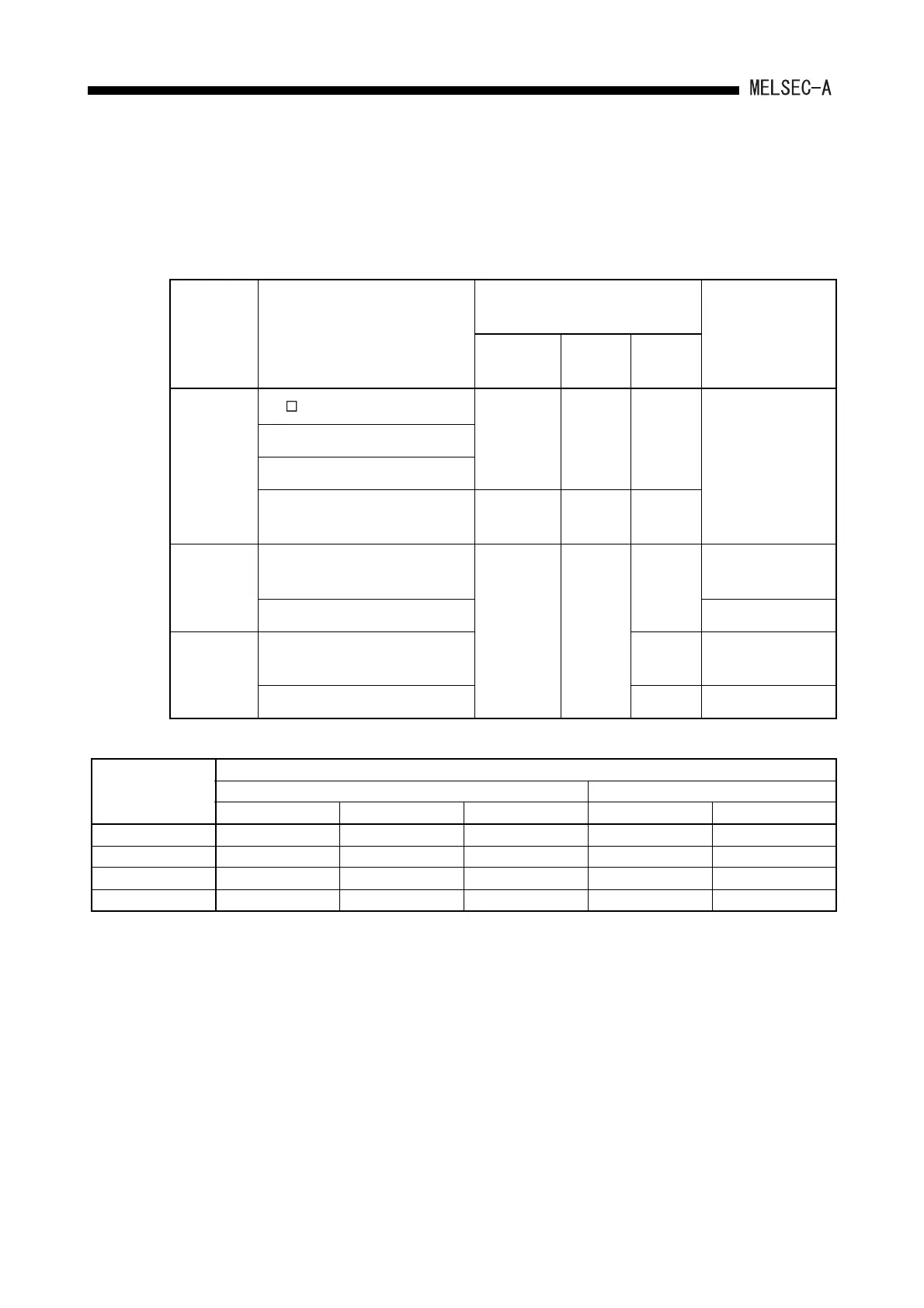2 - 9
2. SYSTEM CONFIGURATION
2.2.2 Software package
(1) GPP function software packages and model name setting at the start-up
(a) For AnSHCPU start-up, use the PLC model "A3".
(b) Perform the PLC type setting as shown below when using conventional
peripheral devices.
*Select the model names according to the software package versions as shown below:
Peripheral
Device
Software Package for System
Start-up
Programmable controller CPU
Model for Set-up
Remark
A1SJH
/A1SH
A2SH A2SH-S1
IBM PC/AT
SW IVD-GPPA
*
A3
*
A3 A3
MELSEC MEDOC
MELSEC MEDOC plus
GX Developer
A1SJH/
A1SH
A2SH A2SH-S1
A6PHP
SW3GP-GPPA
A3* A3
A3
Writing on the ROM
is not allowed.
SW4GP-GPPA
A6GPP SW3-GPPA
SW3GP-GPPA
A3
Writing on the ROM
is not allowed.
SW4GP-GPPA
Type
Model Name
For ROM Writing For Programming
Select "A0J2H" Select "A1S" Select "A1SH" Select "A3" Select "A1SH"
SW4GP-GPPA Q or earlier R or later All versions
SW3RXV-GPPA 30D or earlier 40E or later 30D or earlier 40E or later
SW3NX-GPPA 60G or earlier 70H or later 60G or earlier 70H or later
SW3IVD-GPPA 60G or earlier 70H or later 60G or earlier 70H or later
