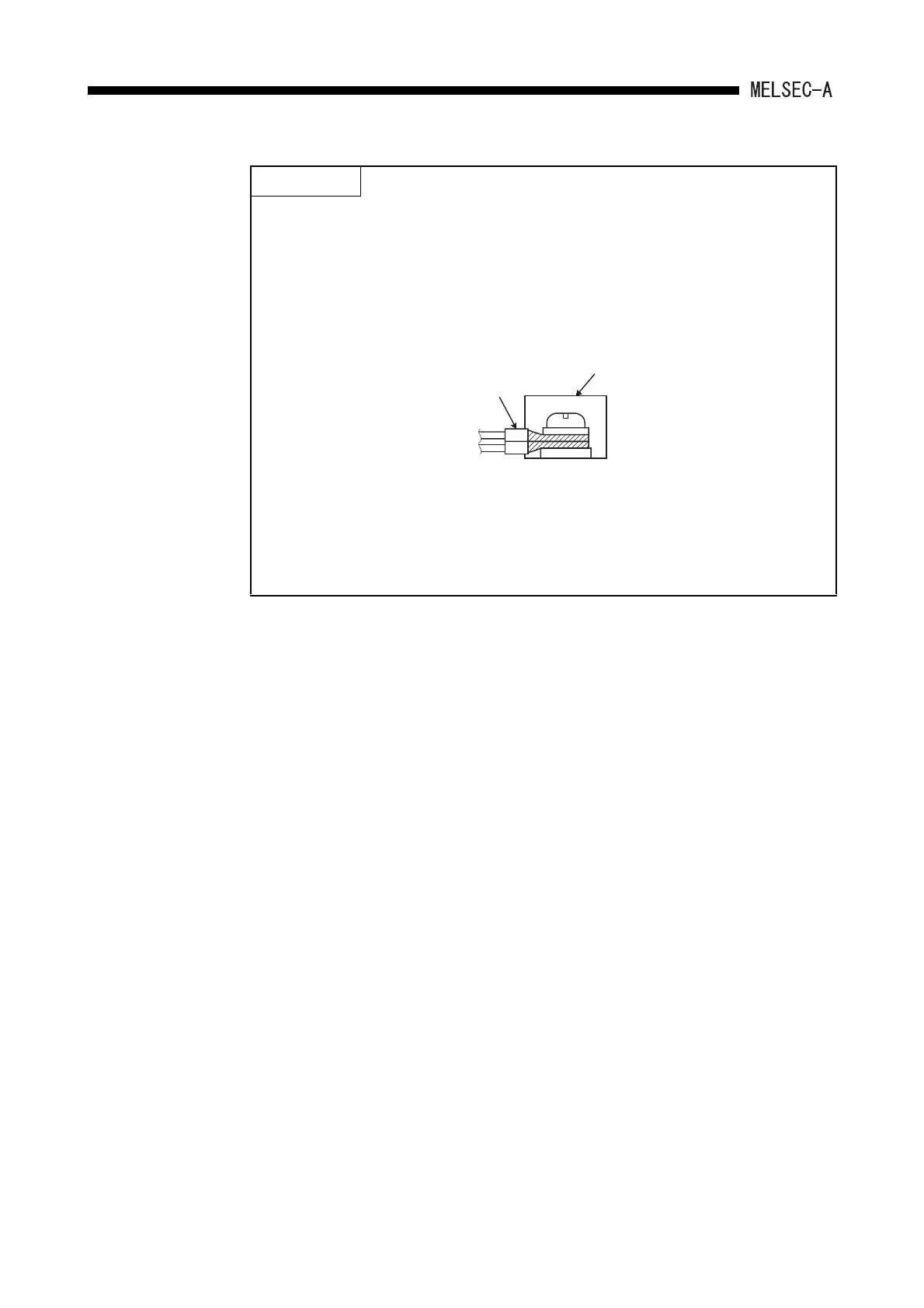8 - 22
LOADING AND INSTALLATION8.
POINT
(1) Use the thickest possible (max. 2 mm
2
(14 AWG)) wires for the 100/200 VAC
and 24 VDC power cables. Be sure to twist these wires starting at the
connection terminals. For wiring a terminal block, be sure to use a solderless
terminal. To prevent short-circuit due to loosening screws, use the solderless
terminals with insulation sleeves of 0.8 mm (0.03 inch) or less thick. The
number of the solderless terminals to be connected for one terminal block are
limited to 2.
(2) Be sure to ground the LG and FG terminals.Failure to do so may cause the
programmable controller to be susceptible to noise. Note that LG terminals
include the potential as half as that of input voltage; you might get an electric
shock when you touch them.
(3) A1S61PN and A1S62PN do not need to be switched as the are 100 to
240VAC wide-range.
Terminal block
Solderless terminals
with insulation sleeves
