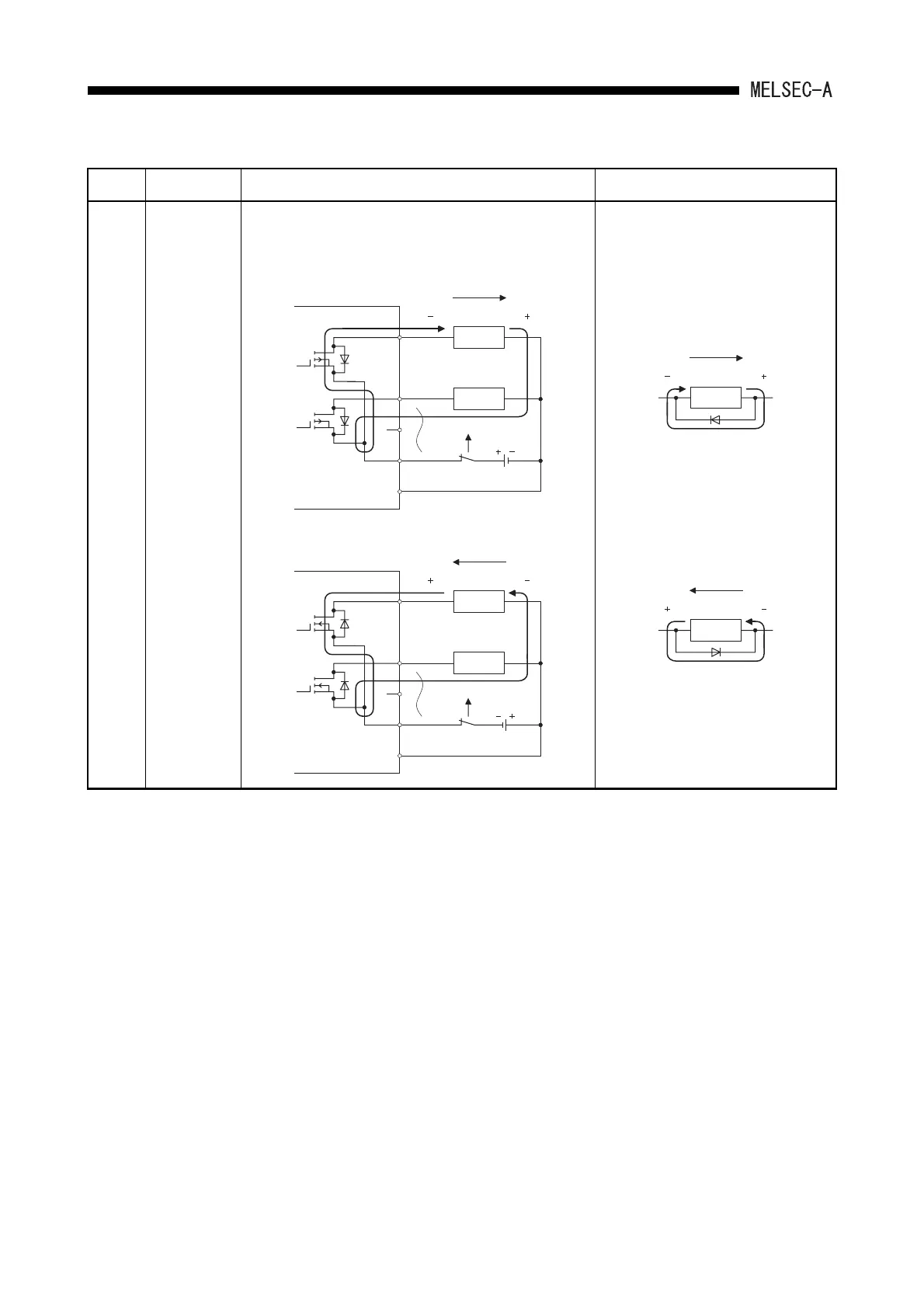11 - 22
TROUBLESHOOTING11.
Example
6
The load which
was turned
OFF is turned
ON for a
moment at
power-off.
(Transistor
output)
The load [2] which was turned OFF may be turned ON due to
back electromotive force at the time of power-off [1] if an
inductive load is used.
To prevent the generation of the back
electromotive force, connect diode in
parallel with load where the back
electromotive force has been generated.
Source output
[3]
Sink output
[3]
Table 11.3 Faults with the output circuit and the corrective actions (Continued)
Situation Cause Countermeasure
[1]
Shut off
[2]
[3]
TB1 ON
TB2 OFF
COM+
CTL-
TB1 ON
TB2 OFF
COM-
CTL+
ON
OFF
ON
OFF
Output module,
ombined module
Source output
Load
Load
Back electromotive
force
Load
Load
Back electromotive
force
[1]
Shut off
Output module,
ombined module
Sink output
[2]
[3]
Load
Back electromotive
force
Back electromotive
force
Load
