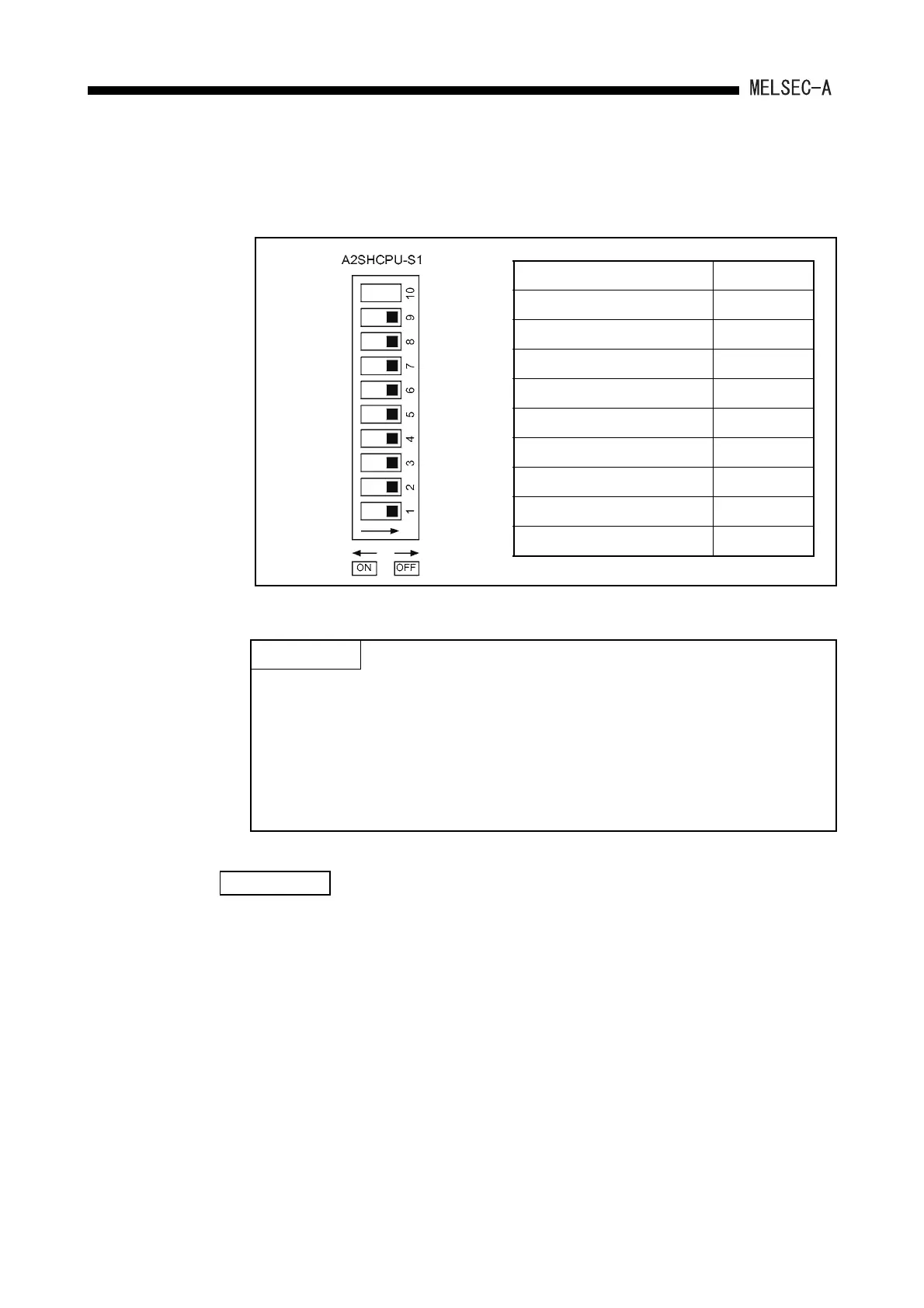4 - 28
CPU MODULE4.
(3) When the A2SHCPU-S1
The memory write protect range can be changed by changing the settings of the
memory write protect DIP switches.
REMARK
When E
2
PROM is used, memory protect is possible with the memory protect
setting pins on the main unit of the A2SNMCA-30KE. Refer to Section 7.1.5.
POINT
(1) When the memory protect is used, refer to the address (step number) of each
memory area (sequence program, comment, sampling trace, status latch and
file register) to set protection. (Refer to Section 4.2.2)
(2) When sampling trace or status latch is executed, do not apply the memory
protect to the data storage area.
If the protection is applied, the execution results cannot be stored in the
memory.
Range of Memory Protection (k bytes) Setting Switch
0 to 16 1:ON
16 to 32 2:ON
32 to 48 3:ON
48 to 64 4:ON
64 to 80 5:ON
80 to 96 6:ON
96 to 112 7:ON
112 to 144 8:ON
144 to 192 9:ON
