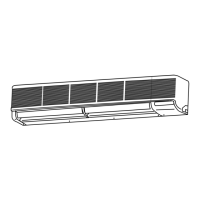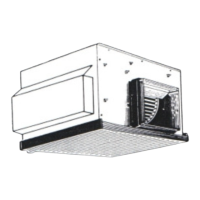–38–
3) Deleting Registration Information
• Deletion of group registration information of indoor unit ...................................... 4
[Operation procedure]
1 With the remote controller under stopping mode or with “HO” displayed on the LED, press and hold the
FILTER
+
buttons (A + B) simultaneously for 2 seconds to switch to the registration mode.
2 Press the button (E) to confirm the indoor unit address registered (Same as 2)
3 In order to delete the registered indoor unit address being displayed on the remote controller, press the
CLOCK
→
ON
→
OFF
(F) button twice in succession. At the completion of deletion, “ – – ” will be displayed on the LED. (See figure below.)
Note: After deleting the addresses of all indoor units registered on the remote controller, “HO” will be displayed on the
LED.
4 After completing the registration, press and hold the
FILTER
+ buttons (A + B) simultaneously for 2 seconds
to return to the original mode (with the remote controller under stopping mode).
ERROR CODE
OA UNIT ADDRESS NO
˚C
INDOOR UNIT
ADDRESS NO
ERROR CODE
OA UNIT ADDRESS NO
˚C
INDOOR UNIT
ADDRESS NO
ERROR CODE
OA UNIT ADDRESS NO
˚C
1 Use these buttons to
set the address
2 Press this button to
confirm address (E)
• Registration completed
• Registration Failed
* The same display will appear when
the unit “007” is not in existence
1 Press this button (F) twice in succession
to confirm registered address.
• Deletion completed
• Deletion completed
In the case of group
registration when
other indoor units
exist
In the case of group
registration when
other indoor units
exist
▲
▼
1
1
▼
▲
1 + 2
“– –” indicates deletion
is completed.
(Alternative
display)
(Alternative
display)
ON/OFF
TEMP
FILTER
CHECK TEST
ON OFF
CLOCK
PAR-F27MEA
TIMER SET
ON/OFF
TEMP
FILTER
CHECK TEST
ON OFF
CLOCK
PAR-F27MEA
TIMER SET

