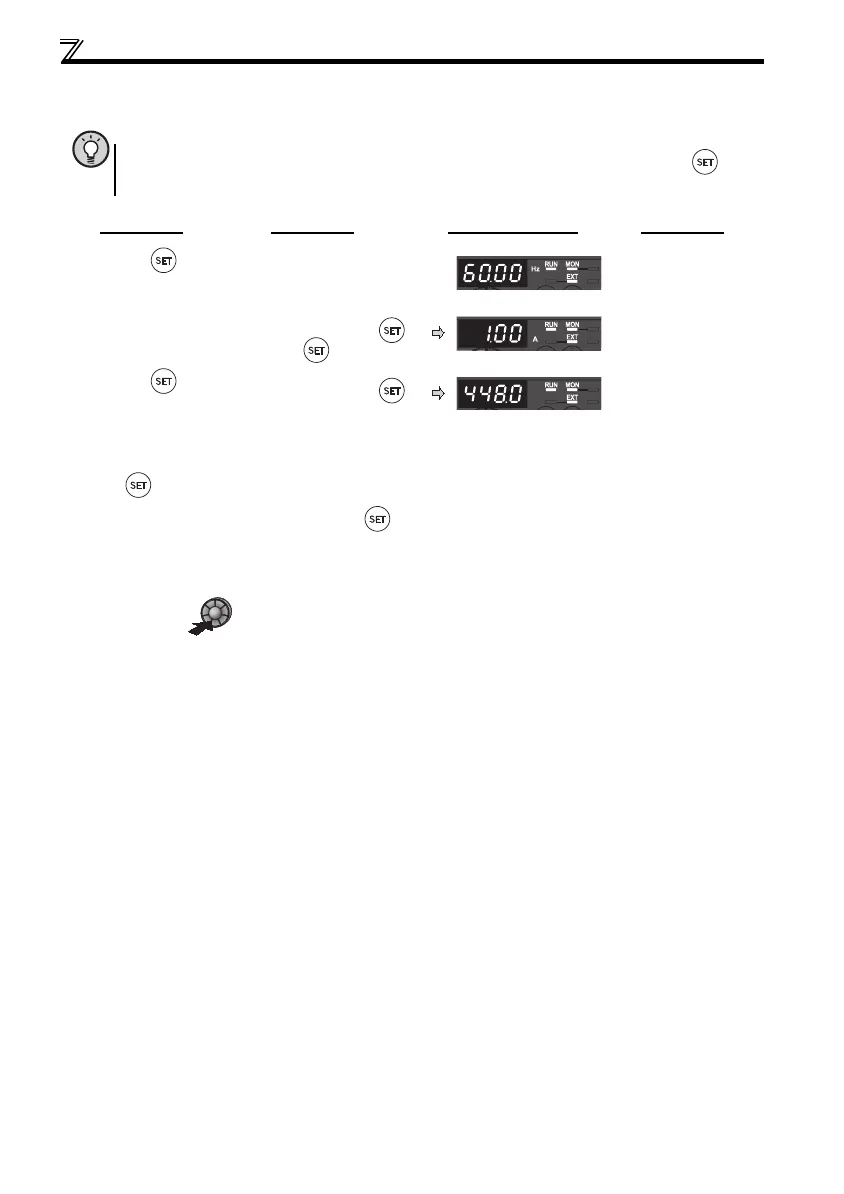36
Operation panel
3.2.5 Monitoring of output current and output voltage
3.2.6 First priority monitor
Hold down for 1s to set monitor description appears first in the monitor mode.
(To return to the output frequency monitor, hold down
for 1s after displaying the output frequency monitor.)
3.2.7 Setting dial push
Press the setting dial ( ) to display the set frequency∗ currently set.
* Appears when PU operation mode or External/PU combined operation mode 1 (Pr. 79 = "3") is selected.
POINT
Monitor display of output frequency, output current and output voltage can be changed by pressing during
monitoring mode.
Operation Display
1.
Press during operation to choose the
output frequency monitor
Hz is lit
2. Independently whether the inverter is running in
any operation mode or at a stop, the output
current monitor appears by pressing .
A is lit
3. Press to show the output voltage
monitor.
Hz/A turns off.
