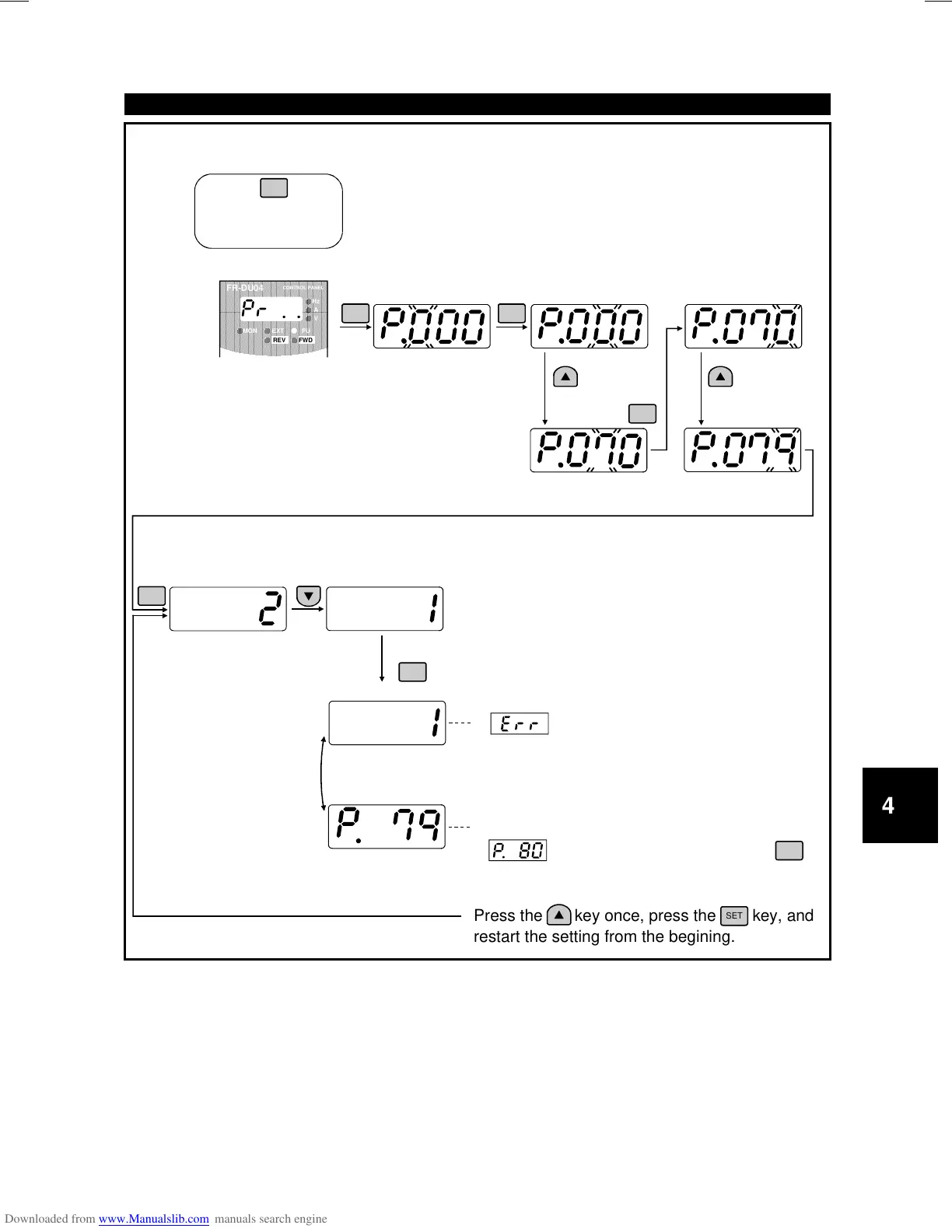PARAMETERS
159
2) Set "1" (PU operation mode) in Pr. 79 "operation mode selection".
Example: To change the external operation mode (Pr. 79=2) to the PU operation mode (Pr. 79=1)
SET
SET
#
Current setting
#
Setting change
Press for
1.5 s
SET
Middle digit flickers
Most significant
digit flickers
SET
Least significant
digit flickers
0 to 9
SET
#
Parameter setting mode
Using the key,
choose the "parameter
setting mode" as in 1).
MODE
×
7 times
×
9 times
#
Setting write
Flicker
0 to 9
If appears, make sure that the forward
rotation (STF) or reverse rotation (STR) signal
connected to the control terminal is not on.
If it is on, turn it off.
SET
"1" (PU operation mode) has been set in Pr. 79.
If appears, you did not press the
key for 1.5 seconds when writing the setting.
Restart the procedure from the beginning.
FR-DU04
CONTROL PANEL
Hz
MON EXT PU
A
V
REV FWD
Press the key once, press the key, and
restart the setting from the begining.
SET
4
