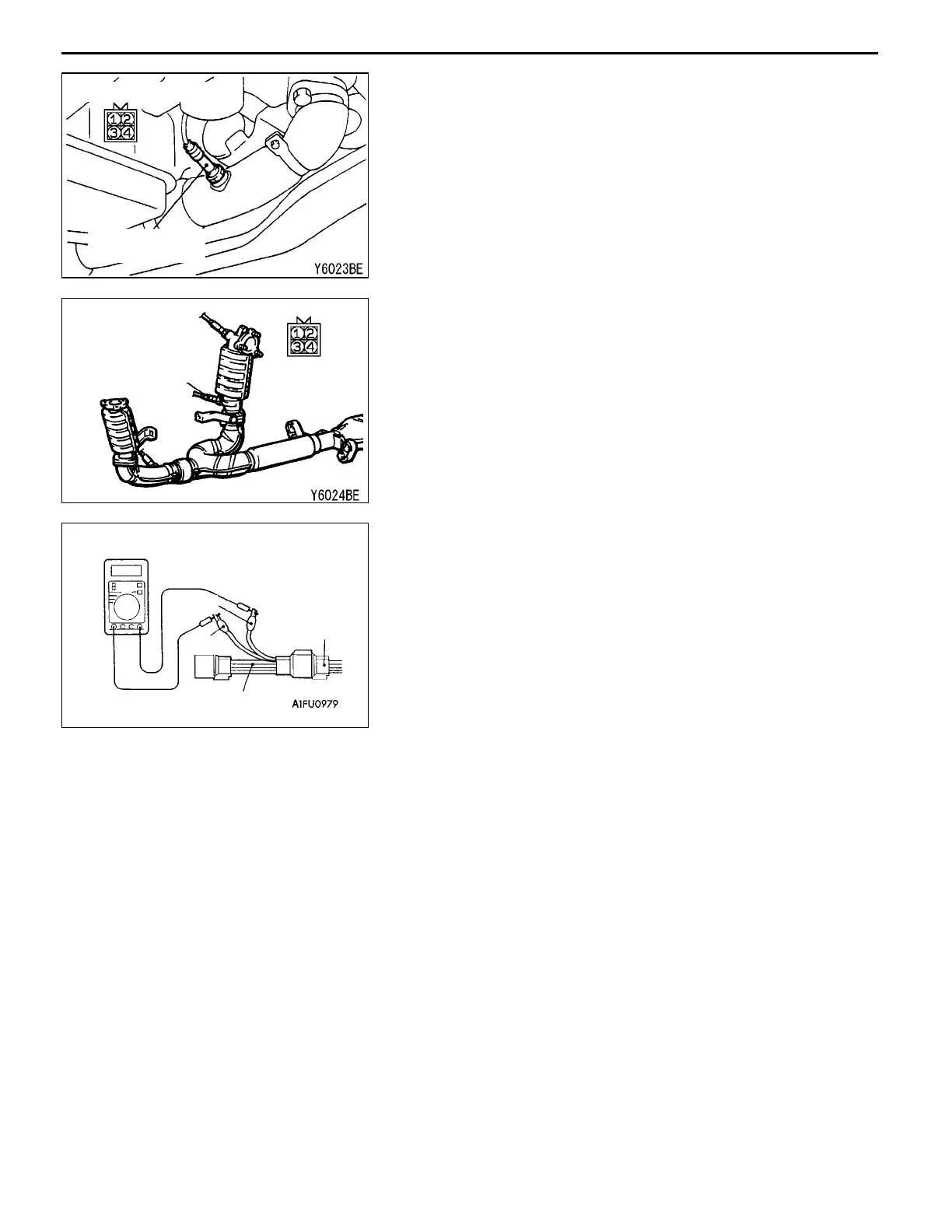MPI <6A1> -
On-vehicle Service
13A-194
<Left bank oxygen sensor (rear) and Right bank
oxygen sensor (rear)>
1. Disconnect the oxygen sensor connector and connect
the special tool (test harness set) to the connector on
the oxygen sensor side.
2. Make sure that there is continuity (11 - 18
W
at 20
_
C)
between terminal 1 (red clip of special tool) and terminal
3 (blue clip of special tool) on the oxygen sensor connector.
3. If there is no continuity, replace the oxygen sensor.
NOTE
(1) If the MUT-
II
does not display the standard value
although no abnormality is found by the above
mentioned continuity test and harness check, replace
the oxygen sensor (rear).
(2) For removal and installation of the oxygen sensor,
refer to GROUP 15 - Exhaust Pipe and Main Muffler.
Equipment side connector
Left bank oxygen
sensor (rear)
Equipment side
connector
Right bank oxygen
sensor (rear)
Blue
Red
MD998464
Oxygen sen-
sor equipment
side connector
