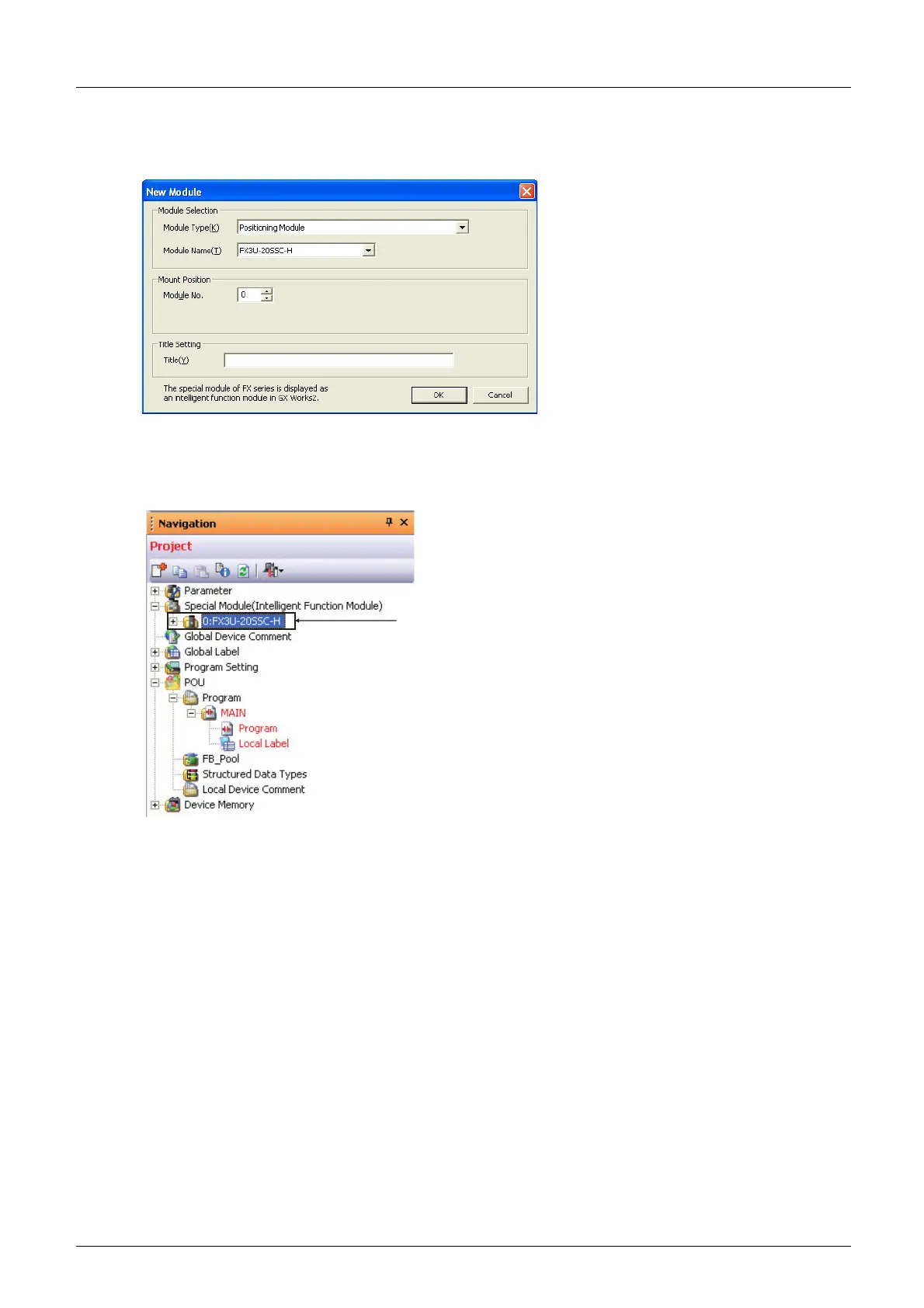2 Installation, Uninstallation, Startup and Exit
2.3 Starting FX Configurator-FP
22
FX Configurator-FP
Operation Manual
2 When the "New Module" dialog box appears, set "Module Type", "Module
Name" and "Module No.".
3 Click the [OK] button.
The module set in "Special Module (Intelligent Function Module)" in the Project view is added.
Added
