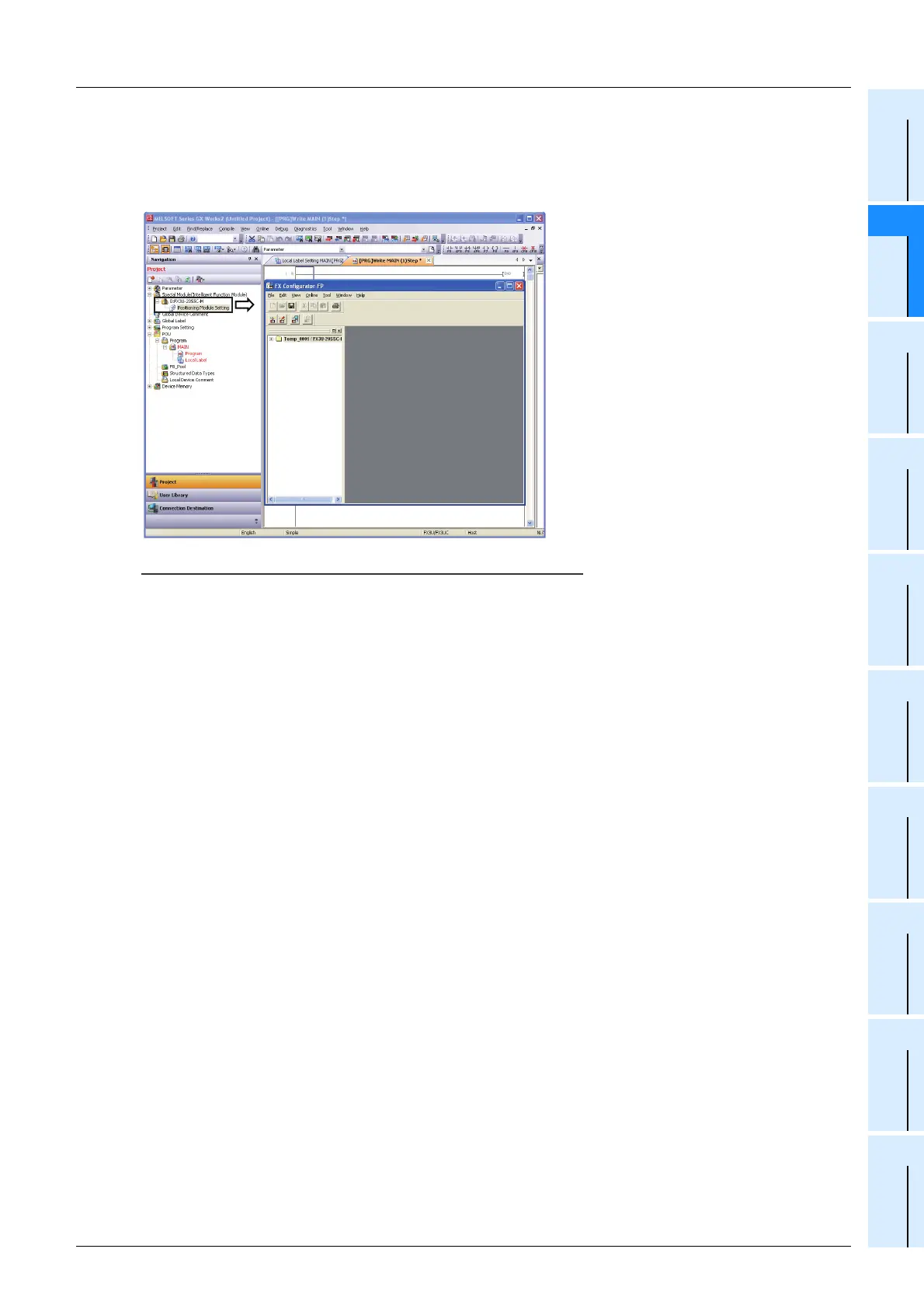2 Installation, Uninstallation, Startup and Exit
2.3 Starting FX Configurator-FP
23
FX Configurator-FP
Operation Manual
1
Introduction
2
Install
Uninstall
Start&Exit
3
Window and
Operation
Config
4
Creating
Files
5
Data set
6
Setting
The
Connection
7
Data flow
And
Procedure
8
Debug
In the
Positioning
9
Print
10
Edit
Function
In data
4 Select [Special Module (Intelligent Function Module)] in the Project view, and
double-click [(Module)].
FX Configurator-FP starts up.
Note
• The special module of FX series is displayed as an intelligent function module in GX Works2.
• Starting FX Configurator-FP from GX Works2 is supported in GX Works2 Ver. 1.507D or later and FX
Configurator-FP Ver. 1.70 or later.
• Saving and loading the special function unit data
The FX Configurator-FP setting data of GX Works2 can be saved in the FX Configurator-FP format.
Files of FX Configurator-FP can be load as the setting data of GX Works2.
Refer to the following manuals for the details:
GX Works2 Version 1 Operating Manual (Common)
GX Works2 Version 1 Operating Manual (Intelligent Function Module)
• The following functions are invalid when FX Configurator-FP is started from GX Works2:
- "New", "Open", "Save as" and "Opens recent file" in the "File" menu are displayed in the invalid status.
- The "Connection setup" in the "Online" menu is displayed in the invalid status.
- Connection setup items shown below are not displayed.
"Read from module" in online menu
"Write to module" in online menu
"Verify module" in online menu
"Flash ROM request" in online menu
"Initialize module" in online menu
