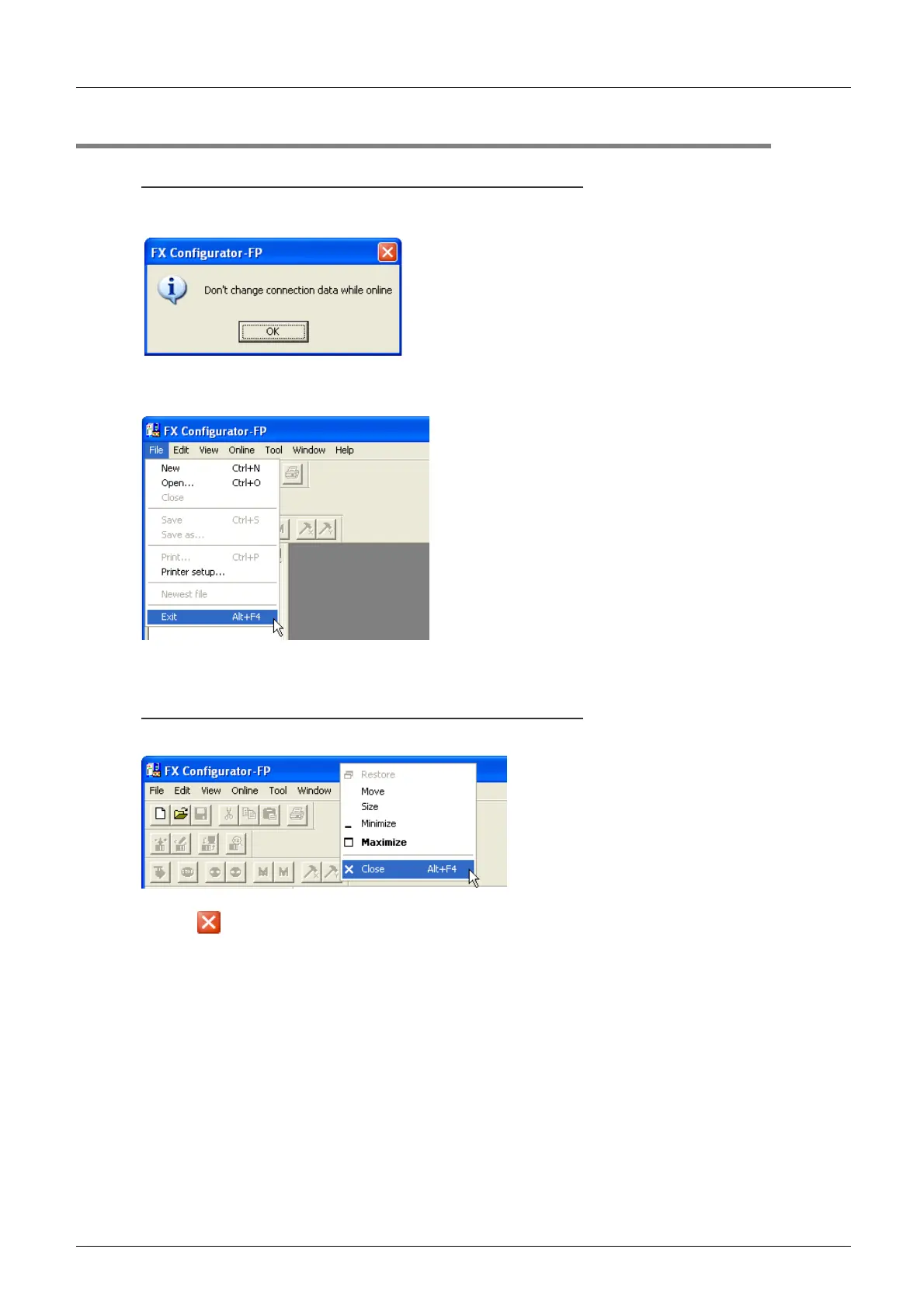2 Installation, Uninstallation, Startup and Exit
2.4 Closing FX Configurator-FP
24
FX Configurator-FP
Operation Manual
2.4 Closing FX Configurator-FP
Note
When closing files or the application while online, i.e. Monitor Mode, Test Mode, the message bellow
appears. Close the application while offline.
1 Select [File] [Exit].
2 FX Configurator-FP closes.
How to close the application from the title bar
• Right-click on the title bar and select [Close].
• Click on the right edge of the title bar.
