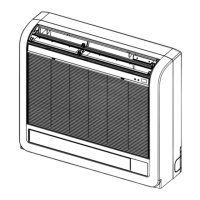For the shop series
For VRF series, set the indoor unit address with SW1, SW2 and SW5-2 on the indoor unit PCB from [000]
to [127] so as not to duplicate.
For the building air-conditioning and gas heat pump series
Set the indoor unit and outdoor unit numbers by manually specifying the addresses.
Use the rotary switches SW1 and SW2 provided on the indoor unit PCB (printed circuit board) to set the
indoor unit numbers so that they are not duplicated.
Master/Slave setting when using multiple remote control
Up to two receivers can be installed in one indoor unit group.
1. Standard reachable area of the signal
[Condition] Illuminance at the receiver: 300lux
(When no lighting is installed within 1m of the receiver in an ordinary office)
⑤
Receiver
Indoor unit
SW2
[Master]
SW2
[Slave]
Remote control line
(No polarity)
Reachable area of the signal
Ceiling surface
4m 3m 2m 1m 0 1m 2m 3m 4m
1m
1.4m
2.4m
Switch Setting Function
SW2
ON Master
OFF Slave
Terminal block
Wireless remote control
Indoor unit (1)
Address (0)
Indoor unit (2)
Address (1)
Indoor unit (16)
Address ( F )
Receiver
Restrictions on the thickness and length of wire
(Maximum length is 600m.)
Standard Within 0.3 mm² × 100m
Within 0.5 mm² × 200m
Within 0.75mm² × 300m
Within 1.25mm² × 400m
Within 2.0 mm² × 600m
1
Control multiple indoor units with one remote control
Up to 16 indoor units can be connected.
1.
Connect the XY terminal with 2 cores wire. As for the
size, refer to the note on the right.
2. For Packaged air-conditioner series, set the indoor
unit address with SW2 on the indoor unit PCB from
[0] to [F] so as not to duplicate.

